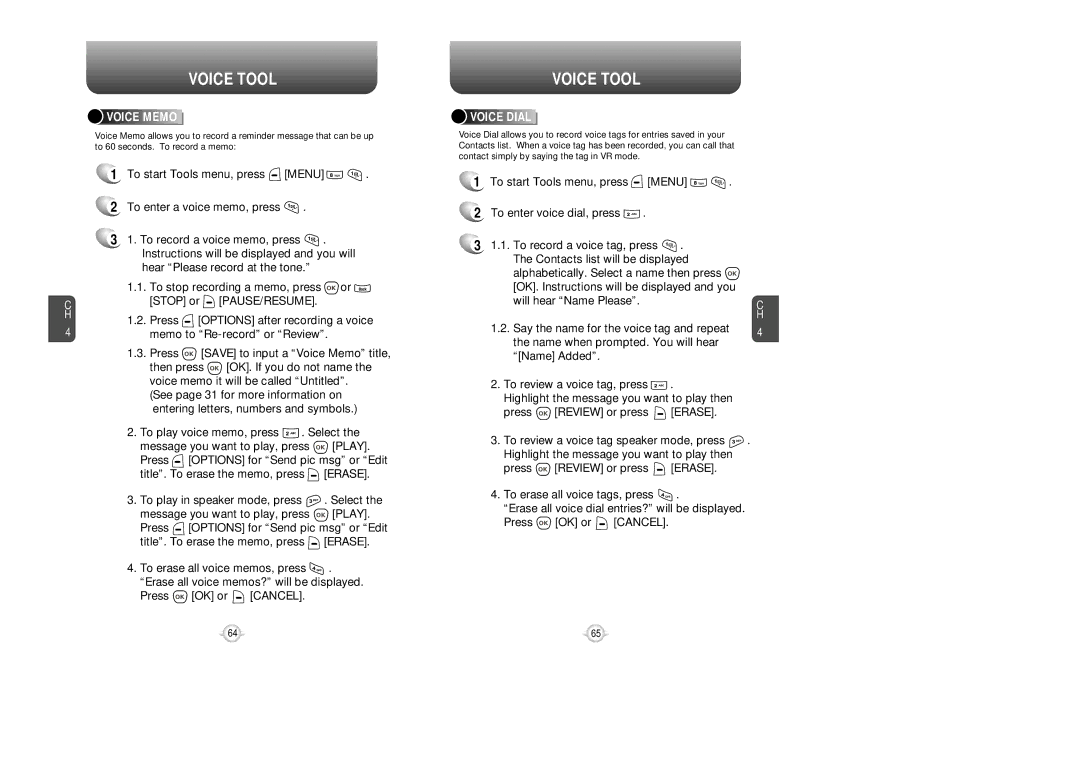C H
4
VOICE TOOL



 VOICE
VOICE






 MEMO
MEMO









Voice Memo allows you to record a reminder message that can be up to 60 seconds. To record a memo:
1To start Tools menu, press ![]() [MENU]
[MENU] ![]()
![]() .
.
2To enter a voice memo, press ![]() .
.
31. To record a voice memo, press ![]() . Instructions will be displayed and you will hear “Please record at the tone.”
. Instructions will be displayed and you will hear “Please record at the tone.”
1.1.To stop recording a memo, press ![]() or
or ![]() [STOP] or
[STOP] or ![]() [PAUSE/RESUME].
[PAUSE/RESUME].
1.2.Press ![]() [OPTIONS] after recording a voice memo to
[OPTIONS] after recording a voice memo to
1.3.Press ![]() [SAVE] to input a “Voice Memo” title,
[SAVE] to input a “Voice Memo” title,
then press ![]() [OK]. If you do not name the voice memo it will be called “Untitled”. (See page 31 for more information on entering letters, numbers and symbols.)
[OK]. If you do not name the voice memo it will be called “Untitled”. (See page 31 for more information on entering letters, numbers and symbols.)
2.To play voice memo, press ![]() . Select the
. Select the
message you want to play, press ![]() [PLAY]. Press
[PLAY]. Press ![]() [OPTIONS] for “Send pic msg” or “Edit title”. To erase the memo, press
[OPTIONS] for “Send pic msg” or “Edit title”. To erase the memo, press ![]() [ERASE].
[ERASE].
3.To play in speaker mode, press ![]() . Select the
. Select the
message you want to play, press ![]() [PLAY]. Press
[PLAY]. Press ![]() [OPTIONS] for “Send pic msg” or “Edit title”. To erase the memo, press
[OPTIONS] for “Send pic msg” or “Edit title”. To erase the memo, press ![]() [ERASE].
[ERASE].
4.To erase all voice memos, press ![]() . “Erase all voice memos?” will be displayed.
. “Erase all voice memos?” will be displayed.
Press ![]() [OK] or
[OK] or ![]() [CANCEL].
[CANCEL].
VOICE TOOL



 VOICE
VOICE







 DIAL
DIAL










Voice Dial allows you to record voice tags for entries saved in your Contacts list. When a voice tag has been recorded, you can call that contact simply by saying the tag in VR mode.
1To start Tools menu, press ![]() [MENU]
[MENU] ![]()
![]() .
.
2To enter voice dial, press ![]() .
.
31.1. To record a voice tag, press ![]() .
.
The Contacts list will be displayed alphabetically. Select a name then press ![]() [OK]. Instructions will be displayed and you
[OK]. Instructions will be displayed and you
will hear “Name Please”.C H
1.2. Say the name for the voice tag and repeat | 4 | |
the name when prompted. You will hear | ||
| ||
“[Name] Added”. |
|
2.To review a voice tag, press ![]() .
.
Highlight the message you want to play then
press ![]() [REVIEW] or press
[REVIEW] or press ![]() [ERASE].
[ERASE].
3.To review a voice tag speaker mode, press ![]() . Highlight the message you want to play then
. Highlight the message you want to play then
press ![]() [REVIEW] or press
[REVIEW] or press ![]() [ERASE].
[ERASE].
4.To erase all voice tags, press ![]() .
.
“Erase all voice dial entries?” will be displayed.
Press ![]() [OK] or
[OK] or ![]() [CANCEL].
[CANCEL].
64 | 65 |