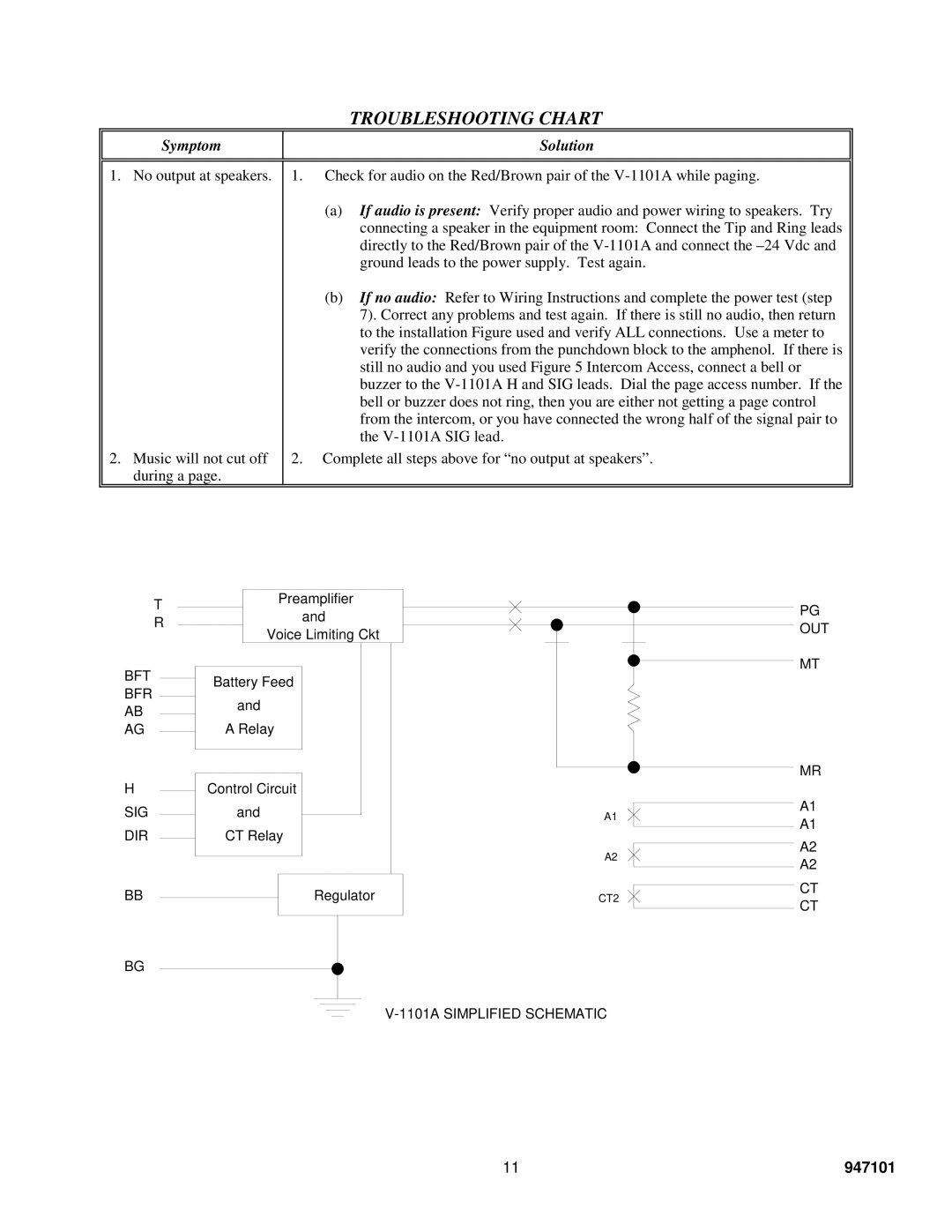|
|
| TROUBLESHOOTING CHART |
Symptom |
|
| Solution |
|
|
| |
|
|
| |
1. No output at speakers. | 1. | Check for audio on the Red/Brown pair of the | |
|
| (a) | If audio is present: Verify proper audio and power wiring to speakers. Try |
|
|
| connecting a speaker in the equipment room: Connect the Tip and Ring leads |
|
|
| directly to the Red/Brown pair of the |
|
|
| ground leads to the power supply. Test again. |
|
| (b) | If no audio: Refer to Wiring Instructions and complete the power test (step |
|
|
| 7). Correct any problems and test again. If there is still no audio, then return |
|
|
| to the installation Figure used and verify ALL connections. Use a meter to |
|
|
| verify the connections from the punchdown block to the amphenol. If there is |
|
|
| still no audio and you used Figure 5 Intercom Access, connect a bell or |
|
|
| buzzer to the |
|
|
| bell or buzzer does not ring, then you are either not getting a page control |
|
|
| from the intercom, or you have connected the wrong half of the signal pair to |
|
|
| the |
2. Music will not cut off | 2. | Complete all steps above for “no output at speakers”. | |
during a page. |
|
|
|
|
|
|
|
T
R
BFT
BFR
AB
AG
H
SIG
DIR
BB
Preamplifier
and
Voice Limiting Ckt
Battery Feed
and
A Relay
Control Circuit
and
CT Relay
Regulator
PG
OUT
MT
| MR | |
A1 | A1 | |
A1 | ||
| ||
A2 | A2 | |
A2 | ||
| ||
CT2 | CT | |
CT | ||
|
BG
11 | 947101 |