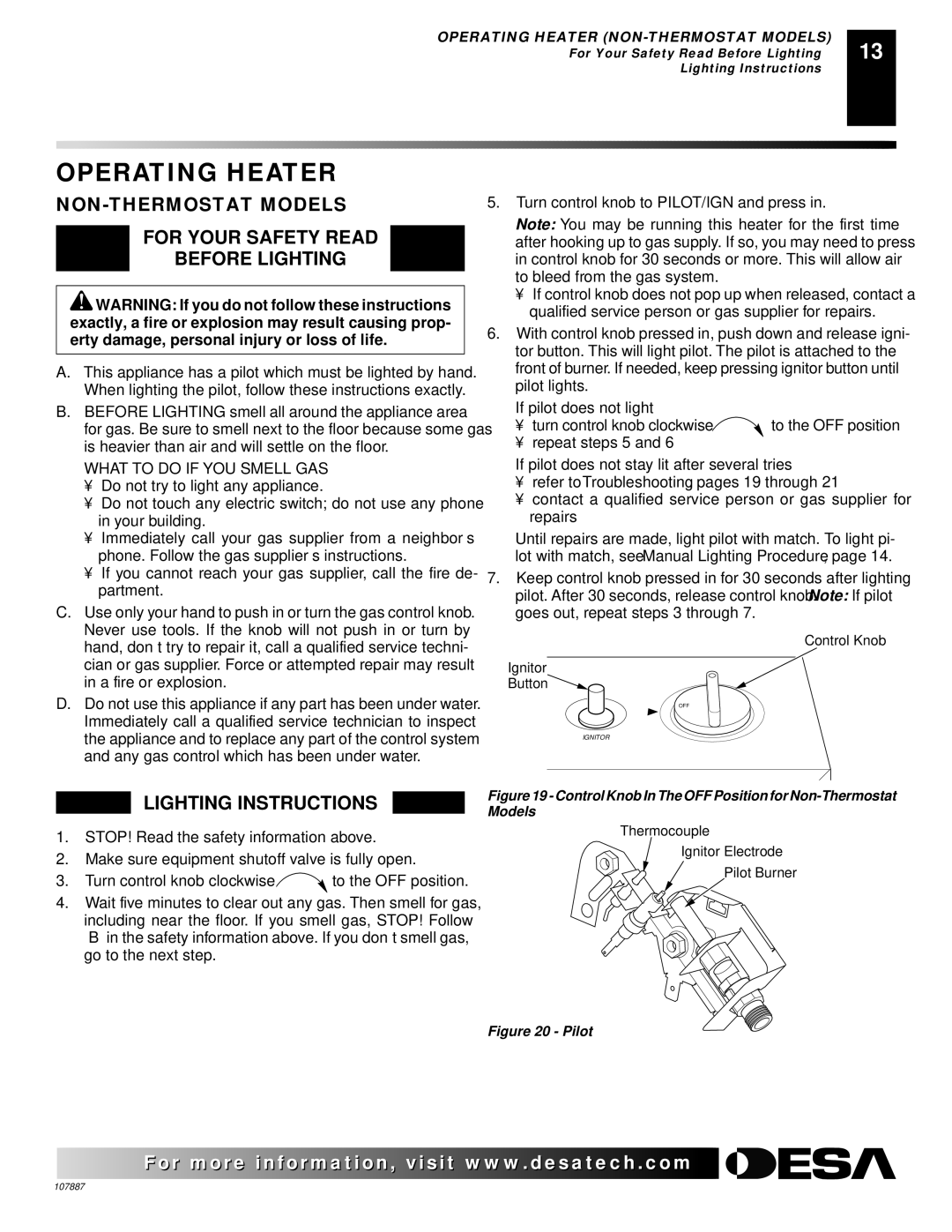VN18, VN18IT, VP16IT, VN25IT, VP26T specifications
Vanguard Heating offers a range of innovative heating solutions, including the VP16T, VP22IT, VN18T, VP16IT, and VP26 models. Each of these heaters is designed to provide efficient and reliable warmth for various spaces, making them suitable for both residential and commercial use.The VP16T model is known for its compact size and powerful heating capabilities. It features an adjustable thermostat that allows users to maintain their desired temperature effortlessly. Designed for energy efficiency, the VP16T operates with minimal energy consumption while delivering consistent heat output. Its lightweight construction makes it easy to move and install in different areas as needed.
The VP22IT model expands on the VP16T's features, incorporating advanced technology for improved performance. It comes with a built-in timer function, allowing users to program their heating schedule. This feature enhances energy savings and convenience, as the heater can automatically turn on or off based on individual preferences. Additionally, the VP22IT includes a safety shut-off mechanism that activates in case of overheating, ensuring safe operation.
The VN18T is designed for versatile applications, featuring multi-directional airflow for optimized heating distribution. It is equipped with robust heating elements that provide quick warmth in a matter of minutes. This model is particularly popular for larger spaces due to its high heating capacity. The VN18T also includes a user-friendly digital control panel, making it easy to adjust settings.
The VP16IT combines the strengths of its predecessors, integrating smart technology for enhanced user experience. It features Wi-Fi connectivity, allowing users to control the heater remotely using a smartphone app. This model also supports voice command integration, making it compatible with smart home systems. Its sleek design adds a modern touch to any environment.
Lastly, the VP26 model offers the highest heating output among the Vanguard lineup. Tailored for large areas, it incorporates a dual-zone heating system that optimizes performance based on room size and heating requirements. Its advanced thermal insulation technology minimizes heat loss, contributing to efficiency and reduced energy costs.
In conclusion, Vanguard Heating's selection of VP16T, VP22IT, VN18T, VP16IT, and VP26 models features innovative technologies, safety measures, and user-friendly controls. These heaters are engineered to provide effective heating solutions that prioritize efficiency, convenience, and safety, making them a top choice for consumers seeking reliable warmth in any setting.