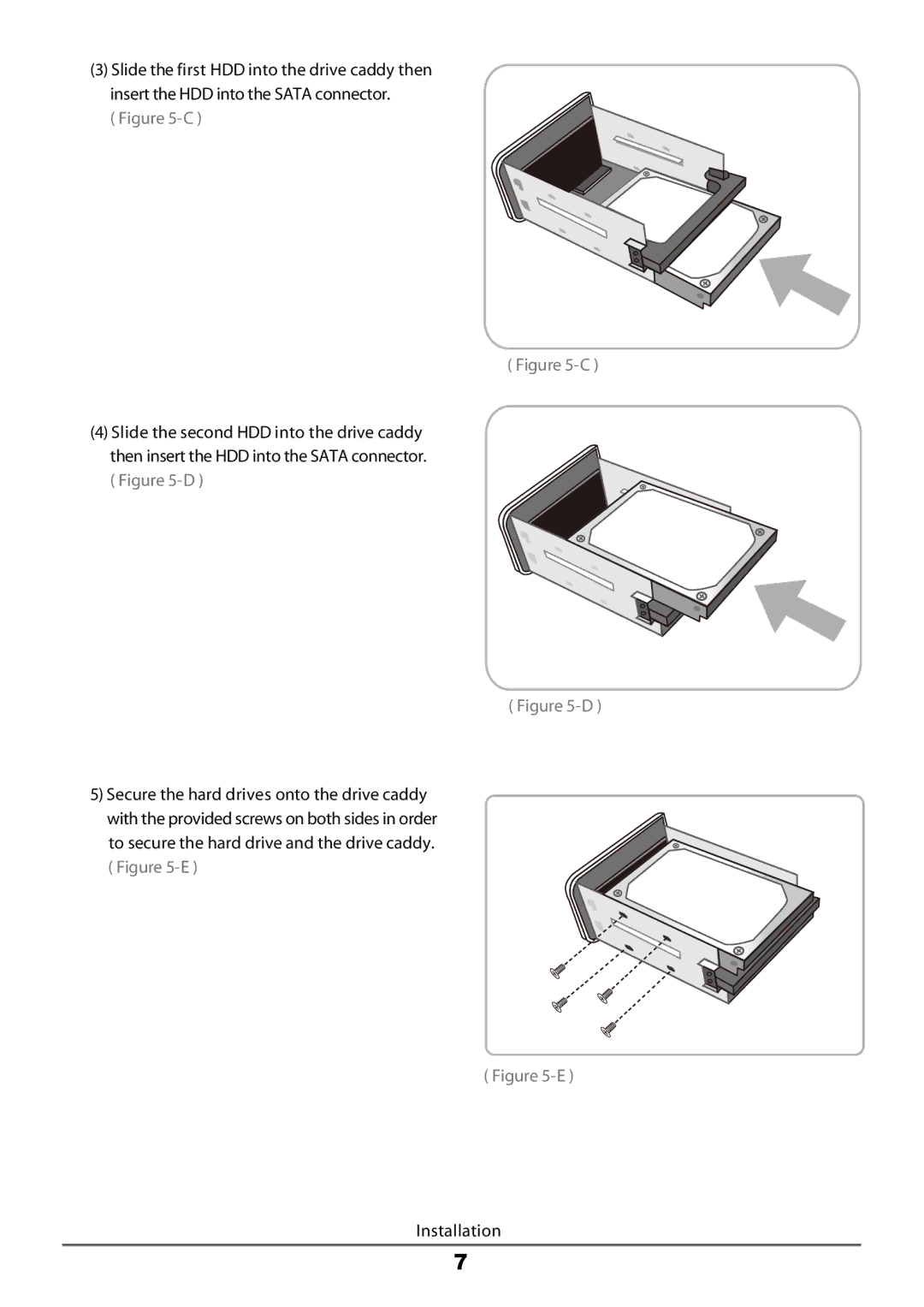(3)Slide the first HDD into the drive caddy then insert the HDD into the SATA connector.
( Figure
( Figure
(4)Slide the second HDD into the drive caddy then insert the HDD into the SATA connector. ( Figure
( Figure
5)Secure the hard drives onto the drive caddy with the provided screws on both sides in order to secure the hard drive and the drive caddy. ( Figure
( Figure
Installation
7