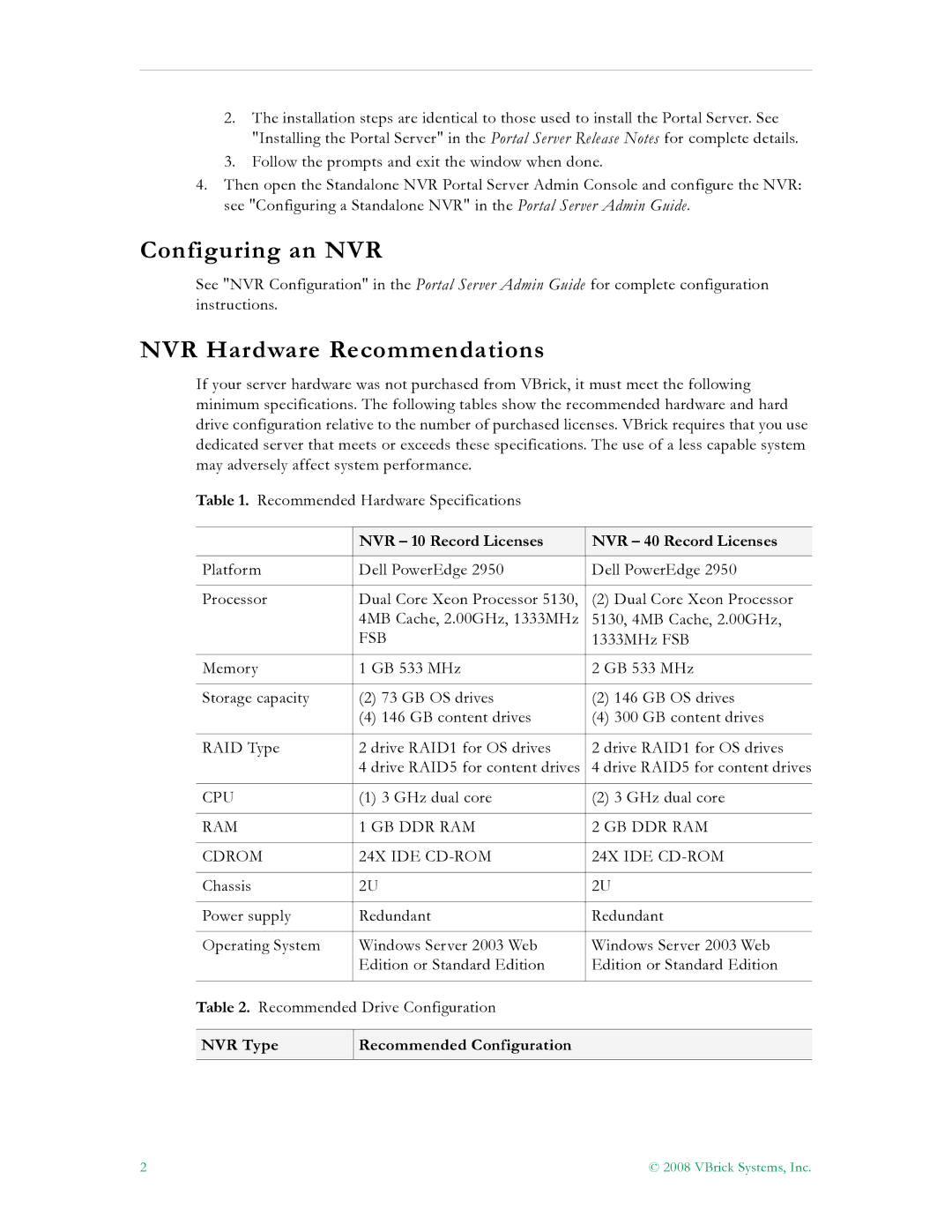EtherneTV NVR specifications
VBrick Systems EtherneTV NVR is a cutting-edge network video recording solution designed to streamline the management and distribution of video content across enterprise environments. With the rising demand for high-quality video streaming and storage, EtherneTV NVR stands out as a robust platform that combines advanced features, state-of-the-art technologies, and user-friendly characteristics.One of the main features of EtherneTV NVR is its ability to seamlessly integrate with a wide array of video sources. This includes HD and 4K cameras, live event streams, and pre-recorded content from various channels. The NVR supports a multitude of video formats and protocols, enabling users to manage their media content without compatibility concerns. This flexibility makes it an ideal solution for educational institutions, corporate settings, and government organizations looking to leverage video for training, communication, or security purposes.
In terms of scalability, EtherneTV NVR is designed to grow with the needs of an organization. It can accommodate large volumes of video data and allows for the addition of new cameras and sources without requiring significant infrastructure changes. Users can manage tens of thousands of video assets, ensuring that they can capture events of all sizes—from small training sessions to large conferences.
Security is a critical aspect of any video management system, and EtherneTV NVR does not disappoint. It features comprehensive encryption protocols to protect video streams and recordings during transmission and storage. User access can be finely controlled, ensuring that only authorized personnel can view or manage sensitive video content.
The platform also includes sophisticated analytics and search capabilities. This allows users to perform advanced searches based on various criteria, including date, time, location, and even specific events within the video streams. With intelligent indexing and metadata tagging, finding the right content is efficient and straightforward.
Additionally, EtherneTV NVR offers a user-friendly interface that simplifies the management of video data. Its intuitive dashboard presents a clear overview of all available feeds, recorded content, and system statuses, enabling quick access to essential features. The solution can be accessed remotely via web browsers or mobile devices, providing users with flexibility in managing their video content from anywhere.
In summary, VBrick Systems EtherneTV NVR combines ease of use, scalability, and advanced security features in a comprehensive video management solution. Through its integration capabilities, analytics functions, and user-friendly design, it provides organizations with the tools necessary to effectively manage and leverage video content in today’s digital landscape.