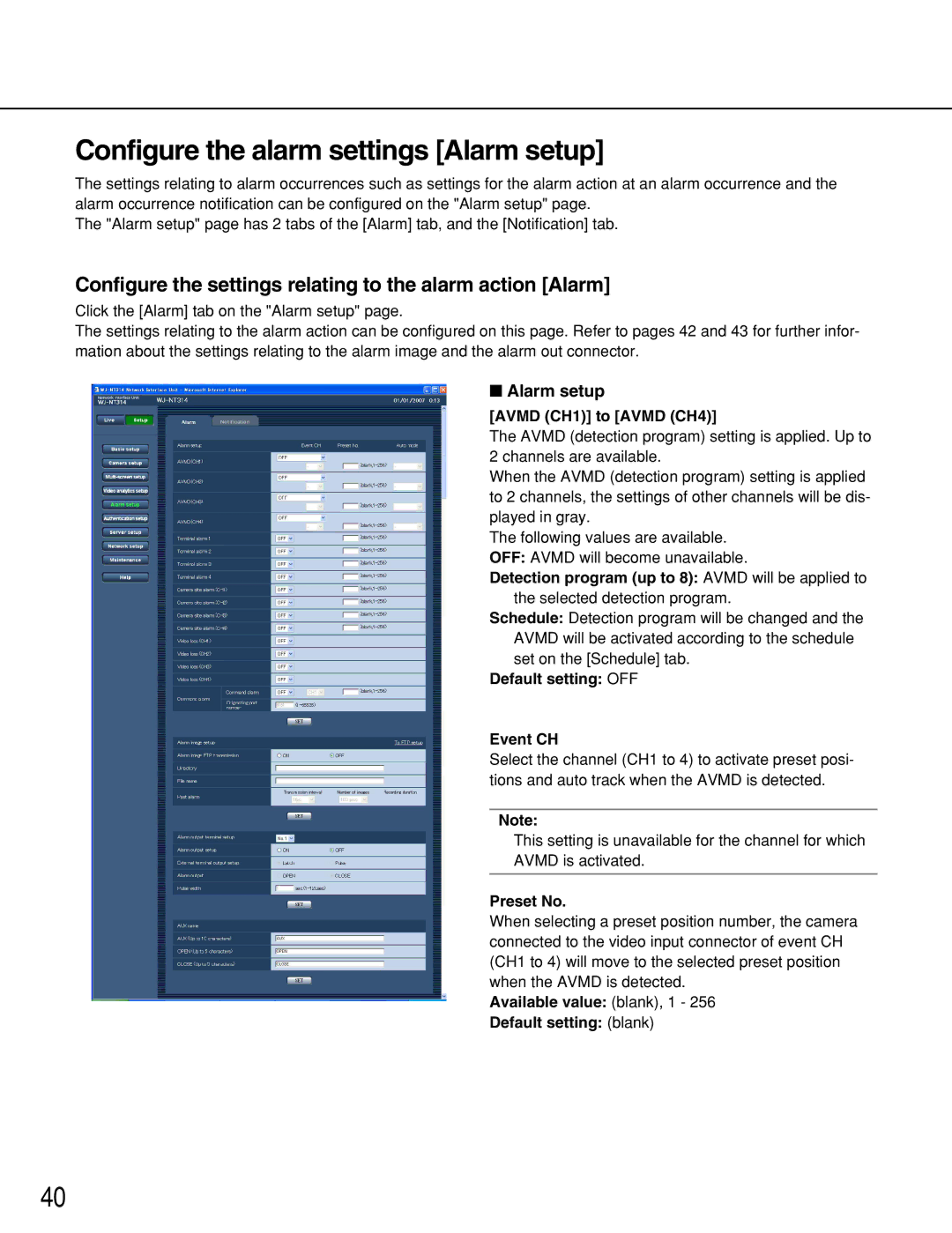Configure the alarm settings [Alarm setup]
The settings relating to alarm occurrences such as settings for the alarm action at an alarm occurrence and the alarm occurrence notification can be configured on the "Alarm setup" page.
The "Alarm setup" page has 2 tabs of the [Alarm] tab, and the [Notification] tab.
Configure the settings relating to the alarm action [Alarm]
Click the [Alarm] tab on the "Alarm setup" page.
The settings relating to the alarm action can be configured on this page. Refer to pages 42 and 43 for further infor- mation about the settings relating to the alarm image and the alarm out connector.
■ Alarm setup
[AVMD (CH1)] to [AVMD (CH4)]
The AVMD (detection program) setting is applied. Up to 2 channels are available.
When the AVMD (detection program) setting is applied to 2 channels, the settings of other channels will be dis- played in gray.
The following values are available. OFF: AVMD will become unavailable.
Detection program (up to 8): AVMD will be applied to the selected detection program.
Schedule: Detection program will be changed and the AVMD will be activated according to the schedule set on the [Schedule] tab.
Default setting: OFF
Event CH
Select the channel (CH1 to 4) to activate preset posi- tions and auto track when the AVMD is detected.
Note:
This setting is unavailable for the channel for which
AVMD is activated.
Preset No.
When selecting a preset position number, the camera connected to the video input connector of event CH (CH1 to 4) will move to the selected preset position when the AVMD is detected.
Available value: (blank), 1 - 256
Default setting: (blank)
40