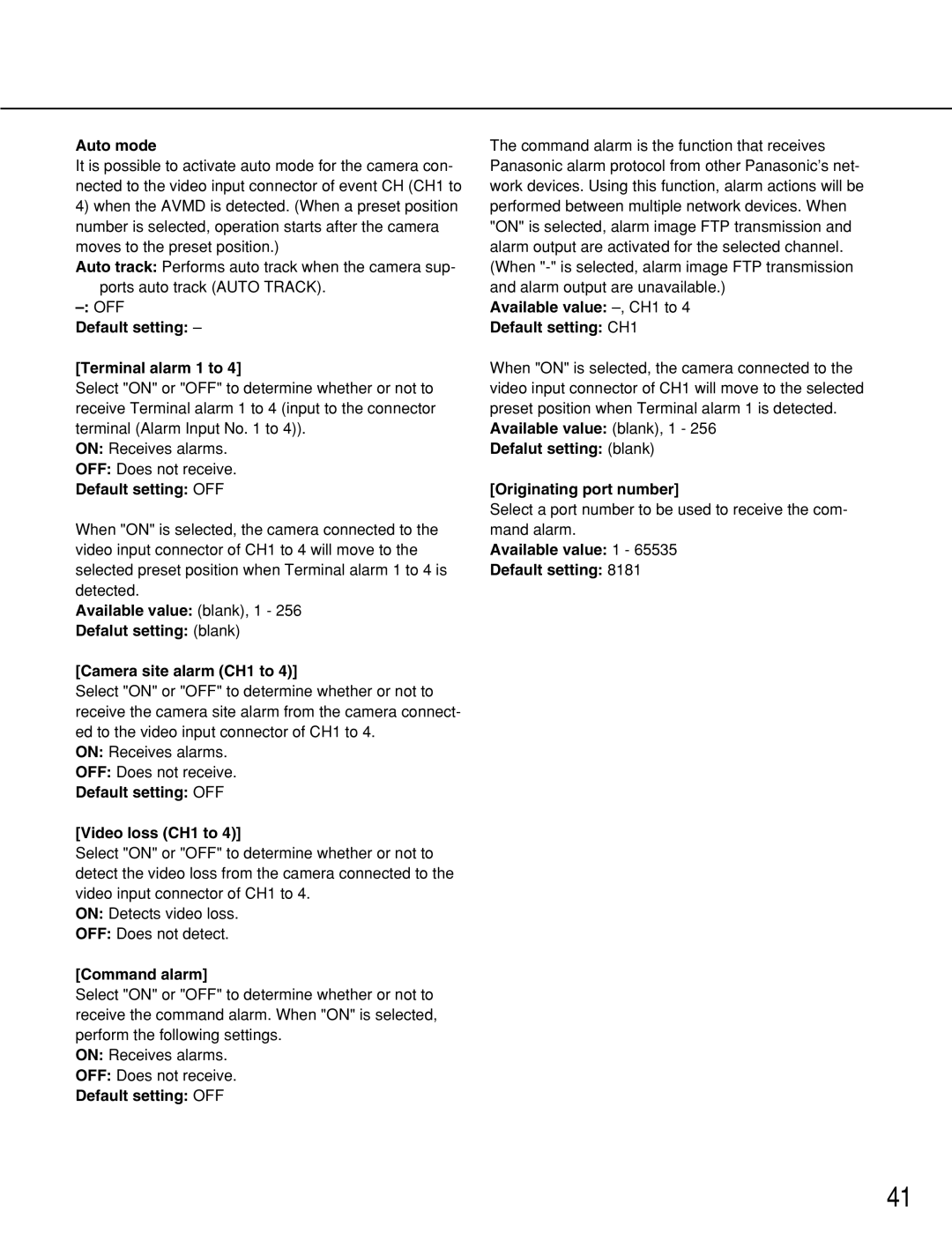Auto mode
It is possible to activate auto mode for the camera con- nected to the video input connector of event CH (CH1 to
4)when the AVMD is detected. (When a preset position number is selected, operation starts after the camera moves to the preset position.)
Auto track: Performs auto track when the camera sup- ports auto track (AUTO TRACK).
–: OFF
Default setting: –
[Terminal alarm 1 to 4]
Select "ON" or "OFF" to determine whether or not to receive Terminal alarm 1 to 4 (input to the connector terminal (Alarm Input No. 1 to 4)).
ON: Receives alarms.
OFF: Does not receive.
Default setting: OFF
When "ON" is selected, the camera connected to the video input connector of CH1 to 4 will move to the selected preset position when Terminal alarm 1 to 4 is detected.
Available value: (blank), 1 - 256
Defalut setting: (blank)
[Camera site alarm (CH1 to 4)]
Select "ON" or "OFF" to determine whether or not to receive the camera site alarm from the camera connect- ed to the video input connector of CH1 to 4.
ON: Receives alarms.
OFF: Does not receive.
Default setting: OFF
[Video loss (CH1 to 4)]
Select "ON" or "OFF" to determine whether or not to detect the video loss from the camera connected to the video input connector of CH1 to 4.
ON: Detects video loss.
OFF: Does not detect.
[Command alarm]
Select "ON" or "OFF" to determine whether or not to receive the command alarm. When "ON" is selected, perform the following settings.
ON: Receives alarms.
OFF: Does not receive.
Default setting: OFF
The command alarm is the function that receives Panasonic alarm protocol from other Panasonic’s net- work devices. Using this function, alarm actions will be performed between multiple network devices. When "ON" is selected, alarm image FTP transmission and alarm output are activated for the selected channel. (When
Available value: –, CH1 to 4
Default setting: CH1
When "ON" is selected, the camera connected to the video input connector of CH1 will move to the selected preset position when Terminal alarm 1 is detected. Available value: (blank), 1 - 256
Defalut setting: (blank)
[Originating port number]
Select a port number to be used to receive the com- mand alarm.
Available value: 1 - 65535
Default setting: 8181
41