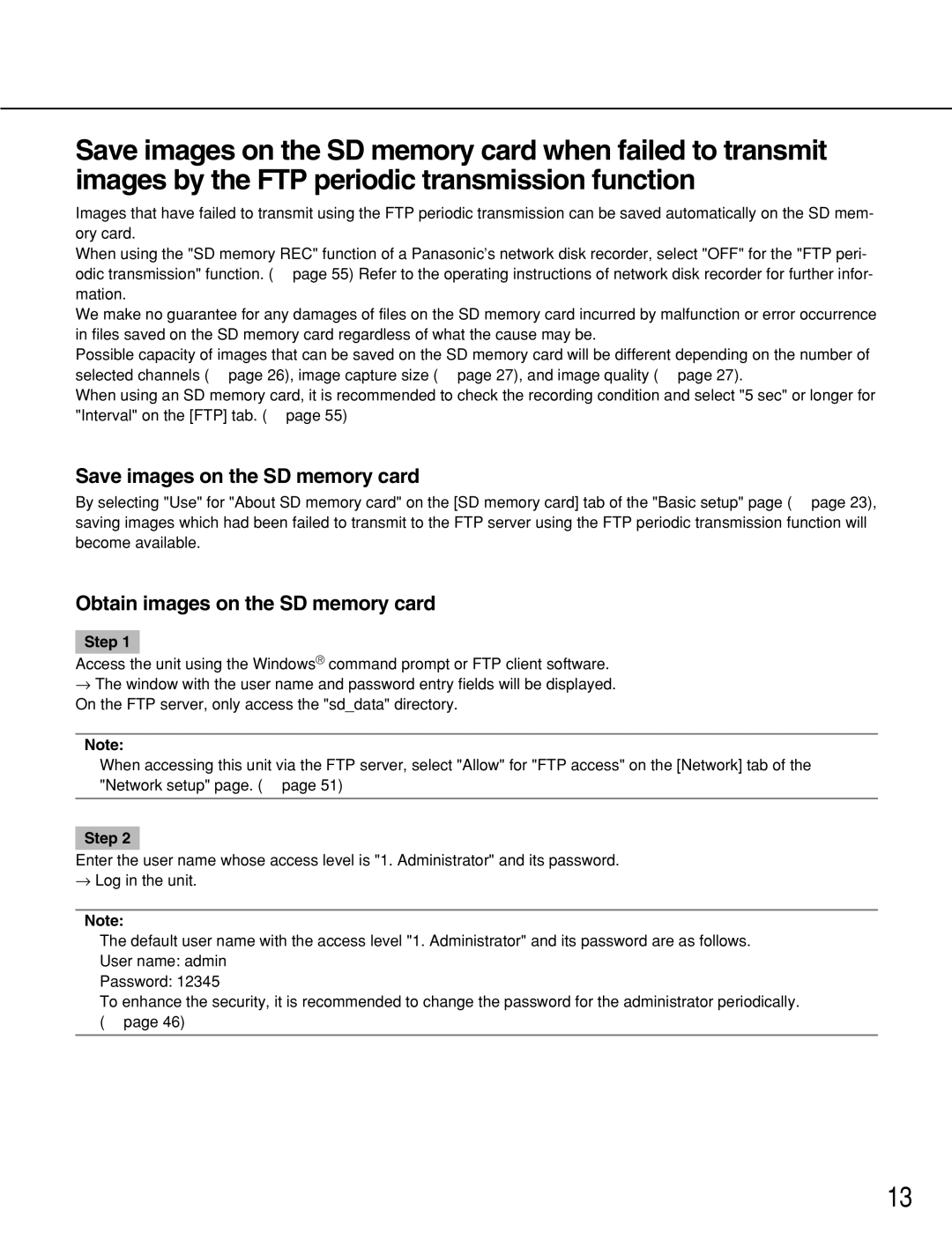Save images on the SD memory card when failed to transmit images by the FTP periodic transmission function
Images that have failed to transmit using the FTP periodic transmission can be saved automatically on the SD mem- ory card.
When using the "SD memory REC" function of a Panasonic’s network disk recorder, select "OFF" for the "FTP peri- odic transmission" function. (☞ page 55) Refer to the operating instructions of network disk recorder for further infor- mation.
We make no guarantee for any damages of files on the SD memory card incurred by malfunction or error occurrence in files saved on the SD memory card regardless of what the cause may be.
Possible capacity of images that can be saved on the SD memory card will be different depending on the number of selected channels (☞ page 26), image capture size (☞ page 27), and image quality (☞ page 27).
When using an SD memory card, it is recommended to check the recording condition and select "5 sec" or longer for "Interval" on the [FTP] tab. (☞ page 55)
Save images on the SD memory card
By selecting "Use" for "About SD memory card" on the [SD memory card] tab of the "Basic setup" page (☞ page 23), saving images which had been failed to transmit to the FTP server using the FTP periodic transmission function will become available.
Obtain images on the SD memory card
Step 1
Access the unit using the Windows® command prompt or FTP client software.
→The window with the user name and password entry fields will be displayed. On the FTP server, only access the "sd_data" directory.
Note:
When accessing this unit via the FTP server, select "Allow" for "FTP access" on the [Network] tab of the "Network setup" page. (☞ page 51)
Step 2
Enter the user name whose access level is "1. Administrator" and its password.
→Log in the unit.
Note:
The default user name with the access level "1. Administrator" and its password are as follows. User name: admin
Password: 12345
To enhance the security, it is recommended to change the password for the administrator periodically. (☞ page 46)
13