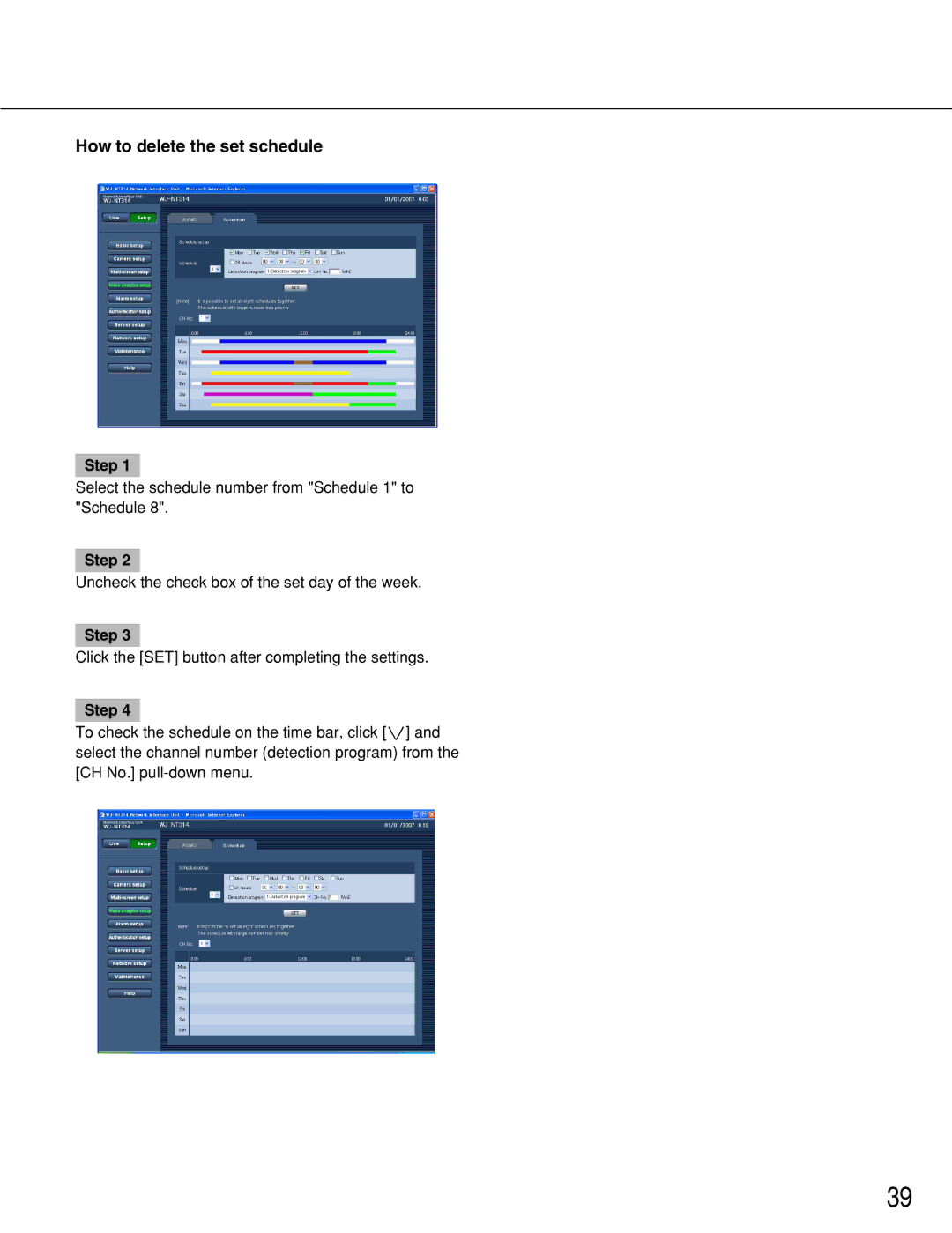How to delete the set schedule
Step 1
Select the schedule number from "Schedule 1" to "Schedule 8".
Step 2
Uncheck the check box of the set day of the week.
Step 3
Click the [SET] button after completing the settings.
Step 4
To check the schedule on the time bar, click [i] and select the channel number (detection program) from the [CH No.]
39