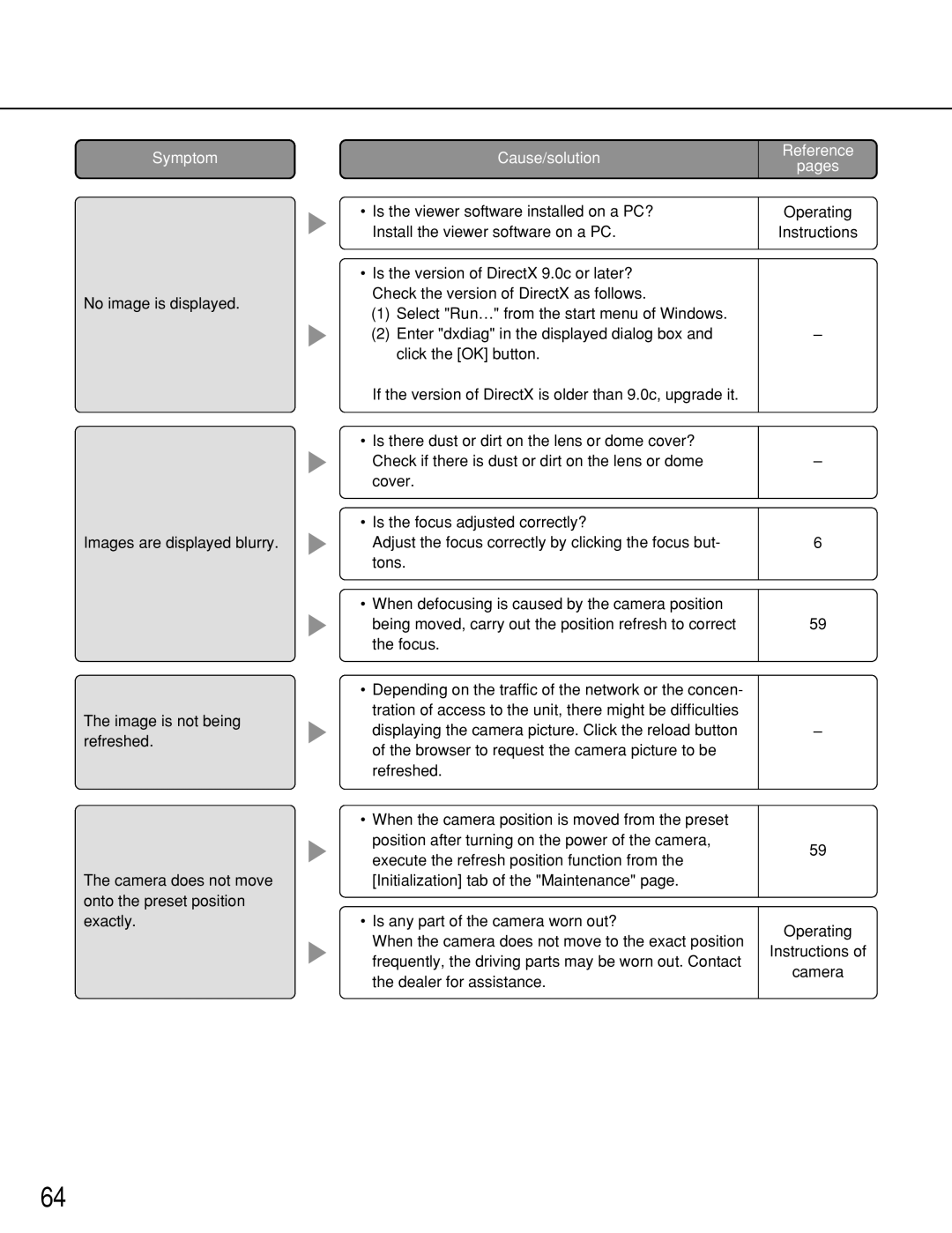Symptom
No image is displayed.
Images are displayed blurry.
The image is not being refreshed.
Cause/solution
•Is the viewer software installed on a PC? Install the viewer software on a PC.
•Is the version of DirectX 9.0c or later? Check the version of DirectX as follows.
(1)Select "Run…" from the start menu of Windows.
(2)Enter "dxdiag" in the displayed dialog box and click the [OK] button.
If the version of DirectX is older than 9.0c, upgrade it.
•Is there dust or dirt on the lens or dome cover? Check if there is dust or dirt on the lens or dome cover.
•Is the focus adjusted correctly?
Adjust the focus correctly by clicking the focus but- tons.
•When defocusing is caused by the camera position being moved, carry out the position refresh to correct the focus.
•Depending on the traffic of the network or the concen- tration of access to the unit, there might be difficulties displaying the camera picture. Click the reload button of the browser to request the camera picture to be refreshed.
Reference
pages
Operating
Instructions
–
–
6
59
–
• When the camera position is moved from the preset position after turning on the power of the camera,
The camera does not move onto the preset position
execute the refresh position function from the [Initialization] tab of the "Maintenance" page.
59
exactly.
• Is any part of the camera worn out?
Operating
When the camera does not move to the exact position
frequently, the driving parts may be worn out. Contact
Instructions of
the dealer for assistance.
camera
64