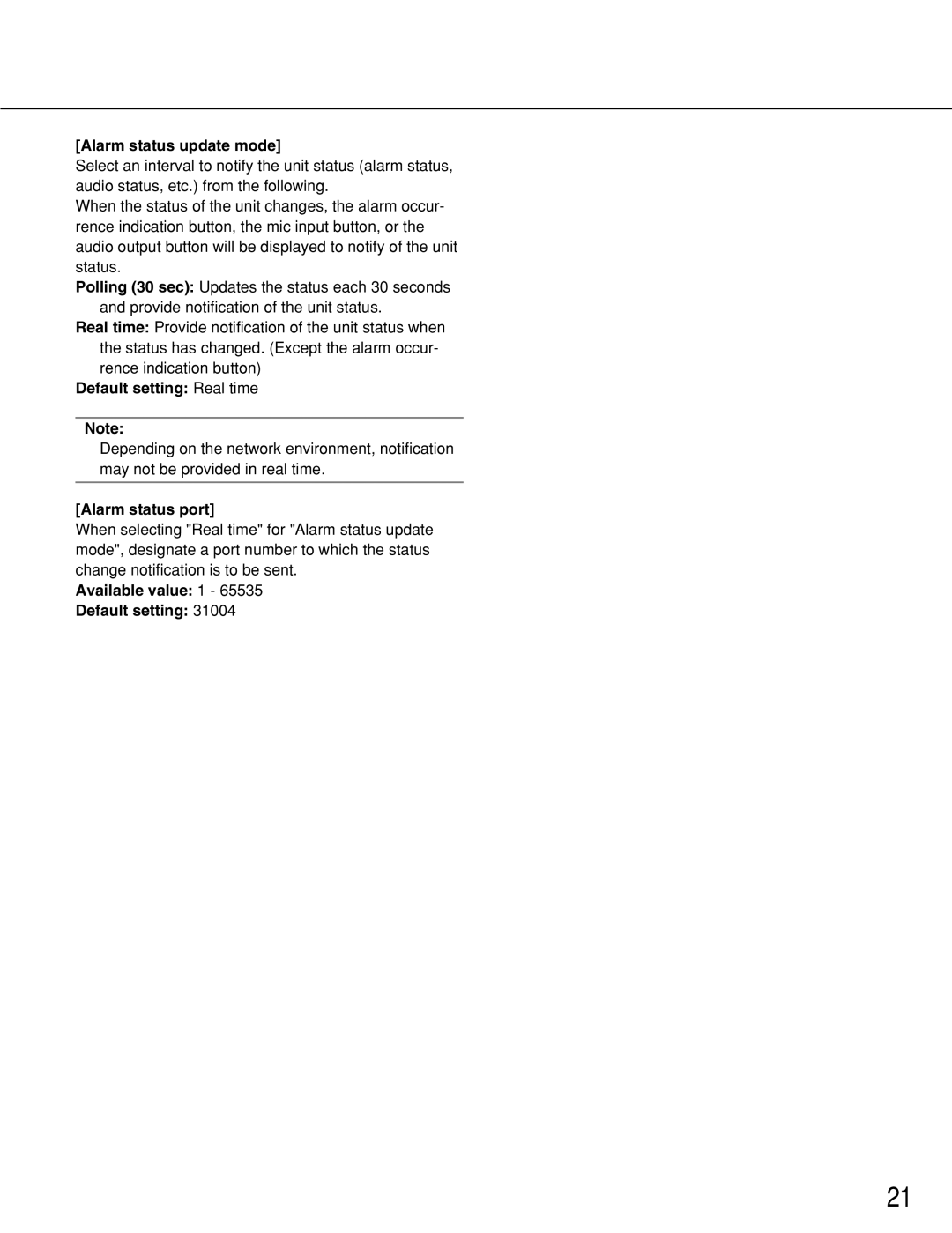[Alarm status update mode]
Select an interval to notify the unit status (alarm status, audio status, etc.) from the following.
When the status of the unit changes, the alarm occur- rence indication button, the mic input button, or the audio output button will be displayed to notify of the unit status.
Polling (30 sec): Updates the status each 30 seconds and provide notification of the unit status.
Real time: Provide notification of the unit status when the status has changed. (Except the alarm occur- rence indication button)
Default setting: Real time
Note:
Depending on the network environment, notification may not be provided in real time.
[Alarm status port]
When selecting "Real time" for "Alarm status update mode", designate a port number to which the status change notification is to be sent.
Available value: 1 - 65535
Default setting: 31004
21