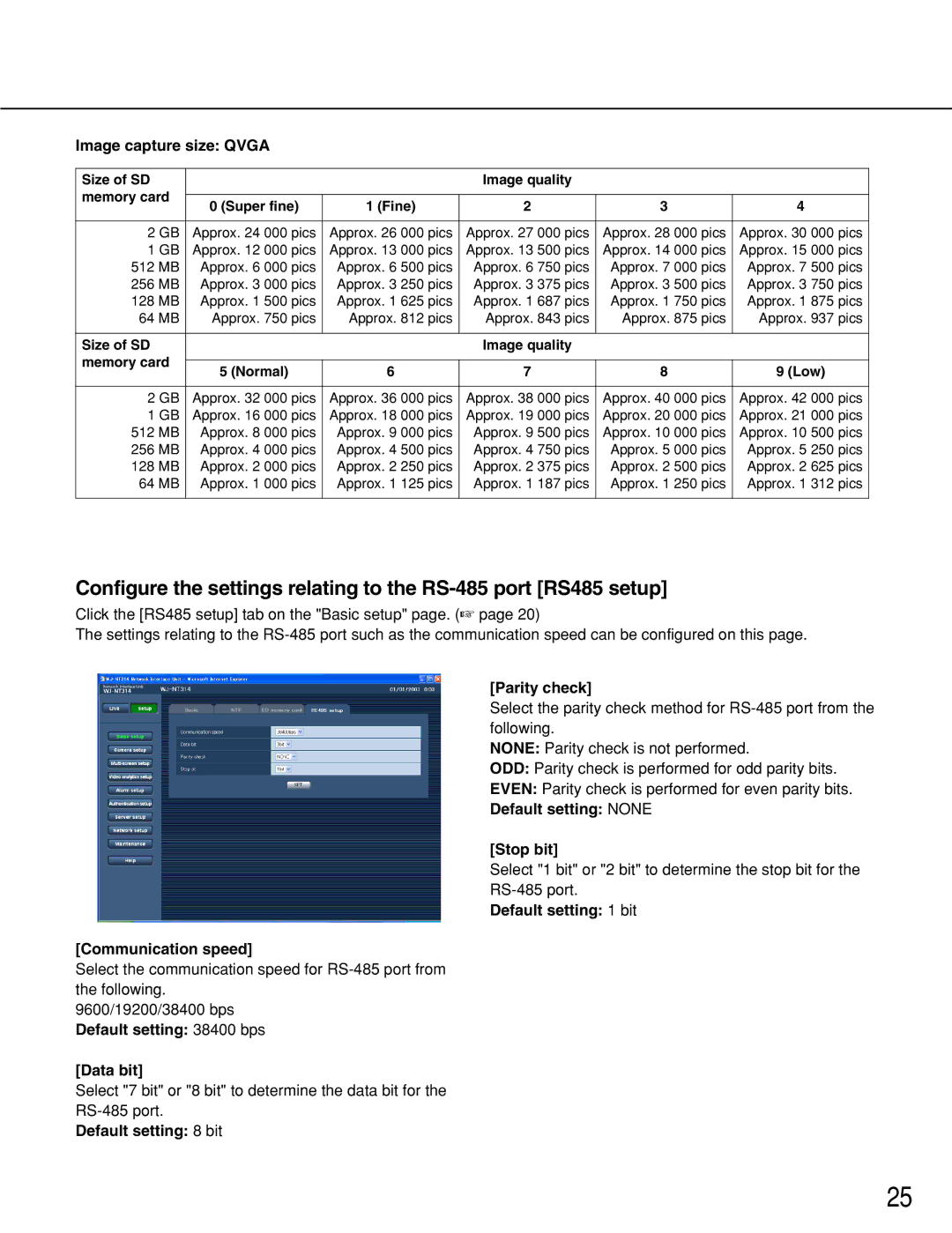Image capture size: QVGA
Size of SD |
|
|
| Image quality |
|
| |
memory card |
|
|
|
|
| ||
0 (Super fine) | 1 (Fine) | 2 | 3 | 4 | |||
|
| ||||||
|
|
|
|
|
| ||
2 GB | Approx. 24 000 pics | Approx. 26 000 pics | Approx. 27 000 pics | Approx. 28 000 pics | Approx. 30 000 pics | ||
1 GB | Approx. 12 000 pics | Approx. 13 000 pics | Approx. 13 500 pics | Approx. 14 000 pics | Approx. 15 000 pics | ||
512 | MB | Approx. 6 000 pics | Approx. 6 500 pics | Approx. 6 750 pics | Approx. 7 000 pics | Approx. 7 500 pics | |
256 | MB | Approx. 3 000 pics | Approx. 3 250 pics | Approx. 3 375 pics | Approx. 3 500 pics | Approx. 3 750 pics | |
128 | MB | Approx. 1 500 pics | Approx. 1 625 pics | Approx. 1 687 pics | Approx. 1 750 pics | Approx. 1 875 pics | |
64 | MB | Approx. 750 pics | Approx. 812 pics | Approx. 843 pics | Approx. 875 pics | Approx. 937 pics | |
|
|
|
|
|
|
| |
Size of SD |
|
|
| Image quality |
|
| |
memory card |
|
|
|
|
| ||
5 (Normal) | 6 | 7 | 8 | 9 (Low) | |||
|
| ||||||
|
|
|
|
|
| ||
2 GB | Approx. 32 000 pics | Approx. 36 000 pics | Approx. 38 000 pics | Approx. 40 000 pics | Approx. 42 000 pics | ||
1 GB | Approx. 16 000 pics | Approx. 18 000 pics | Approx. 19 000 pics | Approx. 20 000 pics | Approx. 21 000 pics | ||
512 | MB | Approx. 8 000 pics | Approx. 9 000 pics | Approx. 9 500 pics | Approx. 10 000 pics | Approx. 10 500 pics | |
256 | MB | Approx. 4 000 pics | Approx. 4 500 pics | Approx. 4 750 pics | Approx. 5 000 pics | Approx. 5 250 pics | |
128 | MB | Approx. 2 000 pics | Approx. 2 250 pics | Approx. 2 375 pics | Approx. 2 500 pics | Approx. 2 625 pics | |
64 | MB | Approx. 1 000 pics | Approx. 1 125 pics | Approx. 1 187 pics | Approx. 1 250 pics | Approx. 1 312 pics | |
|
|
|
|
|
|
| |
Configure the settings relating to the
Click the [RS485 setup] tab on the "Basic setup" page. (☞ page 20)
The settings relating to the
[Parity check]
Select the parity check method for
NONE: Parity check is not performed.
ODD: Parity check is performed for odd parity bits.
EVEN: Parity check is performed for even parity bits.
Default setting: NONE
[Stop bit]
Select "1 bit" or "2 bit" to determine the stop bit for the
Default setting: 1 bit
[Communication speed]
Select the communication speed for
9600/19200/38400 bps Default setting: 38400 bps
[Data bit]
Select "7 bit" or "8 bit" to determine the data bit for the
Default setting: 8 bit
25