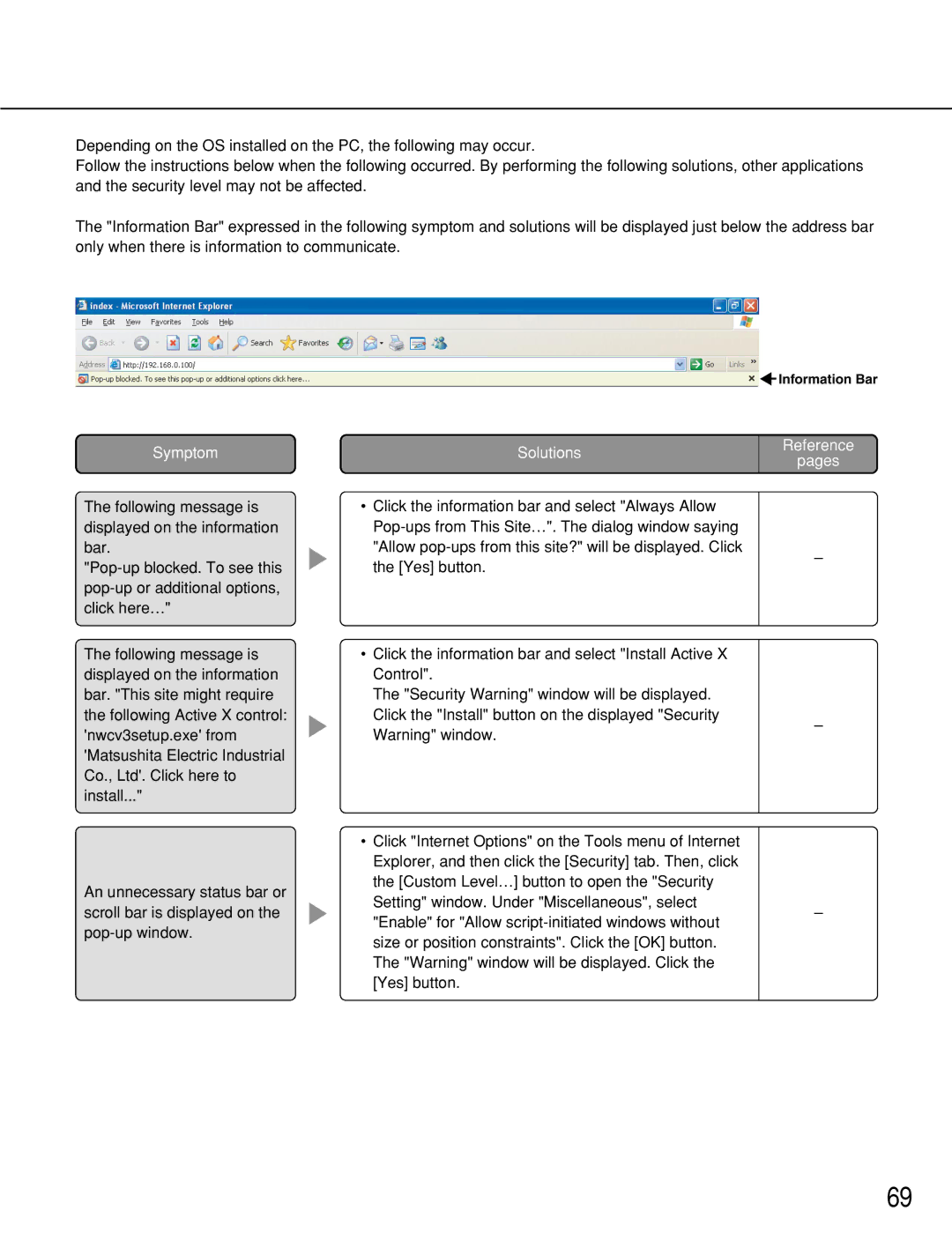Depending on the OS installed on the PC, the following may occur.
Follow the instructions below when the following occurred. By performing the following solutions, other applications and the security level may not be affected.
The "Information Bar" expressed in the following symptom and solutions will be displayed just below the address bar only when there is information to communicate.
Symptom
The following message is displayed on the information bar.
The following message is displayed on the information bar. "This site might require the following Active X control: 'nwcv3setup.exe' from 'Matsushita Electric Industrial Co., Ltd'. Click here to install..."
An unnecessary status bar or scroll bar is displayed on the
Solutions
•Click the information bar and select "Always Allow
•Click the information bar and select "Install Active X Control".
The "Security Warning" window will be displayed. Click the "Install" button on the displayed "Security Warning" window.
•Click "Internet Options" on the Tools menu of Internet Explorer, and then click the [Security] tab. Then, click the [Custom Level…] button to open the "Security Setting" window. Under "Miscellaneous", select "Enable" for "Allow
Reference
pages
–
–
–
69