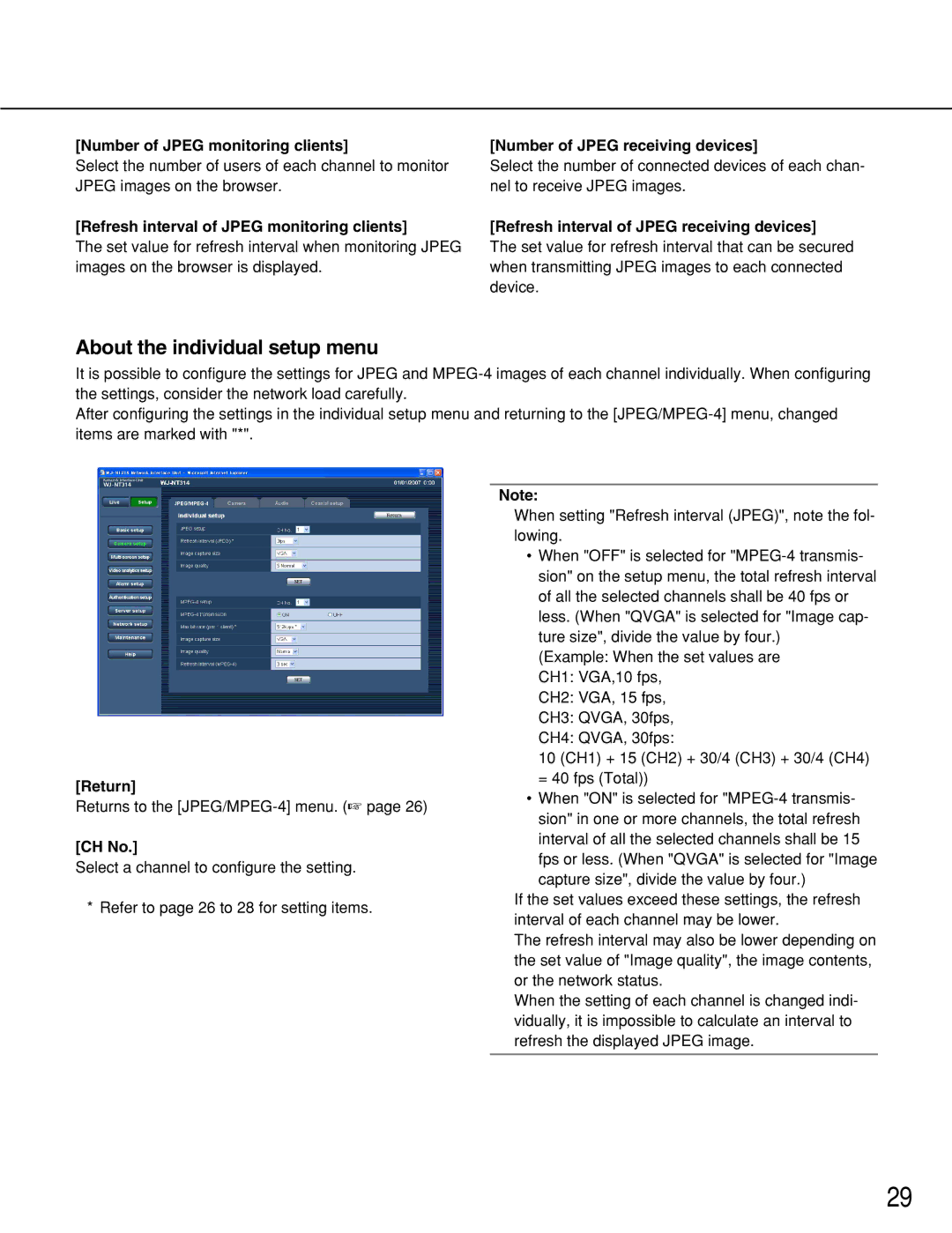[Number of JPEG monitoring clients] | [Number of JPEG receiving devices] |
Select the number of users of each channel to monitor | Select the number of connected devices of each chan- |
JPEG images on the browser. | nel to receive JPEG images. |
[Refresh interval of JPEG monitoring clients]
The set value for refresh interval when monitoring JPEG images on the browser is displayed.
[Refresh interval of JPEG receiving devices]
The set value for refresh interval that can be secured when transmitting JPEG images to each connected device.
About the individual setup menu
It is possible to configure the settings for JPEG and
After configuring the settings in the individual setup menu and returning to the
[Return]
Returns to the
[CH No.]
Select a channel to configure the setting.
* Refer to page 26 to 28 for setting items.
Note:
When setting "Refresh interval (JPEG)", note the fol- lowing.
•When "OFF" is selected for
(Example: When the set values are
CH1: VGA,10 fps,
CH2: VGA, 15 fps,
CH3: QVGA, 30fps,
CH4: QVGA, 30fps:
10 (CH1) + 15 (CH2) + 30/4 (CH3) + 30/4 (CH4) = 40 fps (Total))
•When "ON" is selected for
interval of all the selected channels shall be 15 fps or less. (When "QVGA" is selected for "Image capture size", divide the value by four.)
If the set values exceed these settings, the refresh interval of each channel may be lower.
The refresh interval may also be lower depending on the set value of "Image quality", the image contents, or the network status.
When the setting of each channel is changed indi- vidually, it is impossible to calculate an interval to refresh the displayed JPEG image.
29