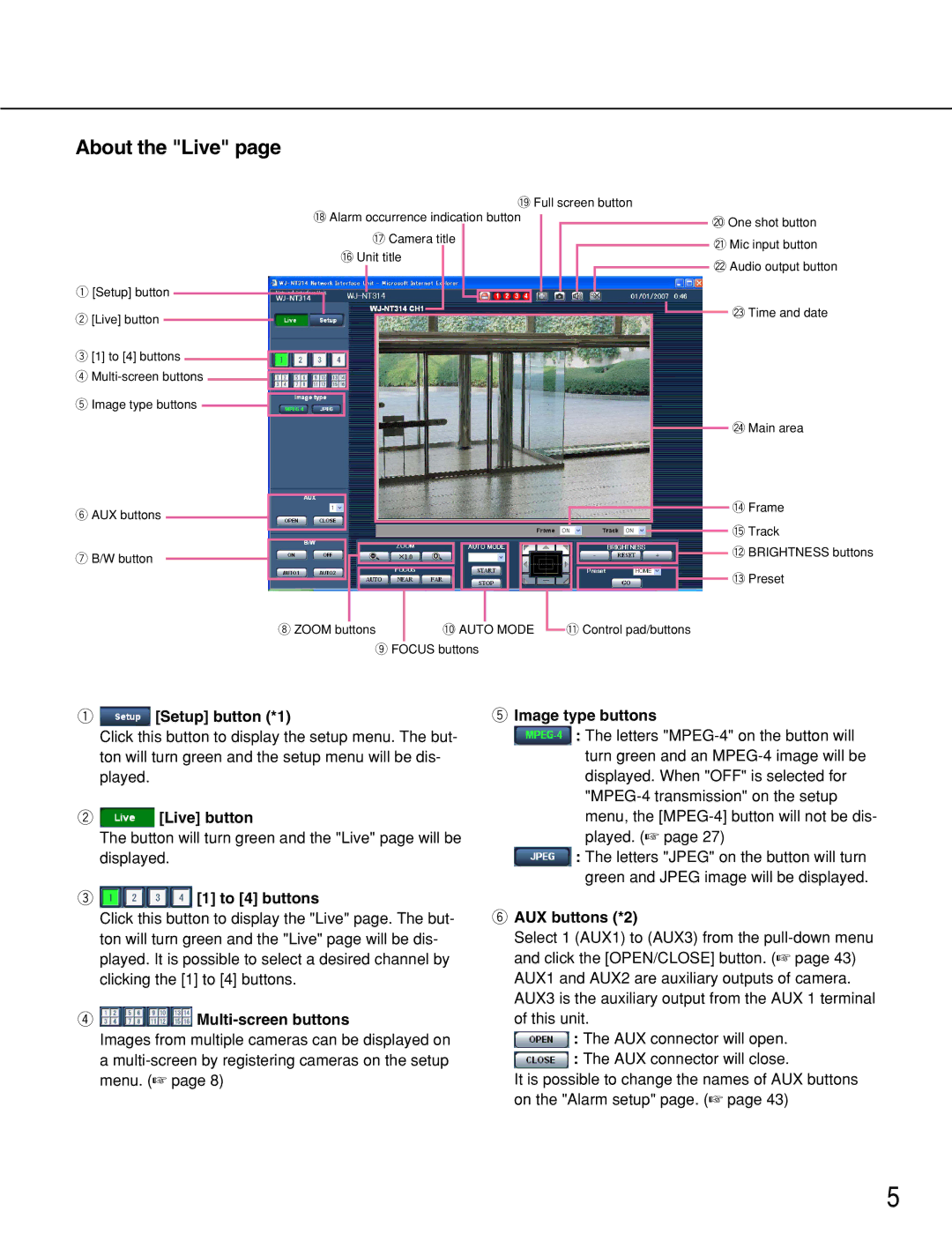About the "Live" page
q[Setup] button
w[Live] button
e[1] to [4] buttons ![]()
r![]()
tImage type buttons ![]()
yAUX buttons
uB/W button
!9Full screen button
!8Alarm occurrence indication button
!7Camera title
!6Unit title
@0One shot button @1Mic input button @2Audio output button
![]() @3Time and date
@3Time and date
@4Main area
!4Frame !5Track
![]() !2BRIGHTNESS buttons !3Preset
!2BRIGHTNESS buttons !3Preset
i ZOOM buttons | !0AUTO MODE |
oFOCUS buttons
!1Control pad/buttons
q [Setup] button (*1)
[Setup] button (*1)
Click this button to display the setup menu. The but- ton will turn green and the setup menu will be dis- played.
w![]() [Live] button
[Live] button
The button will turn green and the "Live" page will be displayed.
e  [1] to [4] buttons
[1] to [4] buttons
Click this button to display the "Live" page. The but- ton will turn green and the "Live" page will be dis- played. It is possible to select a desired channel by clicking the [1] to [4] buttons.
r 
Multi-screen buttons
Images from multiple cameras can be displayed on a
tImage type buttons
![]() : The letters
: The letters
displayed. When "OFF" is selected for
![]() : The letters "JPEG" on the button will turn green and JPEG image will be displayed.
: The letters "JPEG" on the button will turn green and JPEG image will be displayed.
yAUX buttons (*2)
Select 1 (AUX1) to (AUX3) from the
![]() : The AUX connector will open.
: The AUX connector will open.
![]() : The AUX connector will close.
: The AUX connector will close.
It is possible to change the names of AUX buttons on the "Alarm setup" page. (☞ page 43)
5