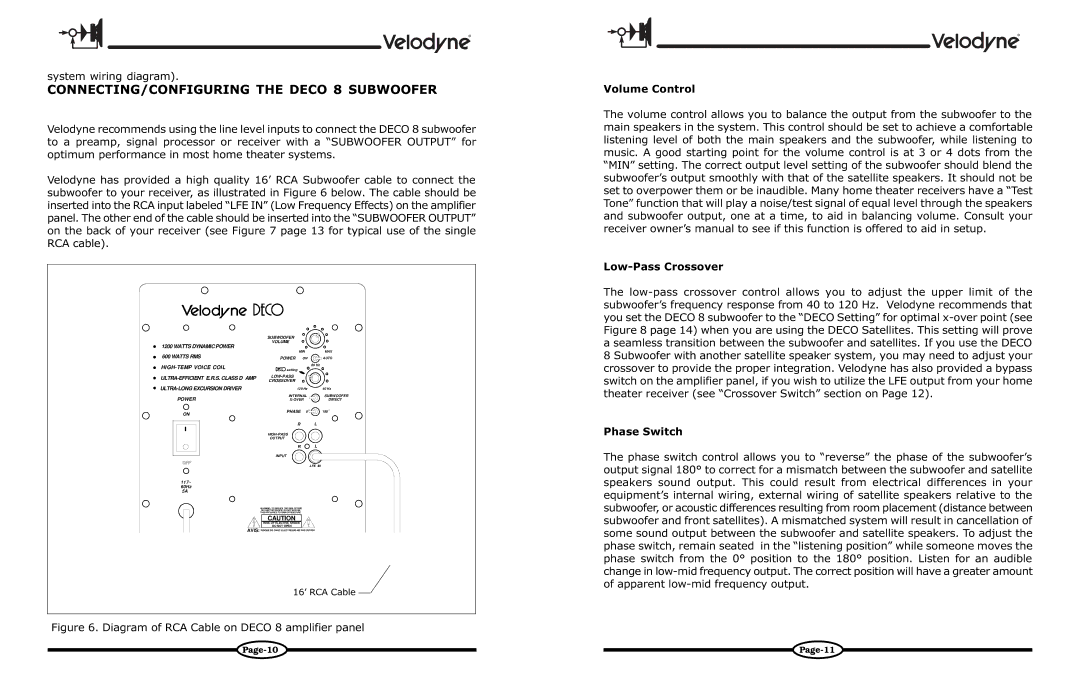system wiring diagram).
CONNECTING/CONFIGURING THE DECO 8 SUBWOOFER
Velodyne recommends using the line level inputs to connect the DECO 8 subwoofer to a preamp, signal processor or receiver with a “SUBWOOFER OUTPUT” for optimum performance in most home theater systems.
Velodyne has provided a high quality 16’ RCA Subwoofer cable to connect the subwoofer to your receiver, as illustrated in Figure 6 below. The cable should be inserted into the RCA input labeled “LFE IN” (Low Frequency Effects) on the amplifier panel. The other end of the cable should be inserted into the “SUBWOOFER OUTPUT” on the back of your receiver (see Figure 7 page 13 for typical use of the single RCA cable).
|
| SUBWOOFER |
|
|
• | 1200 WATTS DYNAMIC POWER | VOLUME |
|
|
MIN | MAX | |||
• | 600 WATTS RMS | POWER | ON | AUTO |
• |
|
| 80 Hz | |
setting |
|
| ||
• |
|
| ||
CROSSOVER |
|
| ||
• | 120 Hz | 40 Hz | ||
| POWER | INTERNAL | SUBWOOFER | |
| DIRECT | |||
| ON | PHASE | 0 0 | 180 0 |
|
|
|
| |
R L
OUTPUT
R ![]()
![]() L
L
INPUT
LFE IN
117~
60Hz
5A
WARNING: TO REDUCE THE RISK OF FIRE
OR ELECTRIC SHOCK. DO NOT EXPOSE
THIS APPLIANCE TO RAIN OR MOISTURE.
CAUTION
RISK OF ELECTRIC SHOCK
DO NOT OPEN
AVIS: RISQUE DE CHOC
16’ RCA Cable
Figure 6. Diagram of RCA Cable on DECO 8 amplifier panel
Volume Control
The volume control allows you to balance the output from the subwoofer to the main speakers in the system. This control should be set to achieve a comfortable listening level of both the main speakers and the subwoofer, while listening to music. A good starting point for the volume control is at 3 or 4 dots from the “MIN” setting. The correct output level setting of the subwoofer should blend the subwoofer’s output smoothly with that of the satellite speakers. It should not be set to overpower them or be inaudible. Many home theater receivers have a “Test Tone” function that will play a noise/test signal of equal level through the speakers and subwoofer output, one at a time, to aid in balancing volume. Consult your receiver owner’s manual to see if this function is offered to aid in setup.