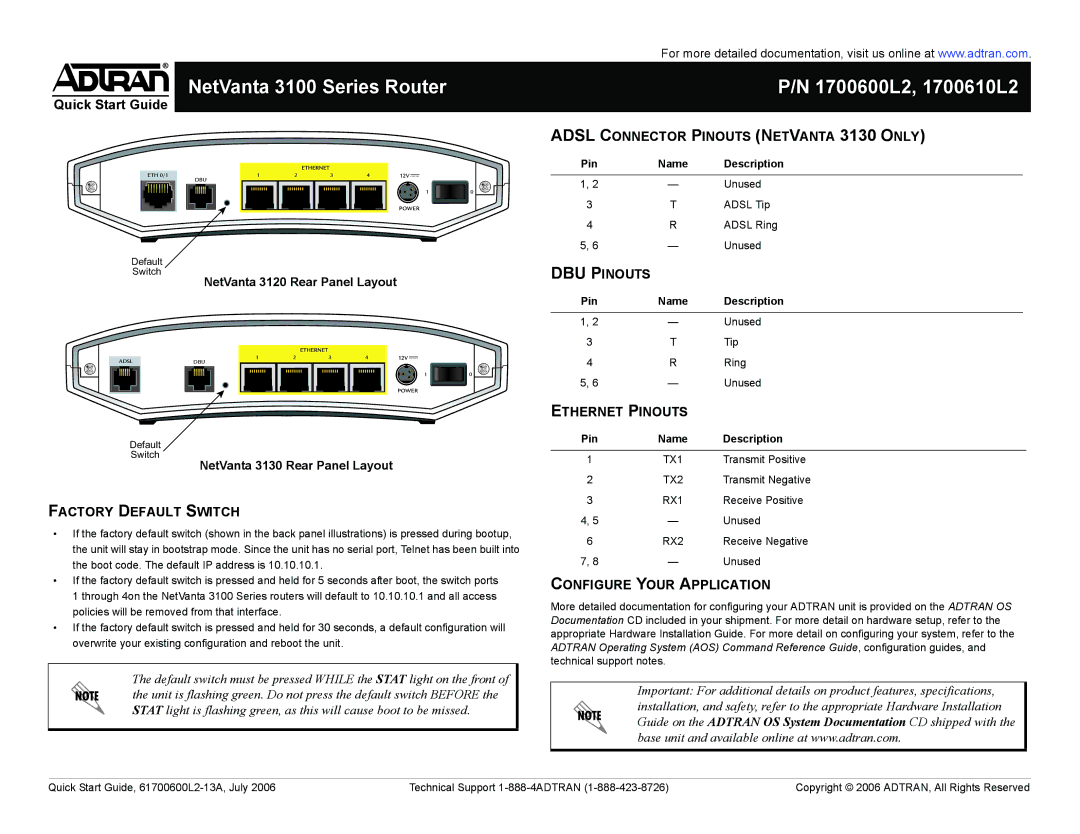3100 Series specifications
The ADTRAN 3100 Series represents a significant advancement in the realm of broadband access solutions, catering primarily to service providers and enterprises seeking reliable, high-performance networking capabilities. This cutting-edge series combines various essential technologies and features that make it an attractive choice for modern telecommunications needs.At its core, the ADTRAN 3100 Series is designed to support both residential and business applications. It offers robust support for various access technologies, including fiber, copper, and fixed wireless solutions. With its modular design, the 3100 Series allows operators to customize their deployments according to specific requirements while ensuring compatibility with existing infrastructures.
One of the standout features of the ADTRAN 3100 Series is its ability to deliver high-capacity broadband connections. The series leverages advanced modulation techniques and digital signal processing to achieve impressive data rates, making it suitable for bandwidth-intensive applications such as streaming, cloud services, and video conferencing. The flexibility of the platform enables service providers to scale their offerings based on demand without compromising performance.
In addition to its high-speed capabilities, the ADTRAN 3100 Series is designed for ease of management and operational efficiency. The integration of cloud management tools allows for remote monitoring and configuration, significantly reducing the operational overhead. Network operators can quickly troubleshoot issues, apply firmware updates, and monitor performance metrics in real-time, enhancing overall service reliability.
The series also incorporates cutting-edge security features. With built-in firewalls, encryption protocols, and secure management interfaces, the ADTRAN 3100 Series ensures that data integrity and confidentiality are maintained, safeguarding customer information against potential threats. This focus on security aligns with the increasing regulatory requirements across different sectors.
Furthermore, the ADTRAN 3100 Series exemplifies sustainable design. It features energy-efficient components and adheres to environmental standards, reducing its carbon footprint while still delivering optimal performance. The product aims to support green initiatives, answering the global demand for more eco-friendly technology solutions.
In conclusion, the ADTRAN 3100 Series stands out as a versatile, high-performance broadband access platform suitable for various deployment scenarios. Its combination of advanced technology, ease of management, robust security features, and commitment to sustainability makes it an ideal choice for service providers and enterprises looking to enhance their network infrastructure. As the demand for connectivity continues to grow, the ADTRAN 3100 Series is well-positioned to meet future challenges and opportunities.