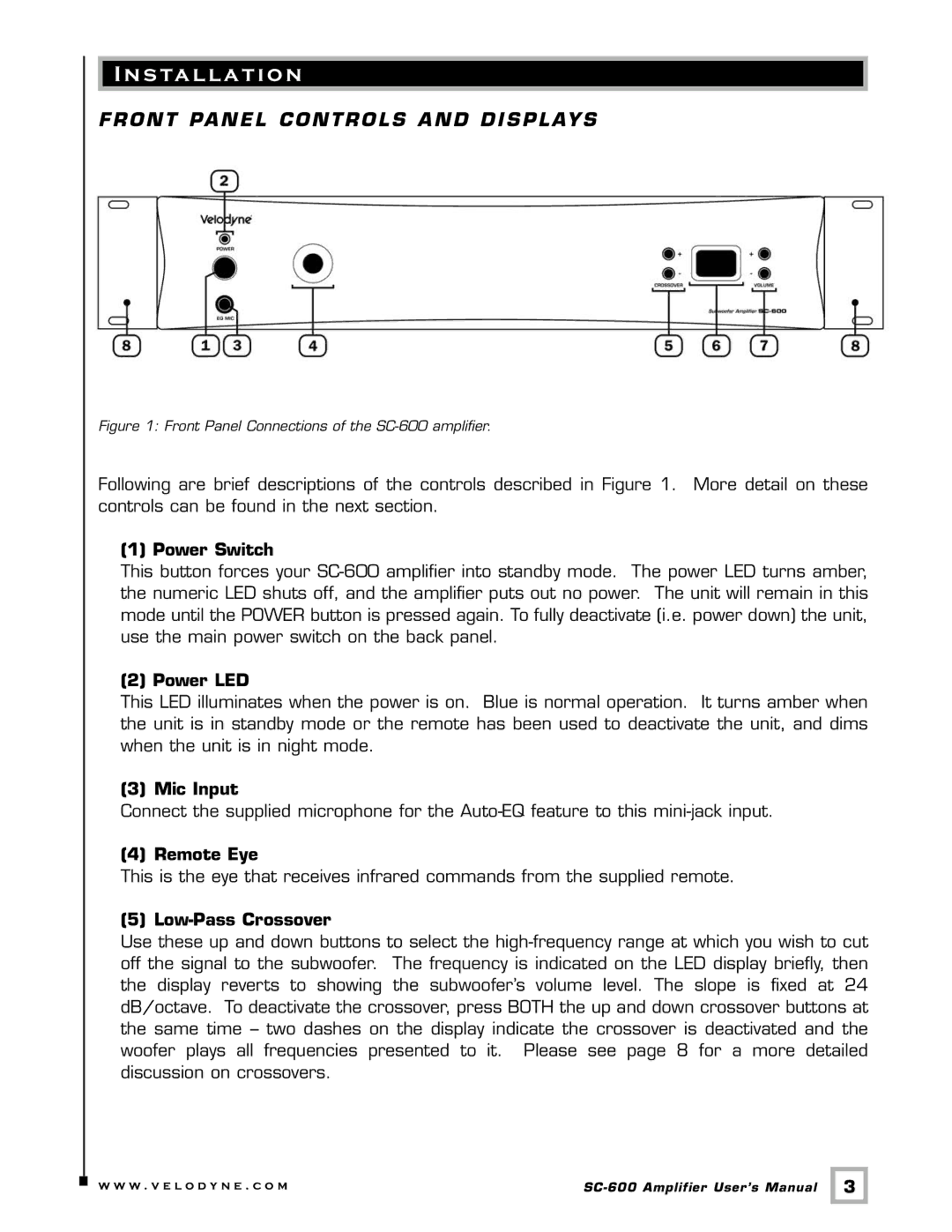I n s ta l l a t i o n
FRONT PANEL CONTROLS AND DISPLAYS
FRONT PANEL CONTROLS AND DISPLAYS
Figure 1: Front Panel Connections of the SC-600 amplifier.
Following are brief descriptions of the controls described in Figure 1. More detail on these controls can be found in the next section.
(1) Power Switch
This button forces your
(2) Power LED
This LED illuminates when the power is on. Blue is normal operation. It turns amber when the unit is in standby mode or the remote has been used to deactivate the unit, and dims when the unit is in night mode.
(3) Mic Input
Connect the supplied microphone for the
(4) Remote Eye
This is the eye that receives infrared commands from the supplied remote.
(5) Low-Pass Crossover
Use these up and down buttons to select the
.w w w . v e l o d y n e . c o m |
3 |