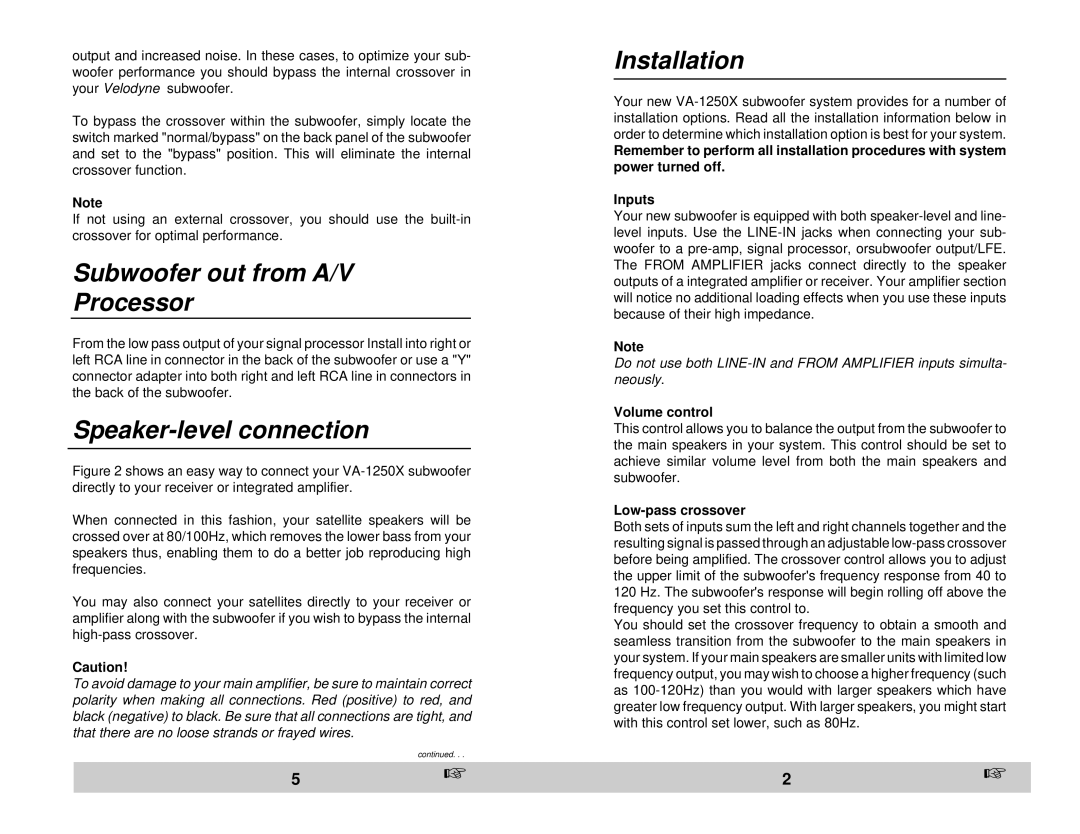VA-1250X specifications
Velodyne Acoustics has long been a pioneer in the world of audio technology, and their VA-1250X model exemplifies this legacy with a blend of innovative features and impressive performance. Designed for audiophiles and casual listeners alike, the VA-1250X provides an exceptional listening experience, making it a standout choice in the modern audio market.One of the main features of the VA-1250X is its powerful Class D amplifier. With an output of 1250 watts peak power, this amplifier ensures that the sound produced is not only loud but also maintains clarity and detail across all frequencies. The efficient design of the Class D amplifier minimizes energy consumption while maximizing output, catering to both performance and environmental consciousness.
At the heart of the VA-1250X are Velodyne’s signature Advanced Digital Signal Processing (DSP) technologies. This sophisticated DSP works to optimize the audio signals, providing a clean and distortion-free sound even at high volume levels. This means that users can enjoy their favorite music, movies, or games without worrying about losing audio fidelity, even in challenging acoustic environments.
The VA-1250X also boasts a robust driver setup that includes a high-excursion composite cone woofer. This design allows for deeper bass response, providing a rich and immersive experience that is particularly noticeable in bass-heavy genres. The enclosure is engineered to reduce resonance, further ensuring that the sound remains pure and impactful.
Another key characteristic of the VA-1250X is its adjustable crossover frequency and phase control. This capability allows users to customize the audio output to better integrate with their existing speaker systems, catering to personal preferences and specific room acoustics. With multiple input options, including RCA and XLR connections, the VA-1250X is versatile enough to connect seamlessly with a variety of audio setups.
In summary, Velodyne Acoustics’ VA-1250X combines a powerful Class D amplifier, advanced digital signal processing, and a thoughtfully designed driver system to deliver an unparalleled audio experience. Its adaptability and performance make it an excellent choice for anyone looking to elevate their home audio system, whether for casual listening or critical sound reproduction. With the VA-1250X, Velodyne continues to push the boundaries of audio technology, promising satisfaction for enthusiasts and everyday users alike.