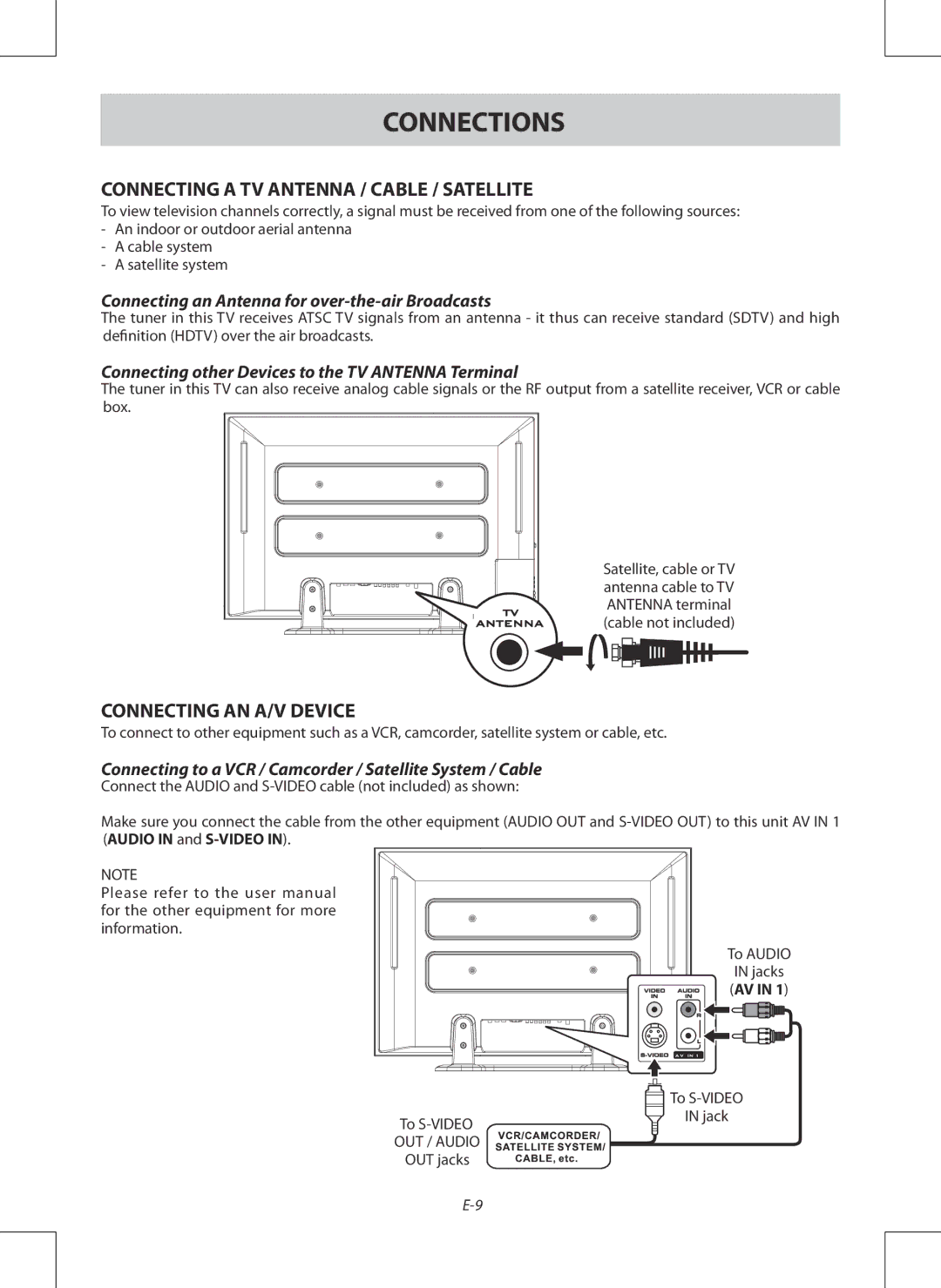CONNECTIONS
CONNECTING A TV ANTENNA / CABLE / SATELLITE
To view television channels correctly, a signal must be received from one of the following sources:
-An indoor or outdoor aerial antenna
-A cable system
-A satellite system
Connecting an Antenna for over-the-air Broadcasts
The tuner in this TV receives ATSC TV signals from an antenna - it thus can receive standard (SDTV) and high definition (HDTV) over the air broadcasts.
Connecting other Devices to the TV ANTENNA Terminal
The tuner in this TV can also receive analog cable signals or the RF output from a satellite receiver, VCR or cable box.
Satellite, cable or TV antenna cable to TV ANTENNA terminal (cable not included)
CONNECTING AN A/V DEVICE
To connect to other equipment such as a VCR, camcorder, satellite system or cable, etc.
Connecting to a VCR / Camcorder / Satellite System / Cable
Connect the AUDIO and
Make sure you connect the cable from the other equipment (AUDIO OUT and
NOTE
Please refer to the user manual for the other equipment for more information.
To
OUT / AUDIO
OUT jacks
To AUDIO
IN jacks
(AV IN 1)
To
IN jack