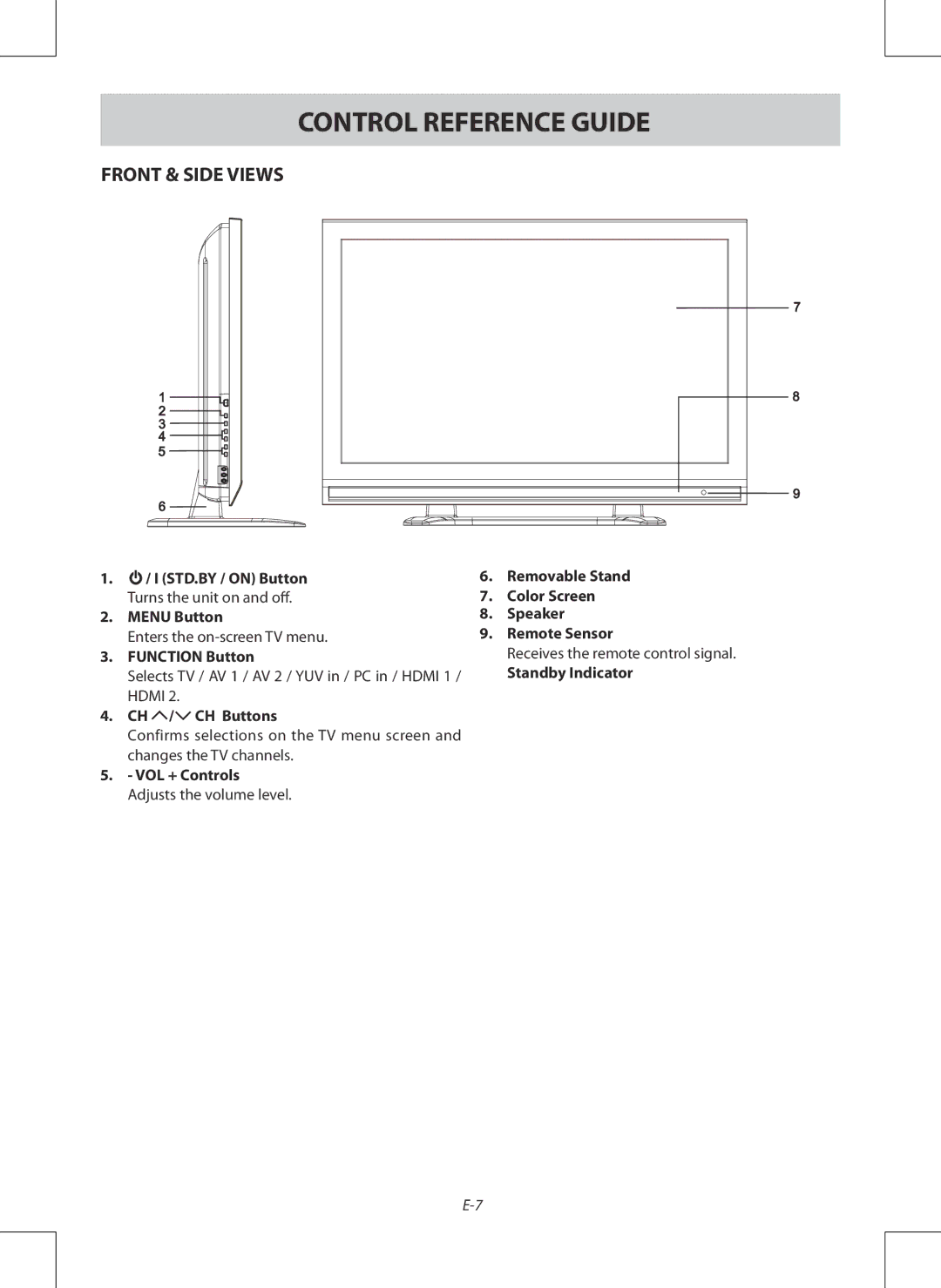CONTROL REFERENCE GUIDE
FRONT & SIDE VIEWS
1. / I (STD.BY / ON) Button
/ I (STD.BY / ON) Button
Turns the unit on and off.
2.MENU Button
Enters the
3.FUNCTION Button
Selects TV / AV 1 / AV 2 / YUV in / PC in / HDMI 1 / HDMI 2.
4.CH ![]() /
/![]() CH Buttons
CH Buttons
Confirms selections on the TV menu screen and changes the TV channels.
5.- VOL + Controls
Adjusts the volume level.
6.Removable Stand
7.Color Screen
8.Speaker
9.Remote Sensor
Receives the remote control signal.