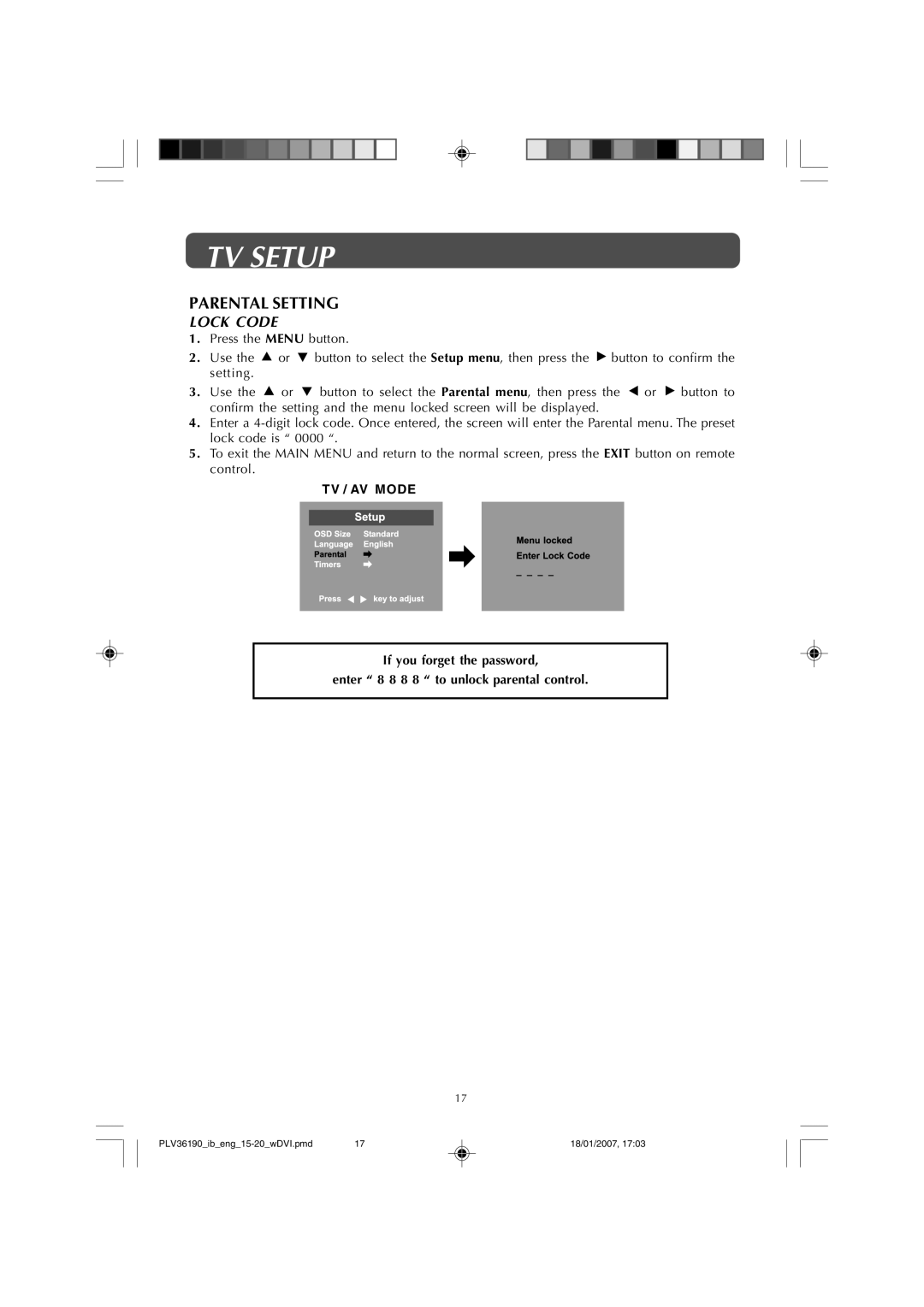TV SETUP
PARENTAL SETTING
LOCK CODE
1.Press the MENU button.
2.Use the ![]() or
or ![]() button to select the Setup menu, then press the
button to select the Setup menu, then press the ![]() button to confirm the setting.
button to confirm the setting.
3.Use the ![]() or
or ![]() button to select the Parental menu, then press the
button to select the Parental menu, then press the ![]() or
or ![]() button to confirm the setting and the menu locked screen will be displayed.
button to confirm the setting and the menu locked screen will be displayed.
4.Enter a
5.To exit the MAIN MENU and return to the normal screen, press the EXIT button on remote control.
TV / AV MODE
If you forget the password,
enter “ 8 8 8 8 “ to unlock parental control.
17
17 | 18/01/2007, 17:03 |