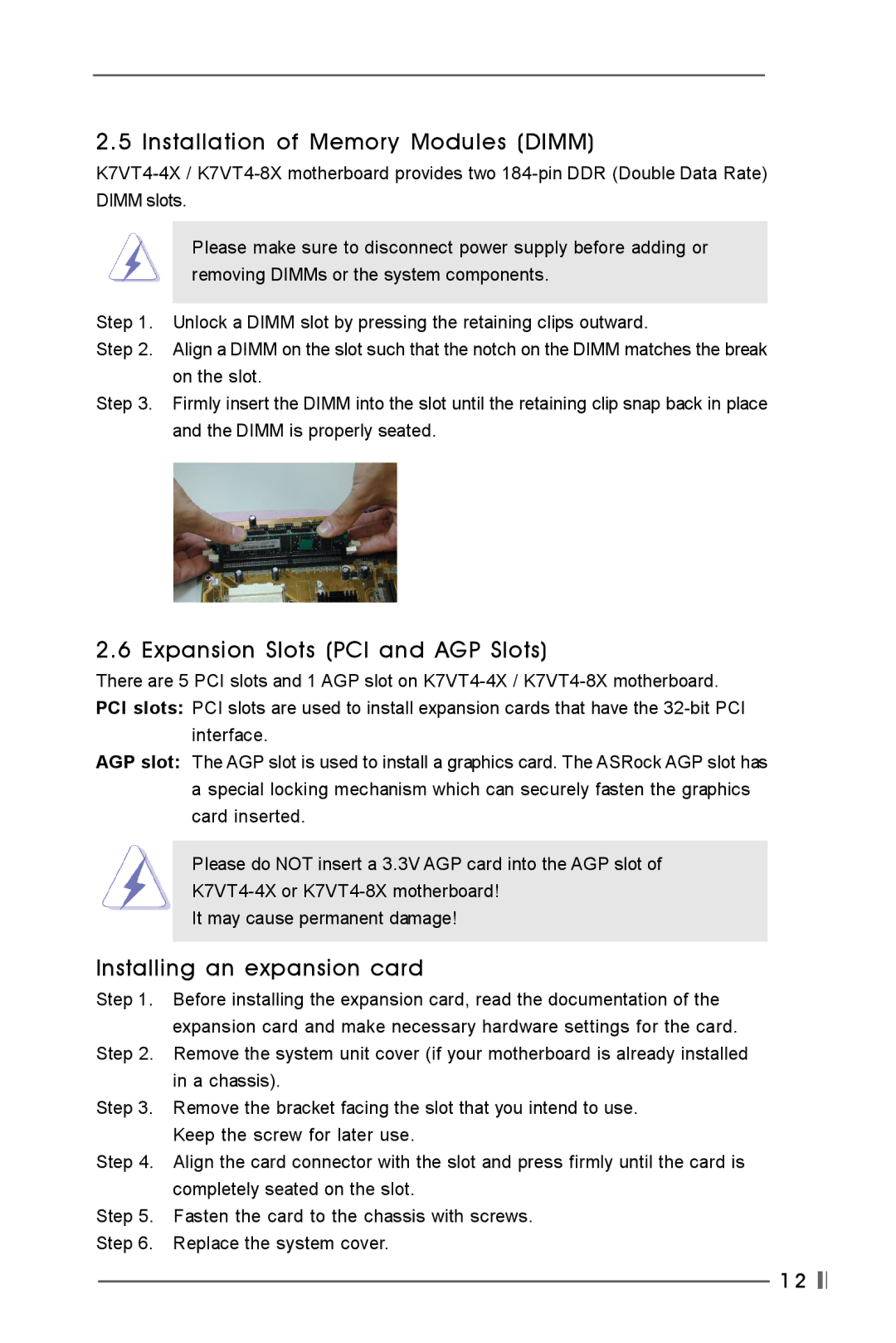2.5 Installation of Memory Modules (DIMM)
Please make sure to disconnect power supply before adding or removing DIMMs or the system components.
Step 1. Unlock a DIMM slot by pressing the retaining clips outward.
Step 2. Align a DIMM on the slot such that the notch on the DIMM matches the break on the slot.
Step 3. Firmly insert the DIMM into the slot until the retaining clip snap back in place and the DIMM is properly seated.
2.6 Expansion Slots (PCI and AGP Slots)
There are 5 PCI slots and 1 AGP slot on
interface.
AGP slot: The AGP slot is used to install a graphics card. The ASRock AGP slot has a special locking mechanism which can securely fasten the graphics card inserted.
Please do NOT insert a 3.3V AGP card into the AGP slot of
It may cause permanent damage!
Installing an expansion card
Step 1. Before installing the expansion card, read the documentation of the expansion card and make necessary hardware settings for the card.
Step 2. Remove the system unit cover (if your motherboard is already installed in a chassis).
Step 3. Remove the bracket facing the slot that you intend to use. Keep the screw for later use.
Step 4. Align the card connector with the slot and press firmly until the card is completely seated on the slot.
Step 5. Fasten the card to the chassis with screws.
Step 6. Replace the system cover.
1 2 ![]()
![]()