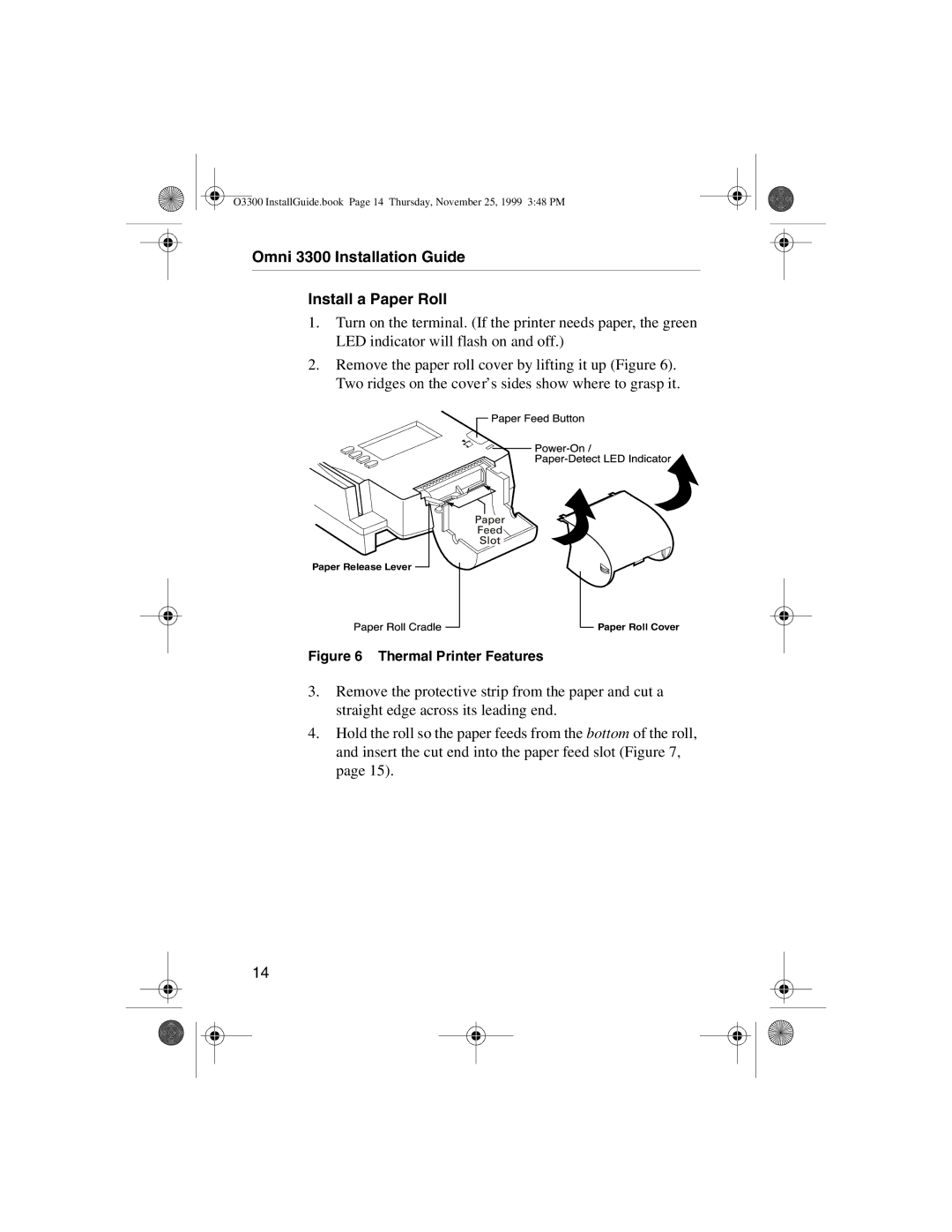O3300 InstallGuide.book Page 14 Thursday, November 25, 1999 3:48 PM
Omni 3300 Installation Guide
Install a Paper Roll
1.Turn on the terminal. (If the printer needs paper, the green LED indicator will flash on and off.)
2.Remove the paper roll cover by lifting it up (Figure 6). Two ridges on the cover’s sides show where to grasp it.
Paper Release Lever
Paper Roll Cover
Figure 6 Thermal Printer Features
3.Remove the protective strip from the paper and cut a straight edge across its leading end.
4.Hold the roll so the paper feeds from the bottom of the roll, and insert the cut end into the paper feed slot (Figure 7, page 15).
14