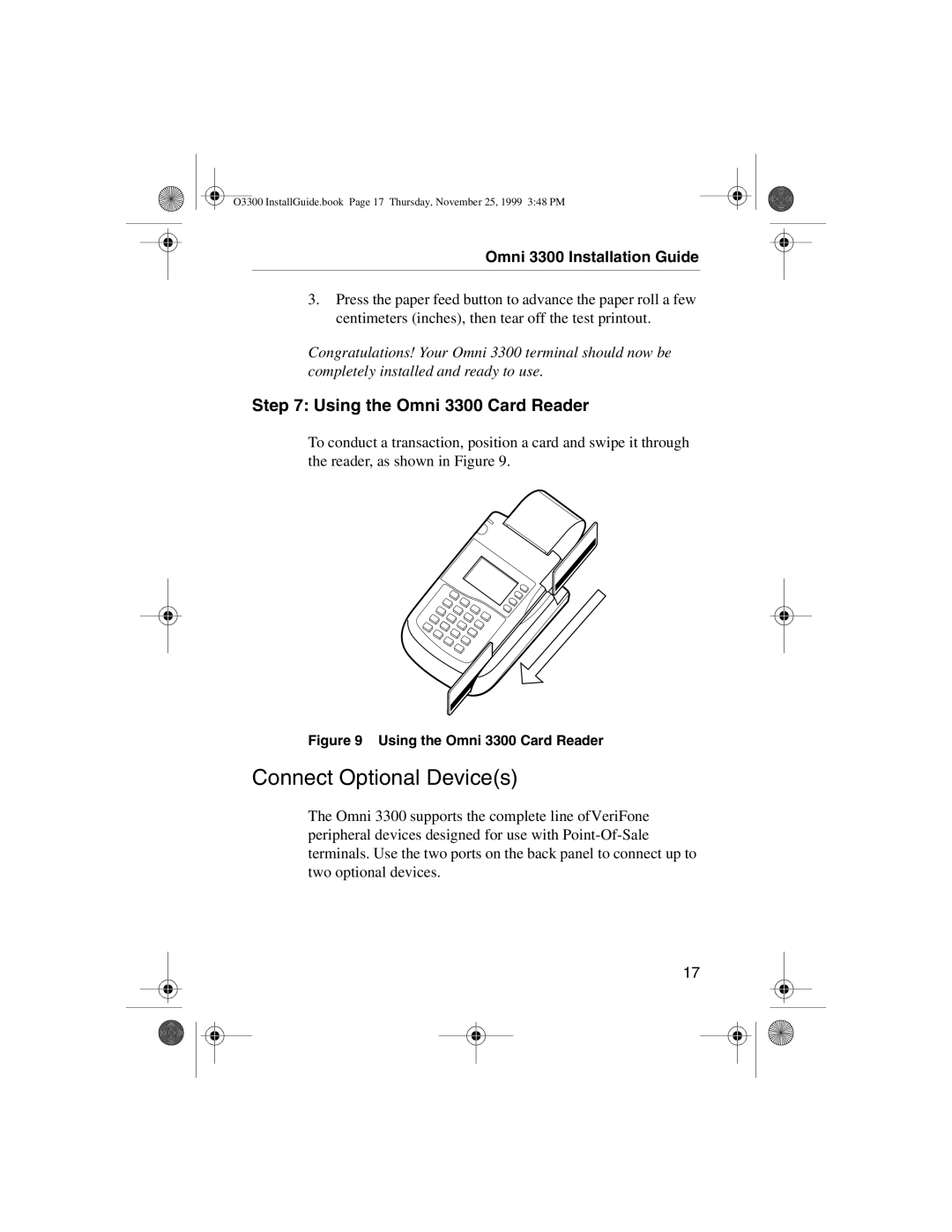O3300 InstallGuide.book Page 17 Thursday, November 25, 1999 3:48 PM
Omni 3300 Installation Guide
3.Press the paper feed button to advance the paper roll a few centimeters (inches), then tear off the test printout.
Congratulations! Your Omni 3300 terminal should now be completely installed and ready to use.
Step 7: Using the Omni 3300 Card Reader
To conduct a transaction, position a card and swipe it through the reader, as shown in Figure 9.
Figure 9 Using the Omni 3300 Card Reader
Connect Optional Device(s)
The Omni 3300 supports the complete line ofVeriFone peripheral devices designed for use with
17