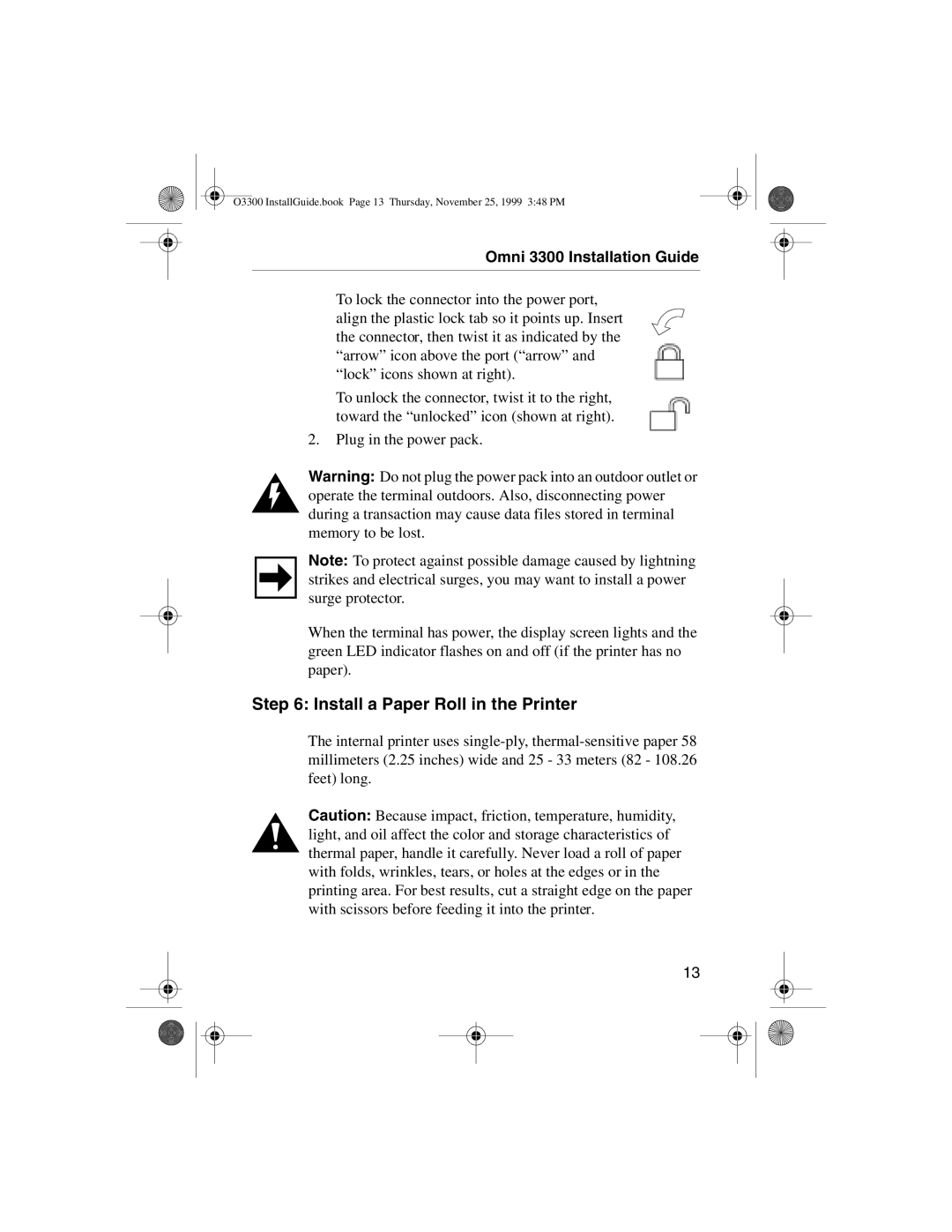O3300 InstallGuide.book Page 13 Thursday, November 25, 1999 3:48 PM
Omni 3300 Installation Guide
To lock the connector into the power port, align the plastic lock tab so it points up. Insert the connector, then twist it as indicated by the “arrow” icon above the port (“arrow” and “lock” icons shown at right).
To unlock the connector, twist it to the right, toward the “unlocked” icon (shown at right).
2.Plug in the power pack.
Warning: Do not plug the power pack into an outdoor outlet or operate the terminal outdoors. Also, disconnecting power during a transaction may cause data files stored in terminal memory to be lost.
Note: To protect against possible damage caused by lightning strikes and electrical surges, you may want to install a power surge protector.
When the terminal has power, the display screen lights and the green LED indicator flashes on and off (if the printer has no paper).
Step 6: Install a Paper Roll in the Printer
The internal printer uses
Caution: Because impact, friction, temperature, humidity, light, and oil affect the color and storage characteristics of thermal paper, handle it carefully. Never load a roll of paper with folds, wrinkles, tears, or holes at the edges or in the printing area. For best results, cut a straight edge on the paper with scissors before feeding it into the printer.
13