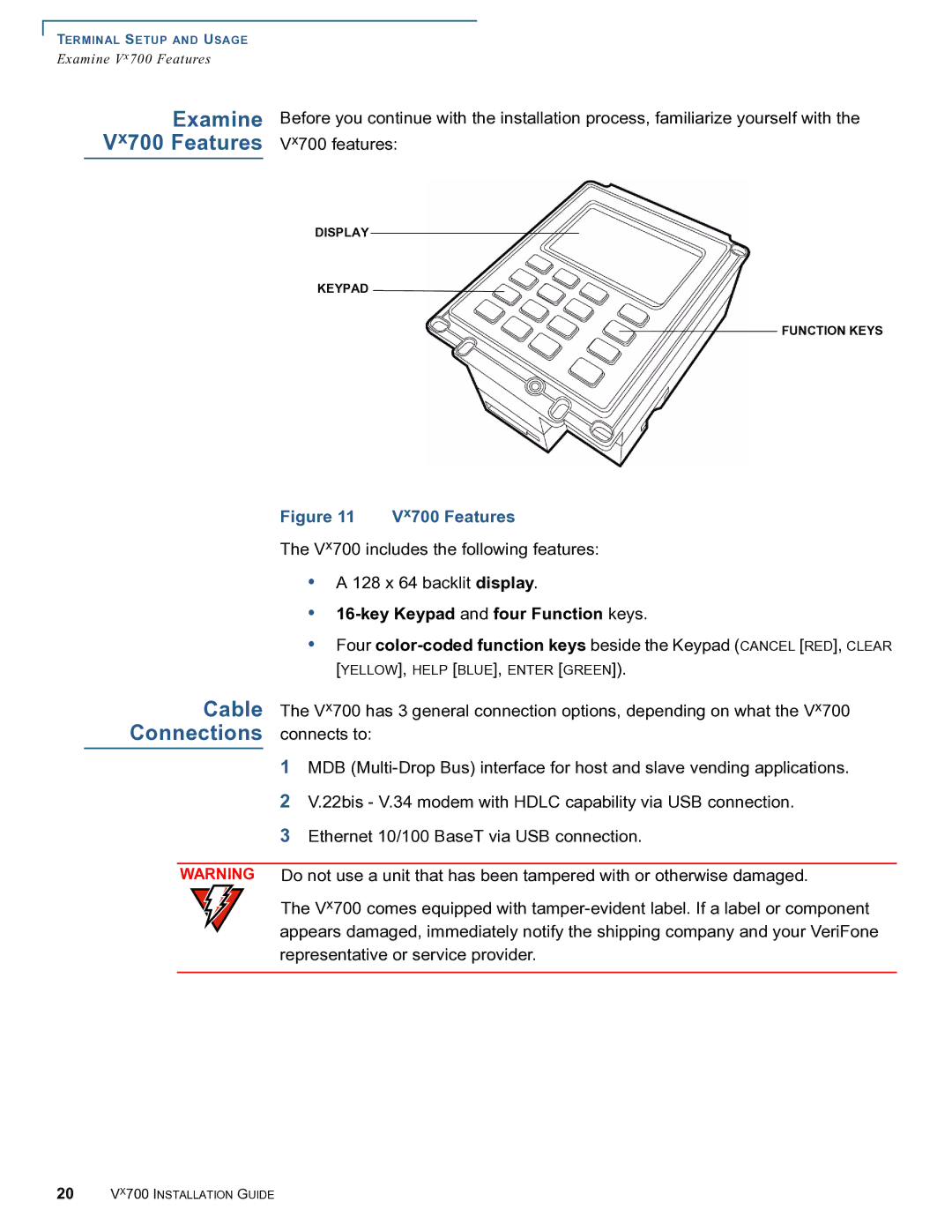TERMINAL SETUP AND USAGE
Examine Vx700 Features
Examine | Before you continue with the installation process, familiarize yourself with the |
Vx700 Features | Vx700 features: |
DISPLAY
KEYPAD
FUNCTION KEYS
Figure 11 Vx700 Features
The Vx700 includes the following features:
•A 128 x 64 backlit display.
•16-key Keypad and four Function keys.
•Four
[YELLOW], HELP [BLUE], ENTER [GREEN]).
Cable The Vx700 has 3 general connection options, depending on what the Vx700
Connections connects to:
1MDB
2V.22bis - V.34 modem with HDLC capability via USB connection.
3Ethernet 10/100 BaseT via USB connection.
WARNING Do not use a unit that has been tampered with or otherwise damaged.
The Vx700 comes equipped with
20VX700 INSTALLATION GUIDE