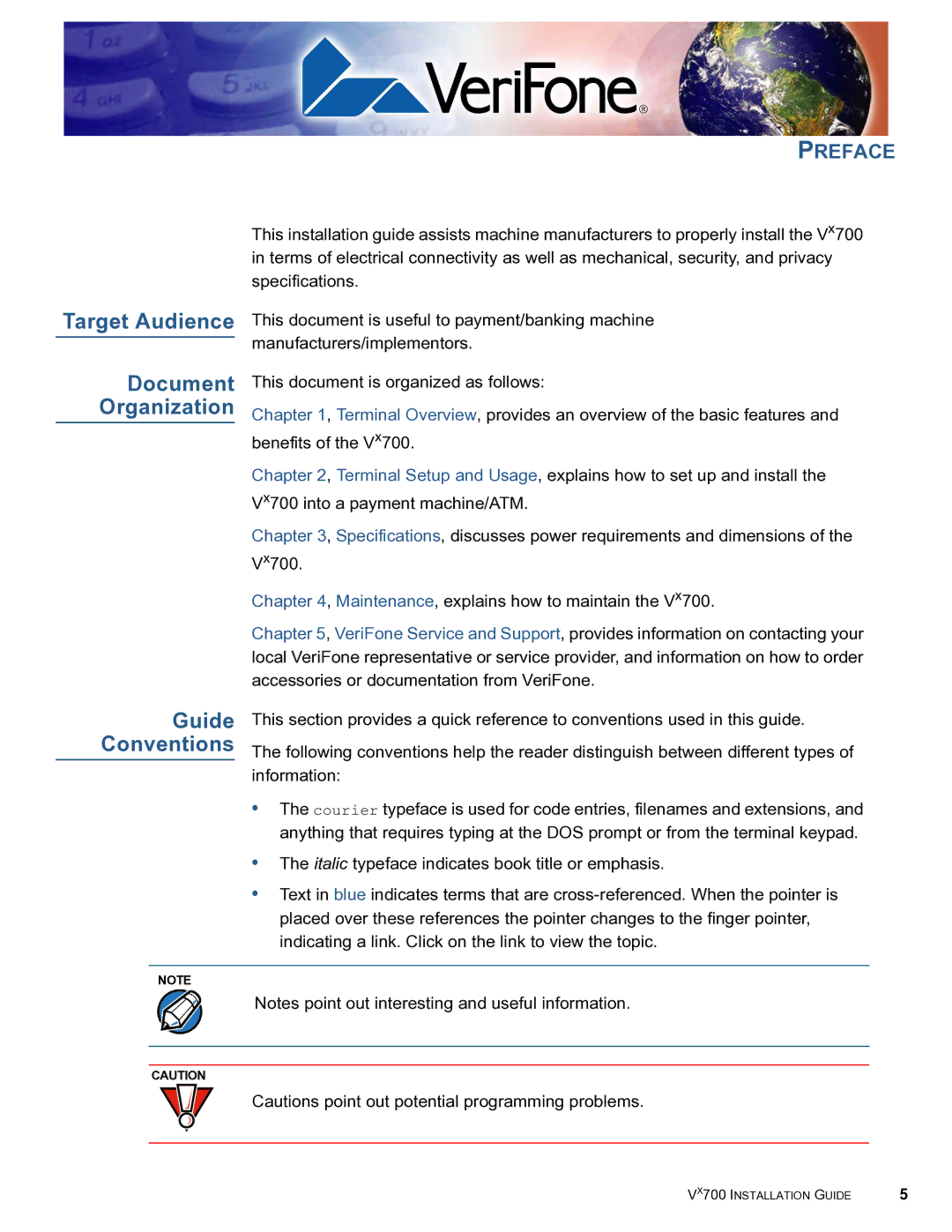PREFACE
Target Audience
Document Organization
Guide Conventions
This installation guide assists machine manufacturers to properly install the Vx700 in terms of electrical connectivity as well as mechanical, security, and privacy specifications.
This document is useful to payment/banking machine manufacturers/implementors.
This document is organized as follows:
Chapter 1, Terminal Overview, provides an overview of the basic features and benefits of the Vx700.
Chapter 2, Terminal Setup and Usage, explains how to set up and install the Vx700 into a payment machine/ATM.
Chapter 3, Specifications, discusses power requirements and dimensions of the Vx700.
Chapter 4, Maintenance, explains how to maintain the Vx700.
Chapter 5, VeriFone Service and Support, provides information on contacting your local VeriFone representative or service provider, and information on how to order accessories or documentation from VeriFone.
This section provides a quick reference to conventions used in this guide.
The following conventions help the reader distinguish between different types of information:
•The courier typeface is used for code entries, filenames and extensions, and anything that requires typing at the DOS prompt or from the terminal keypad.
•The italic typeface indicates book title or emphasis.
•Text in blue indicates terms that are
NOTE
Notes point out interesting and useful information.
CAUTION
Cautions point out potential programming problems.
VX700 INSTALLATION GUIDE | 5 |