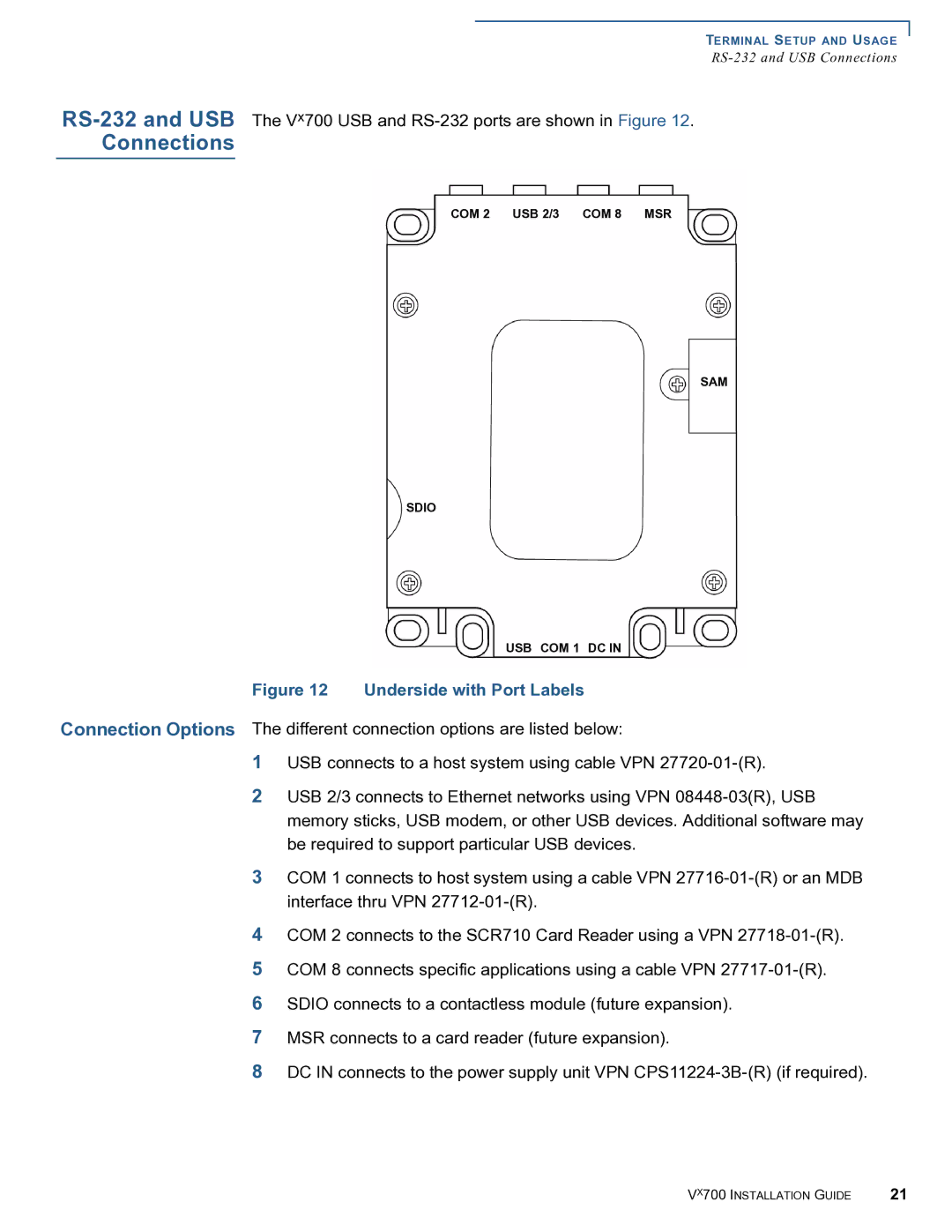TERMINAL SETUP AND USAGE
Connections
COM 2 USB 2/3 COM 8 MSR
SAM
SDIO
USB COM 1 DC IN
Figure 12 Underside with Port Labels
Connection Options The different connection options are listed below:
1USB connects to a host system using cable VPN
2USB 2/3 connects to Ethernet networks using VPN
3COM 1 connects to host system using a cable VPN
4COM 2 connects to the SCR710 Card Reader using a VPN
5COM 8 connects specific applications using a cable VPN
6SDIO connects to a contactless module (future expansion).
7MSR connects to a card reader (future expansion).
8DC IN connects to the power supply unit VPN
VX700 INSTALLATION GUIDE | 21 |