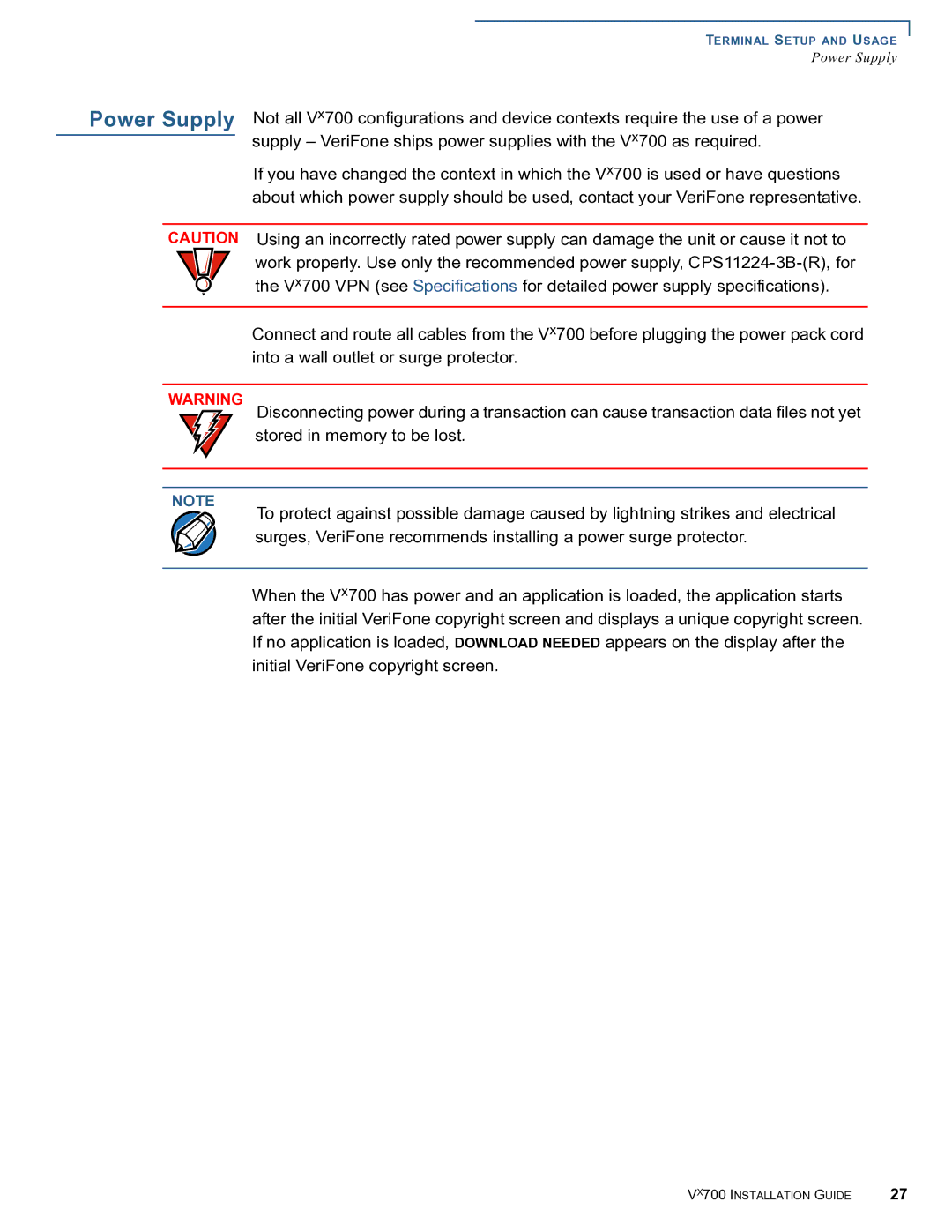|
|
| TERMINAL SETUP AND USAGE | |
|
|
| Power Supply | |
Power Supply | Not all Vx700 configurations and device contexts require the use of a power | |||
|
|
| supply – VeriFone ships power supplies with the Vx700 as required. | |
|
|
| ||
|
|
| If you have changed the context in which the Vx700 is used or have questions | |
|
|
| about which power supply should be used, contact your VeriFone representative. | |
|
|
|
| |
| CAUTION | Using an incorrectly rated power supply can damage the unit or cause it not to | ||
|
|
| work properly. Use only the recommended power supply, | |
|
|
| the Vx700 VPN (see Specifications for detailed power supply specifications). |
|
|
|
| Connect and route all cables from the Vx700 before plugging the power pack cord | |
|
|
| into a wall outlet or surge protector. | |
|
|
|
| |
| WARNING | Disconnecting power during a transaction can cause transaction data files not yet | ||
|
|
| stored in memory to be lost. | |
|
|
|
| |
|
|
|
| |
| NOTE | To protect against possible damage caused by lightning strikes and electrical | ||
|
|
| ||
|
|
| surges, VeriFone recommends installing a power surge protector. | |
|
|
|
|
|
|
|
| When the Vx700 has power and an application is loaded, the application starts | |
|
|
| after the initial VeriFone copyright screen and displays a unique copyright screen. | |
|
|
| If no application is loaded, DOWNLOAD NEEDED appears on the display after the | |
|
|
| initial VeriFone copyright screen. | |
VX700 INSTALLATION GUIDE | 27 |