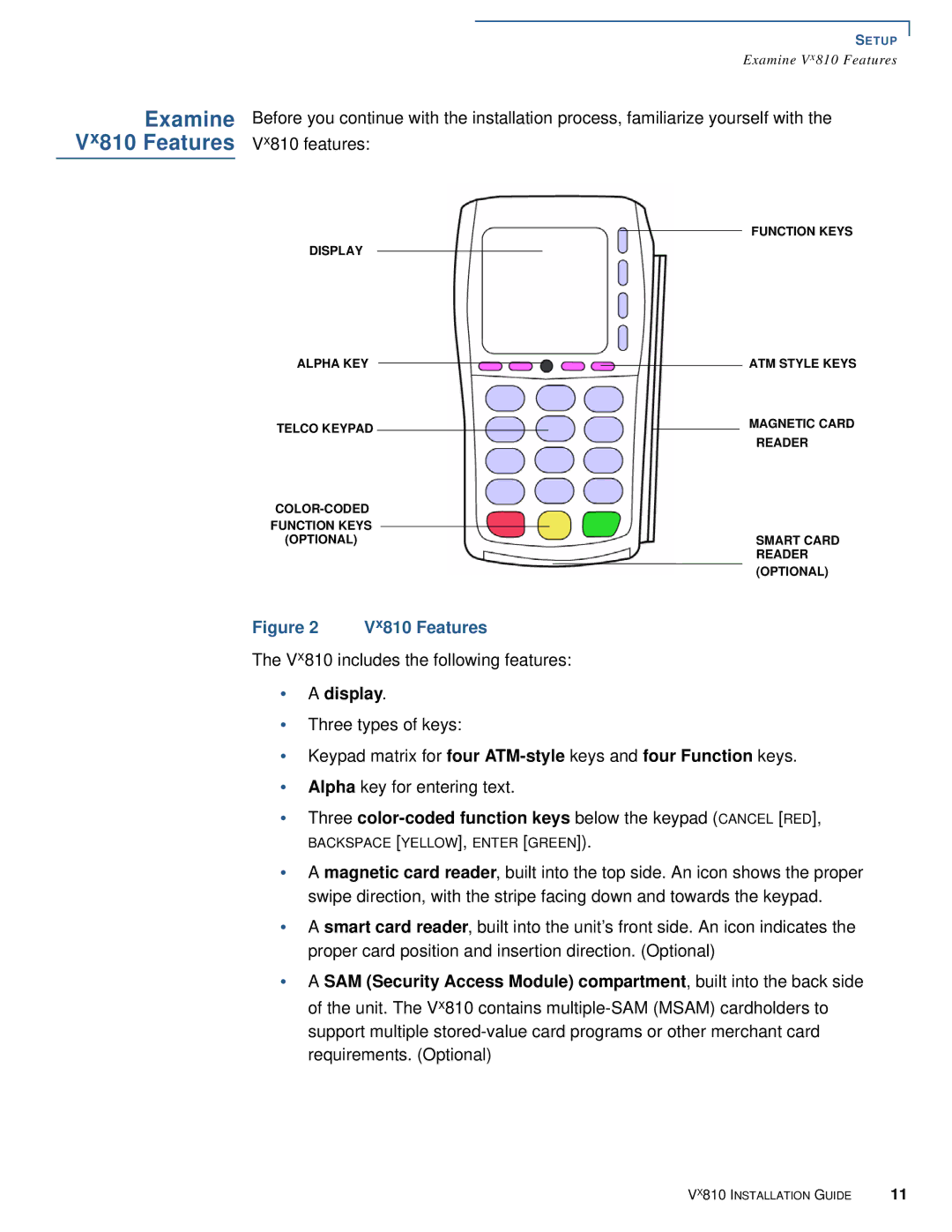Vx810 specifications
The VeriFone Vx810 is a portable payment terminal designed to facilitate secure transactions and enhance the overall experience for both merchants and customers. Combining advanced technology with user-friendly features, the Vx810 is a popular choice among businesses seeking efficient payment solutions.One of the key features of the Vx810 is its intuitive interface, which includes a large, backlit display and an ergonomic keypad. The vivid screen ensures that users can easily navigate through prompts and options, even in low-light environments. The keypad is designed for ease of use, allowing customers to enter their PINs and other necessary information quickly and securely.
The Vx810 is equipped with robust connectivity options, including options for wired and wireless communication. This flexibility enables merchants to accept payments virtually anywhere, whether in-store or on-the-go. Integrated with both dial-up and Ethernet capabilities, the device ensures a reliable connection for transaction processing, minimizing downtime and enhancing operational efficiency.
Security is a top priority with the VeriFone Vx810. The terminal incorporates advanced encryption technologies to protect sensitive payment information during transaction processing. It supports industry-standard security protocols, including Triple DES encryption and end-to-end encryption, ensuring that both businesses and customers can have confidence in the safety of their data.
This device is also designed to support various payment methods, accommodating traditional magnetic stripe cards, as well as EMV chip cards and contactless payments via NFC technology. By allowing businesses to accept a wide range of payment types, the Vx810 helps to streamline the payment process and cater to the preferences of diverse customer bases.
In addition, the VeriFone Vx810 supports the addition of various peripherals, such as printers and barcode scanners, further enhancing its versatility as a payment solution. These features make it easy for businesses to tailor the device to their unique operational needs.
Overall, the VeriFone Vx810 stands out for its combination of user-friendly design, robust security features, and broad compatibility with payment methods and peripherals. Its ability to meet the demands of modern retail environments makes it a valuable asset for businesses seeking to improve their payment processing capabilities. With the Vx810, merchants can efficiently manage transactions and offer a seamless checkout experience for their customers.