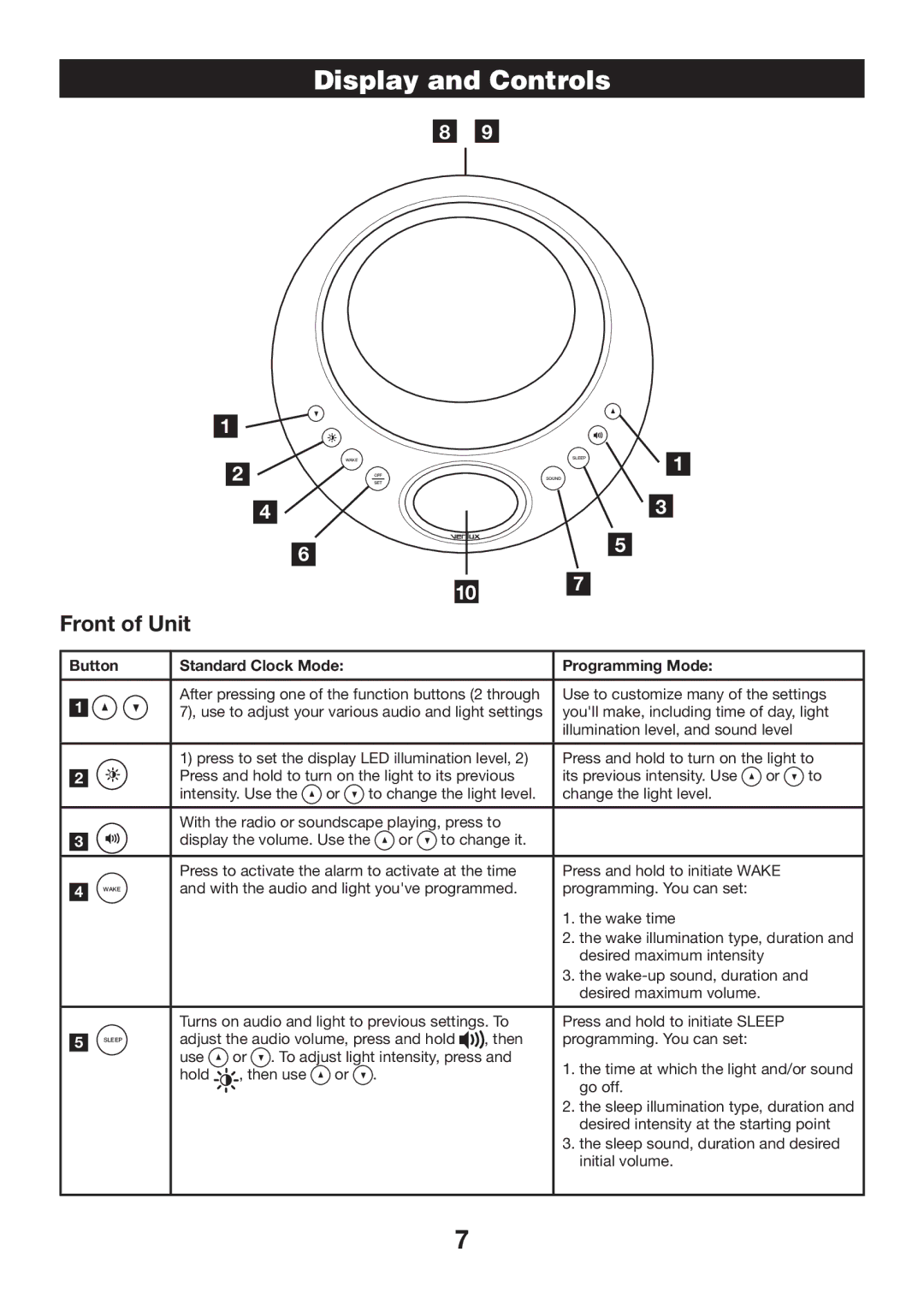Display and Controls
8 9
1
|
|
|
|
|
|
|
|
|
| WAKE |
|
|
|
|
|
|
| SLEEP |
| 1 |
|
|
| ||||
|
|
|
| 2 |
|
|
|
|
|
| OFF |
|
|
|
|
| SOUND |
|
|
|
|
| |||||
|
|
|
|
|
|
|
|
|
|
|
|
|
|
|
|
|
|
|
| ||||||||
|
|
|
|
|
|
|
|
|
| SET |
|
|
|
|
|
|
|
|
|
| |||||||
|
|
|
|
|
|
|
|
|
|
|
|
|
|
|
|
|
|
|
|
|
|
|
|
|
|
|
|
|
|
|
|
|
|
|
|
|
|
|
|
|
|
|
|
|
|
|
|
|
|
| 3 |
|
|
|
|
|
|
|
| 4 |
|
|
|
|
|
|
|
|
|
|
|
|
|
|
|
|
|
| |||||
|
|
|
|
|
|
|
|
|
|
|
|
|
|
|
|
|
|
|
|
|
|
|
|
|
| ||
|
|
|
|
|
|
|
|
|
|
|
|
|
|
|
|
|
|
|
|
|
|
|
|
|
|
| |
|
|
|
|
|
|
|
|
|
|
|
|
|
|
|
|
|
|
|
|
|
|
|
|
|
| ||
|
|
|
|
|
|
|
|
|
|
|
|
|
|
|
|
| 5 |
|
|
|
|
|
| ||||
|
|
|
|
|
|
|
| 6 |
|
|
|
|
|
|
|
|
|
|
|
|
| ||||||
|
|
|
|
|
|
|
|
|
|
|
|
|
|
|
|
|
|
|
|
|
|
|
|
|
|
| |
|
|
|
|
|
|
|
|
|
|
|
|
|
|
|
|
|
|
|
|
|
|
|
|
|
|
|
|
|
|
|
|
|
|
|
|
|
|
|
|
|
|
|
|
|
|
| 7 |
|
|
|
|
|
|
|
|
Front of Unit |
|
|
|
|
|
|
|
|
|
| 10 |
|
|
|
|
|
|
|
|
|
|
| |||||
|
|
|
|
|
|
|
|
|
|
|
|
|
|
|
|
|
|
|
|
|
| ||||||
|
|
|
|
|
|
|
|
|
|
|
|
|
|
|
|
|
|
|
|
|
|
|
| ||||
|
|
|
|
|
|
|
|
|
|
|
|
|
|
| |||||||||||||
| Button | Standard Clock Mode: |
|
|
|
|
|
|
|
| Programming Mode: |
|
| ||||||||||||||
|
|
|
|
|
| ||||||||||||||||||||||
|
|
| After pressing one of the function buttons (2 through |
| Use to customize many of the settings | ||||||||||||||||||||||
|
|
| 7), use to adjust your various audio and light settings |
| you'll make, including time of day, light | ||||||||||||||||||||||
|
|
|
| ||||||||||||||||||||||||
|
|
|
|
|
|
|
|
|
|
|
|
|
|
|
|
|
| illumination level, and sound level |
| ||||||||
|
|
|
|
|
| ||||||||||||||||||||||
|
|
| 1) press to set the display LED illumination level, 2) |
| Press and hold to turn on the light to | ||||||||||||||||||||||
|
|
| Press and hold to turn on the light to its previous |
| its previous intensity. Use | or | to | ||||||||||||||||||||
|
|
|
| ||||||||||||||||||||||||
|
|
| intensity. Use the | or | to change the light level. |
| change the light level. |
|
| ||||||||||||||||||
|
|
|
|
|
|
|
|
|
|
|
|
|
|
| |||||||||||||
|
|
| With the radio or soundscape playing, press to |
|
|
|
|
|
|
|
|
|
|
| |||||||||||||
|
|
| display the volume. Use the | or | to change it. |
|
|
|
|
|
|
|
|
|
|
| |||||||||||
|
|
|
|
|
|
|
|
|
|
|
|
|
|
|
|
|
|
|
|
|
|
|
|
|
|
|
|
|
|
| Press to activate the alarm to activate at the time |
| Press and hold to initiate WAKE |
| |||||||||||||||||||||
|
| WAKE | and with the audio and light you've programmed. |
| programming. You can set: |
|
| ||||||||||||||||||||
|
|
|
|
| |||||||||||||||||||||||
|
|
|
|
|
|
|
|
|
|
|
|
|
|
|
|
|
| 1. the wake time |
|
| |||||||
|
|
|
|
|
|
|
|
|
|
|
|
|
|
|
|
|
|
|
| ||||||||
|
|
|
|
|
|
|
|
|
|
|
|
|
|
|
|
|
| 2. the wake illumination type, duration and | |||||||||
|
|
|
|
|
|
|
|
|
|
|
|
|
|
|
|
|
|
| desired maximum intensity |
|
| ||||||
|
|
|
|
|
|
|
|
|
|
|
|
|
|
|
|
|
| 3. the |
| ||||||||
|
|
|
|
|
|
|
|
|
|
|
|
|
|
|
|
|
|
| desired maximum volume. |
|
| ||||||
|
|
|
|
|
|
| |||||||||||||||||||||
|
|
| Turns on audio and light to previous settings. To |
| Press and hold to initiate SLEEP |
| |||||||||||||||||||||
|
| SLEEP | adjust the audio volume, press and hold |
|
| , then |
| programming. You can set: |
|
| |||||||||||||||||
|
|
|
|
|
|
| |||||||||||||||||||||
|
|
| use | or . To adjust light intensity, press and |
| 1. the time at which the light and/or sound | |||||||||||||||||||||
|
|
|
| ||||||||||||||||||||||||
|
|
| hold | , then use | or . |
|
|
|
|
|
| ||||||||||||||||
|
|
|
|
|
|
|
|
|
| go off. |
|
|
|
|
| ||||||||||||
|
|
|
|
|
|
|
|
|
|
|
|
|
|
|
|
|
|
|
|
|
|
|
| ||||
|
|
|
|
|
|
|
|
|
|
|
|
|
|
|
|
|
| 2. the sleep illumination type, duration and | |||||||||
|
|
|
|
|
|
|
|
|
|
|
|
|
|
|
|
|
|
| desired intensity at the starting point | ||||||||
|
|
|
|
|
|
|
|
|
|
|
|
|
|
|
|
|
| 3. the sleep sound, duration and desired | |||||||||
|
|
|
|
|
|
|
|
|
|
|
|
|
|
|
|
|
|
| initial volume. |
|
| ||||||
|
|
|
|
|
|
|
|
|
|
|
|
|
|
|
|
|
|
|
|
|
|
|
|
|
|
|
|
7