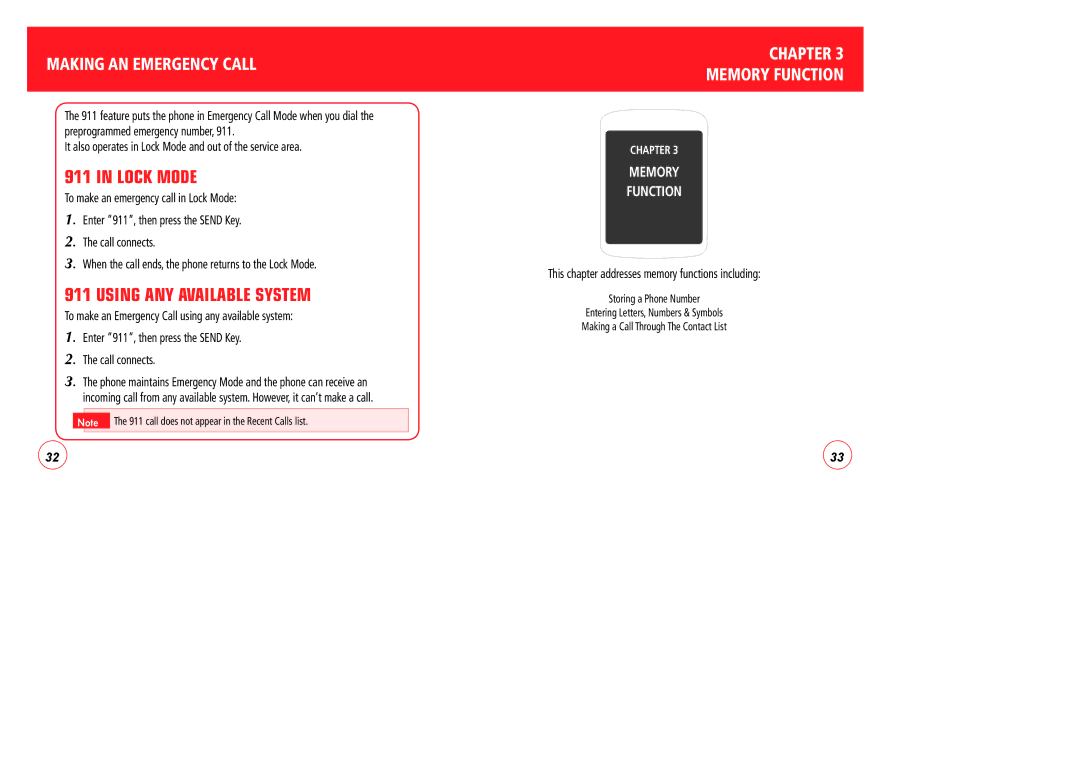Page
Table of Contents
Menu Function
Table of Contents
Chapter Before Using Your Phone
Before Using Your Phone
Package Includes
Handset
Handset Description the Function Keys
TTY
Battery Usage Battery Installation
Power Connection
Battery Usage Battery Removal
Battery Handling Information
Chapter Basic Operation
Basic Operation
Turning the Phone OFF
Accessing the Menu
Turning the Phone on
Turning the Phone on / OFF
Menu Summary
Messaging
Basic Functions
Making a Call
Answering Calls
To end a call, press the END Key
Caller ID Function
WAIT/PAUSE Feature
WAY Calling
Call Waiting Function
Adjusting Volume
To access the notepad during a call
During a Call
To send a TXT message during a call
Making AN Emergency Call
Lock Mode
Using ANY Available System
Chapter Memory Function
Changing the Call Ringtone
Storing a Phone Number
Adding or Changing Groups
Press the OK Key Save to save
Adding or Changing the Picture ID
Adding or Changing AN Email Address
Adding a Speed Dial Entry
Default Number
Changing the Default Number
Press the OK Key Save
Deleting a Contact Entry
Editing Stored Phone Numbers
Deleting a Phone Number from a Contact
Deleting a Speed Dial
Standard Input Mode
Entering LETTERS, Numbers & Symbols
Symbol Mode
T9WORD Input Mode
Numeric Mode
Allows you to enter numbers
ONE-TOUCH Dialing
ONE-TOUCH/TWO-TOUCH Dialing
Making a Call Through the Contact List
TWO-TOUCH Dialing
Memo Chapter Menu Function
Menu Function
Groups
NEW Contact
Contact List
Contacts
Erase Group
Assign Phone Number to Group
Change Group Name
To Send a TXT Message to a Group
To Send a Voice Message to a Group
Speed Dials
Case of Emergency
To Assign Emergency Contacts
To Call AN Assigned Emergency Contact
To RE-ASSIGN Emergency Contacts
To Erase Assigned Emergency Contacts
To ADD Personal Info
Recent Calls
Recent Call
Missed
To Edit Saved Personal Info
Received
Dialed
To view incoming call details, press the OK Key Open
ALL
To view details, press the OK Key Open
Settings
View Timers
Sounds Settings
Call Sounds
TXT Message
Call Vibrate
Alert Sounds
Pic/Voice Message
Voicemail
Keypad Volume
Service Alerts
Emergency Tone
Banner
Display Settings
Power ON/OFF
Backlight
Display Themes
Contrast
Wallpaper
Main Menu Layout
Dial Fonts
Phone Settings
Airplane Mode
Clock Format
Resetting My Shortcuts
Set Directional Keys
Select Yes and press the OK Key
Language
Resetting the Directional KEY Settings
Voice Commands
Location
Security
Edit Codes
Restrictions
To immediately lock your phone
Phone Lock Setting
Lock Phone Now
Select Lock Phone Now and press the OK Key
To determine how to handle an answered call
Call Settings
Restore Phone
System Select
ONE Touch Dial
TTY Mode
Auto Retry
Voice Privacy
Dtmf Tones
Memory
Assisted Dialing
Phone Memory Usage
MY Sounds
Phone Info
MY Ringtones
MY Number
MY Verizon
To display the Indicator icons used in your phone
MY Verizon
Icon Glossary
Tools
Tools
To set a voice command, press the Right Soft Key Set
Voice Commands
Calling Using Voice Activated Dialing
Phone will dial the number
Calendar
Information
ADD NEW Calendar
View Calendar Events
Erase Saved Event
Erase ALL Passed Events
Reset the Alarm Setting
Alarm Clock
Turn ON/OFF the Alarm Setting
To save an alarm setting press the OK Key Save
Reset ALL Alarm Settings
Stopwatch
World Clock
Edit Saved Memo
ADD NEW Memo
View Memo
Erase Saved Memo
Your phone provides a unique feature
Chapter Media Center
Media Center
To play download Tunes or Tones
Tunes & Tones
GET NEW Ringtones
To erase download Tunes & Tones
To select a desired sound
Record New
Erase Sounds
To stop recording, press the OK Key Stop
Pictures
GET NEW Pictures
Online Album
Games
Take Picture
Downloading Games
Mobile WEB
Browse & Download
Extras
Memo Chapter Messaging
Messaging
This chapter address Voicemail, TXT and Picture message
Picture Message
NEW Message
TXT Message
To send the TXT Message, press the OK Key Send
Inbox
Sent
To send the message, press the OK Key Send
First Time User
Drafts
Voicemail
Existing User
Settings
Mobile IM
Chat
Multimedia Auto Receive
Auto Erase Inbox
TXT Auto View
Quick Text
Voicemail #
Callback #
Signature
Memo Chapter Mobile WEB
Mobile WEB
Launching Mobile WEB
Browser Menu
Manage Memory
Settings
Back
Advanced
Chapter Safety and Warranty
Safety Warranty
Driving Safety
Safety Information for Wireless Handheld Phones
Safety
Electronic Devices
Hospitals and Health Care Facilities
Hearing Aids
Other Medical Devices
Vehicles
SAR Information
Potentially Explosive Atmospheres
BODY-WORN Operation
FDA Consumer Update
What kinds of phones are the subject of this update?
Do wireless phones pose a health hazard?
What is FDAs role concerning the safety of wireless phones?
What are the results of the research done already?
154 155
What about children using wireless phones?
Updated July 29
Emergency Calls
FCC Enhanced 911 E911 Rules
Background
General Safety
Operating Procedures
Precautions
Battery Safety
Battery
Antenna Safety
Antenna
Charger Safety
Charger
168 169
SEIZURES/BLACKOUTS
Camera
Recycle Your Cell Phone
Repetitive Motion Injuries
Responsible Driving
To remove it
Are Wireless Phones SAFE?
RF Emissions
What does SAR MEAN?
Can I Minimize MY RF EXPOSURE?
Federal Communications Commission
Where can I Obtain Further INFORMATION?
Food and Drug Administration
Independent Expert Group on Mobile Phones
Safety Avoid Potential Hearing Loss
Avoid potential hearing loss
National Institute for Occupational Safety and Health
Avoid Poteatial Hearing Loss
American Academy of Audiology
Information to User
FCC Compliance Information
MANUFACTURER’S Warranty
Warranty
188 189
Warranty Memo
Toronto, on M9C 5K5 800
Tabla DE Contenidos
Capitulo 4. Menu DE Funciones
Tabla DE Contenidos
Capitulo 6. Centro DE Medios
Capitulo Antes DE Usar SU Telefono
Antes DE Usar SU Telefono
Contenido DEL Paquete
Descripcion DEL Telefono
Descripcion DEL Telefono Teclas DE Funciones
Descripcion DEL Telefono Indicadores DE Pantalla
USO DE LA Bateria Instalacion Dela Bateria
Conexión Electrica
USO DE LA Bateria Remover LA Bateria
Informacion DEL Manejo DE LA Bateria
USO DE LA Bateria Cargando LA Bateria
Capitulo Operación Basica
Operación Basica
Encendiendo Y Apagando EL Telefono
Encendiendo EL Telefono
Apagando EL Telefono
Accesando EL Menu
Resumen DEL Menu
Mensajeria
Funciones Basicas
Haciendo UNA Llamada
Contestando Llamadas
Para finalizar una llamada presione la tecla END
Funcion DE PAUSA/ESPERA
Llamada Tripartita
Ajuste DE Volumen
Durante UNA Llamada
Envar Mensaje DE Texto
CON EL Telefono Bloqueado
Haciendo UNA Llamada DE Emergencia
Memo Capitulo Funciones DE Memoria
Funciones DE Memoria
Este capítulo explica las funciones de memoria incluyendo
Agregar O Cambiar Grupos
Cambiar EL Tono DE Timbre DE LA Llamada
Adicionar O Cambiar LA Foto DE Identificacion
Presione la Tecla OK Guardar para guardar
Agregar UNA Entrada DE Marcacion Rapida
Numero POR Defecto
Cambiar EL Numero POR Defecto
Editar Numeros Telefonicos Guardados
Ingresando LETRAS, Numeros Y Simbolos
Borrar UN Contacto
Borrar UNA Marcacion Rapida
Tipo DE Entrada Estandar
Modo DE Entrada T9
Modo Numerico
Modo DE Simbolos
Marcacion DE UN Toque
Marcacion DE UNO Y DOS Toques
Llamando Desde Lista DE Contactos
Marcacion DE DOS Toques
Memo Capitulo Menu Defunciones
Menu Defunciones
Grupos
Contacto Nuevo
Lista DE Contactos
Contactos
Borrar Grupo
Asignar UN Numero DE Telefono a UN Grupo
Cambiar EL Nombre DEL Grupo
Enviar UN Mensaje DE Texto a UN Grupo
Marcacion Rapida
Enviar UN Mensaje DE Foto a UN Grupo
Enviar UN Mensaje DE VOZ a UN Grupo
EN Caso DE Emergencia
Asignar Contactos DE Emergencia
Reasignar Contactos DE Emergencia
Para Editar Informacion Personal Guardada
Llamar a UN Contacto DE Emergencia Asignado
Añadir Informacion Personal
Para Borrar Informacion Personal Guardada
Recibidas
Llamadas Recientes
Perdidas
Llamadas Recientes
Marcadas
Todas
VER Cronometros
Para volver a la página anterior, presione la Tecla OK
Sonidos DE Llamada
Ajustes DE Sonido
Programacion
Sonidos DE Alerta
Mensajes de Voz/Foto
Correo de Voz
Tono de Emergencia
APAGADO/ENCENDIDO
Volumen DEL Teclado
Programacion DE Pantalla
Aviso
LUZ DE Fondo
Aviso Personal
Aviso ERI
Contraste
Mostrar Temas
Configuracion DEL Menu Principal
Fondo DE Pantalla
Fuentes DE Marcado
Modo Aeroplano
Programacion DE Telefono
Formato DEL Reloj
Establecer Accesos Directos
Ajustar Teclas de Navegación
Establecer Mis Accesos Directos
Restaurando Mis Accesos Directos
Seleccione la función deseada y presione la tecla OK
Restaurando la Configuración de las Teclas de Navegación
Comandos DE VOZ
Seguridad
Idioma
Ubicacion
Editar Códigos
Restricciones
Ajuste de Bloqueo de Teléfono
Bloquear Teléfono Ahora
Restaurar el Teléfono
Seleccione Bloquear Ahora y presione la tecla OK
Opciones DE Respuesta
Programación DE Llamadas
Selección DE Sistema
Para determinar cómo contestar una llamada
Modo TTY
Privacidad DE VOZ
Marcacion Asistida
USO DE Memoria DE Telefono
Memoria
Tonos Dtmf
MIS Imagenes
MI Número
Informacion DE Telefono
MIS Sonidos
Para ver el uso de memoria en Mis Sonidos
MI Verizon
MI Verizon
Glosario DE Icono
Herramientas
Herramientas
Llamar Usando Marcacion POR VOZ Activada
Comandos DE VOZ
Herramientas
Comando
Calendario
Informacion
Agregar Nuevo Calendario
VER Lista DE Eventos
Borrar UN Evento Guardado
APAGAR/ENCENDER LA Configuracion DE Alarma
Reloj Despertador
Borrar Todos LOS Eventos Pasados
Reajustar LA Configuracion DE Alarma
Restaurar Todas LAS Configuraciones DE Alarma
Cronometro
Agregar Nueva Nota
Reloj Mundial
Cuaderno DE Anotaciones
VER Memo
Borrar Todos LOS Memos Guardados
Capitulo Centro DE Medios
Borrar UN Memo Guardado
Centro DE Medios
Para reproducir la Musica o Tonos descargados
Musica Y Tonos
Obtener Nuevos Tonos DE Timbre
Para borrar Melodias y Tonos descargados
Grabar Nuevo
Tonos de Timbre Un mensaje de confirmación aparece
Obtener Nuevas Imagenes
Imagenes
Borrar Sonidos
Para detener la grabación, presione la Tecla OK Detener
Tomar UNA Foto
Presione la Tecla OK Capturar para tomar la foto
Juegos
Internet Movil
Navegar Y Descargar
Centro DE Medios Capitulo Mensajeria
Conectando a Extras
OK, seleccione Extras y presione la Tecla OK
Mensaje Nuevo
Mensaje DE Texto
Mensaje DE Foto
Buzon DE Entrada
Para enviar el mensaje presione la Tecla OK Send
Correo DE VOZ
Enviados
Borradores
Usuario POR Primera VEZ
Ajustes
IM Movil
Correo Electronico
Usuario Existente
Borrar Bandeja DE Entrada Automatico
Modo DE Entrada
Guardar Enviado Automatico
Vista Automatica Texto
Numero DE Correo DE VOZ
Recibir Automaticamente Multimedia
Texto Rapido
Para crear un nuevo Texto Rápido o editar uno guardado
Firma
Capitulo Internet Movil
Numero DE Respuesta
Internet Movil
Accesando Internet Movil
Menu Navegador
Manejo DE Memoria
Configuracion
Para seleccionar Configuración, presione
Avanzado
Capitulo Seguridad Y Garantia
Seguridad Y Garantia
Seguridad AL Conducir
Informacion DE Seguridad Para Telefonos Inhalambricos
Seguridad
Dispositivos Electronicos
Hospitales Y Estableciminetos Medicos
Audifonos
Otros Dispositivos Medicos
Vehiculos
Atmosferas Potencialmente Explosivas
Informacion DE Seguridad DE LA FCC Sobre LA Exposicion a RF
Areas DE Fundicion
Funcionamiento EN Prendas DE Vestir
Informacion DE SAR
Informacion DE LA FDA Para EL Consumidor
Ponen en peligro la salud los teléfonos celulares?
162 163
Cuáles son los resultados de las investigaciones ya hechas?
166 167
Para reducir tal exposición
Qué hay de los niños usando teléfonos celulares?
Llamadas DE Emergencia
Que no se le indique que puede hacerlo
Historia
Procedimientos DE Operación
Cumplimiento CON Otras Regulaciones DE LA FCC
Seguridad General
Precauciones
Seguridad DE LA Antena
Antena
Bateria
Seguridad DE LA Bateria
Cargador
Seguridad DEL Cargador
180 181
ATAQUES/DESMAYOS
Advertencia
Lesión repetitiva de movimiento
Camara
Reciclar SU Telefono Celular
Conducir Resposablemente
RF Emisions
¿ES Seguro Utilizar Teléfonos MÓVILES?
¿QUÉ Significa SAR?
¿PUEDO Minimizar MI Exposición a RF?
¿DÓNDE Puedo Obtener MÁS INFORMACIÓN?
Revista FDA Consumer
Noviembre-diciembre Teléfono 888 INFO-FDA
Comisión Federal DE Comunicaciones DE EE. UU
Organización Mundial DE LA Salud
445 12th St. S.W Washington, D.C Teléfono 888
Precuacion
Evite LA Perdida Potencial DEL Oido
Evite la pérdida potencial de oído
Email nidcdinfo@nidcd.nih.gov
Hubert H. Humphrey Bldg Independence Ave., SW Washington, DC
Informacion Para EL Usuario
Informacion DE Cumplimento DE LA FCC
Garantia DEL Fabricante
Informacion DE Cumplimento DE LA FCC
Garantia
202 203
Suite#
EN Canadá
PCD Canada Company
Toronto, on M9C 5K5