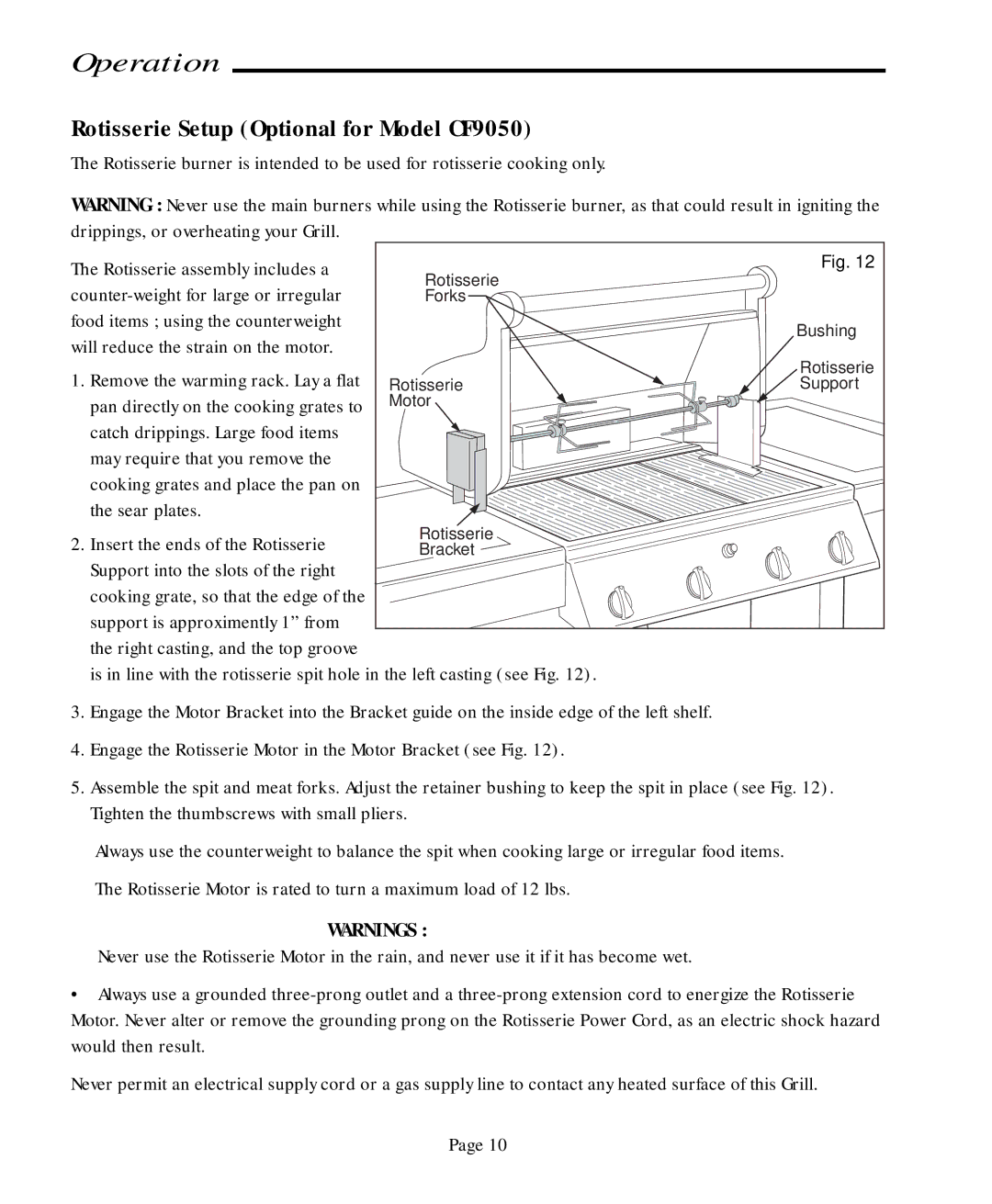Operation
Rotisserie Setup (Optional for Model CF9050)
The Rotisserie burner is intended to be used for rotisserie cooking only.
WARNING : Never use the main burners while using the Rotisserie burner, as that could result in igniting the drippings, or overheating your Grill.
The Rotisserie assembly includes a | Rotisserie | Fig. 12 |
| ||
Forks |
| |
food items ; using the counterweight |
| Bushing |
will reduce the strain on the motor. |
| |
|
| |
1. Remove the warming rack. Lay a flat |
| Rotisserie |
Rotisserie | Support | |
pan directly on the cooking grates to | Motor |
|
catch drippings. Large food items |
|
|
may require that you remove the |
|
|
cooking grates and place the pan on |
|
|
the sear plates. |
|
|
2. Insert the ends of the Rotisserie | Rotisserie |
|
Bracket |
| |
Support into the slots of the right |
|
|
cooking grate, so that the edge of the |
|
|
support is approximently 1” from |
|
|
the right casting, and the top groove |
|
|
is in line with the rotisserie spit hole in the left casting (see Fig. 12).
3.Engage the Motor Bracket into the Bracket guide on the inside edge of the left shelf.
4.Engage the Rotisserie Motor in the Motor Bracket (see Fig. 12).
5.Assemble the spit and meat forks. Adjust the retainer bushing to keep the spit in place (see Fig. 12). Tighten the thumbscrews with small pliers.
Always use the counterweight to balance the spit when cooking large or irregular food items.
The Rotisserie Motor is rated to turn a maximum load of 12 lbs.
WARNINGS :
Never use the Rotisserie Motor in the rain, and never use it if it has become wet.
•Always use a grounded
Motor. Never alter or remove the grounding prong on the Rotisserie Power Cord, as an electric shock hazard would then result.
Never permit an electrical supply cord or a gas supply line to contact any heated surface of this Grill.
Page 10