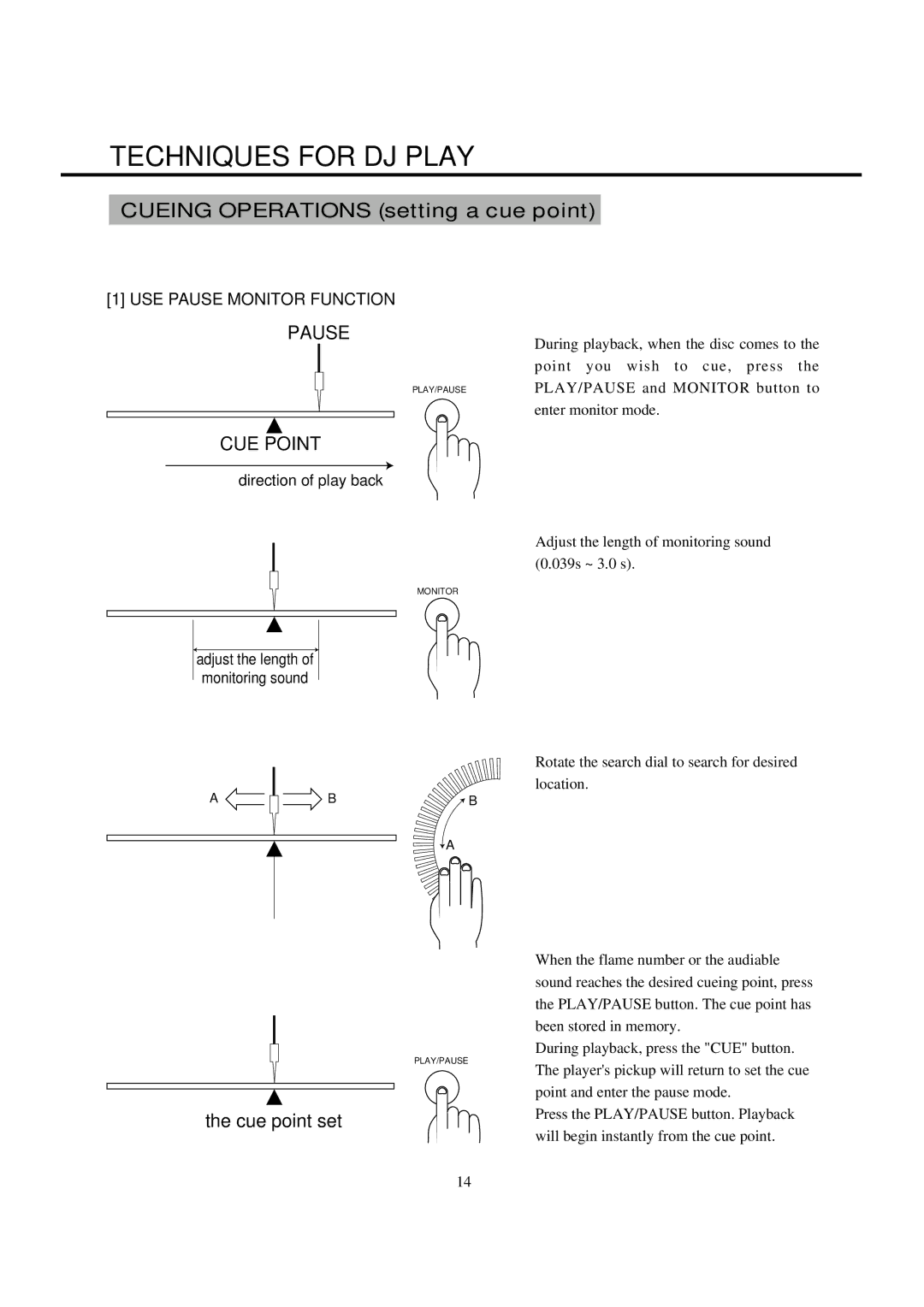TECHNIQUES FOR DJ PLAY
CUEING OPERATIONS (setting a cue point)
[1] USE PAUSE MONITOR FUNCTION
| ① | PAUSE | ①During playback, when the disc comes to the | |||
|
|
|
|
|
| |
|
|
|
|
|
| point you wish to cue, press the |
|
|
|
|
| “PLAY/PAUSE” | PLAY/PAUSE and MONITOR button to |
|
|
|
|
|
| enter monitor mode. |
CUE POINT
direction of play back
②
②Adjust the length of monitoring sound
(0.039s ~ 3.0 s).
“MONITOR”
adjust the length of monitoring sound
③ |
| ③Rotate the search dial to search for desired |
A | B | location. |
B | ||
|
| A |
|
|
|
|
| ④When the flame number or the audiable |
| ④⑤⑥ |
|
|
| sound reaches the desired cueing point, press |
|
|
|
| the PLAY/PAUSE button. The cue point has | |
|
|
|
|
| been stored in memory. |
|
|
|
|
| |
|
|
|
|
| ⑤During playback, press the "CUE" button. |
|
|
|
|
| |
|
|
|
|
| PLAY/PAUSE |
|
|
|
|
| The player's pickup will return to set the cue |
|
|
|
|
| point and enter the pause mode. |
|
|
|
|
| |
|
| the cue point set | ⑥Press the PLAY/PAUSE button. Playback | ||
|
| will begin instantly from the cue point. | |||
|
|
|
|
| |
14