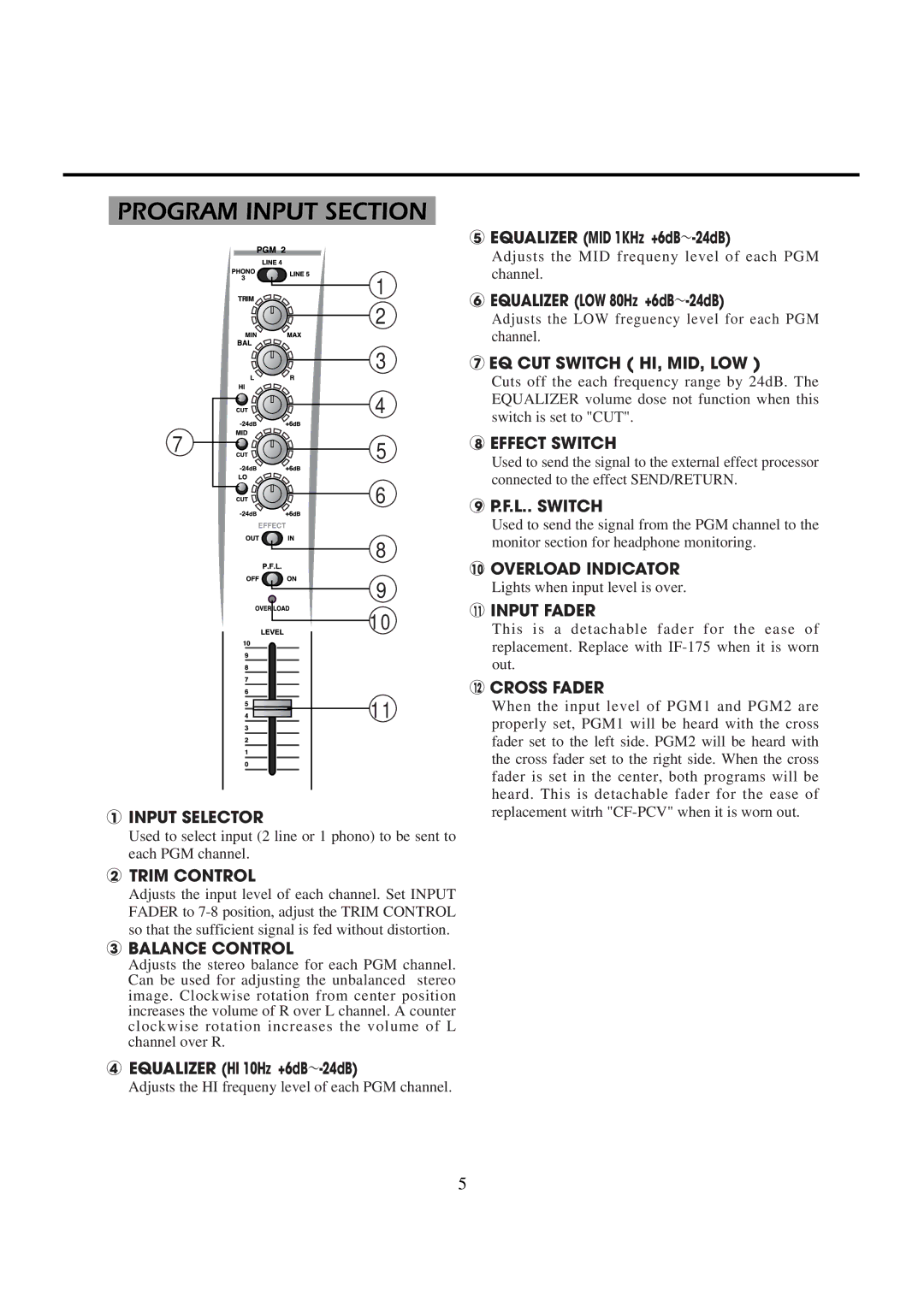PROGRAM INPUT SECTION
1
2
3
4
7 | 5 |
6
8
9
10
11
○1 INPUT SELECTOR
Used to select input (2 line or 1 phono) to be sent to each PGM channel.
○2 TRIM CONTROL
Adjusts the input level of each channel. Set INPUT FADER to
○3 BALANCE CONTROL
Adjusts the stereo balance for each PGM channel. Can be used for adjusting the unbalanced stereo image. Clockwise rotation from center position increases the volume of R over L channel. A counter clockwise rotation increases the volume of L channel over R.
○4 EQUALIZER (HI 10Hz
Adjusts the HI frequeny level of each PGM channel.
○5 EQUALIZER (MID 1KHz
Adjusts the MID frequeny level of each PGM channel.
○6 EQUALIZER (LOW 80Hz
Adjusts the LOW freguency level for each PGM channel.
○7 EQ CUT SWITCH ( HI, MID, LOW )
Cuts off the each frequency range by 24dB. The EQUALIZER volume dose not function when this switch is set to "CUT".
○8 EFFECT SWITCH
Used to send the signal to the external effect processor connected to the effect SEND/RETURN.
○9 P.F.L.. SWITCH
Used to send the signal from the PGM channel to the monitor section for headphone monitoring.
○10 OVERLOAD INDICATOR
Lights when input level is over.
○11 INPUT FADER
This is a detachable fader for the ease of replacement. Replace with
○12 CROSS FADER
When the input level of PGM1 and PGM2 are properly set, PGM1 will be heard with the cross fader set to the left side. PGM2 will be heard with the cross fader set to the right side. When the cross fader is set in the center, both programs will be heard. This is detachable fader for the ease of replacement witrh
5