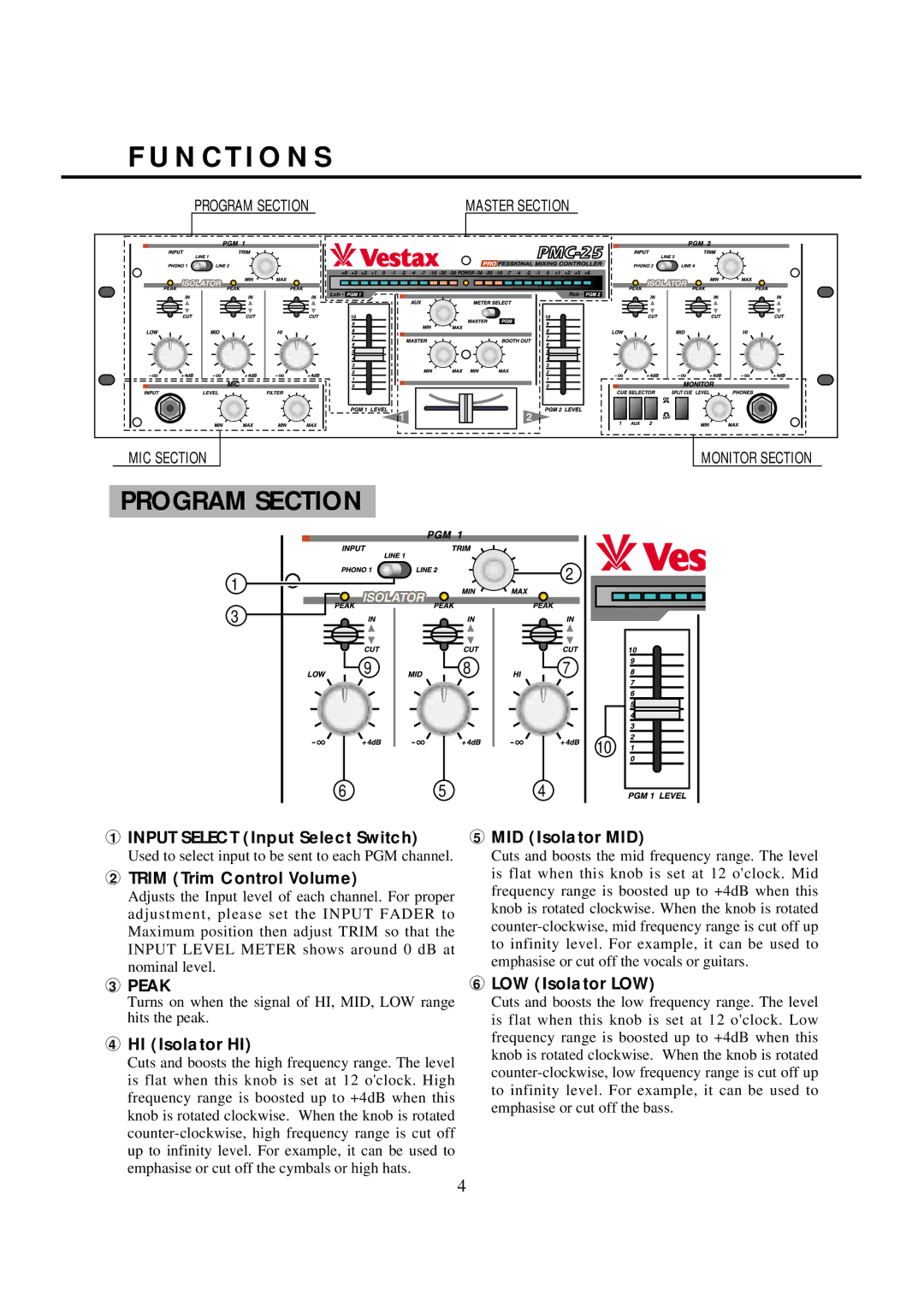PMC-25 specifications
The Vestax PMC-25 is a compact and versatile DJ mixer that has gained popularity among professional DJs for its impressive features and user-friendly design. Manufactured by Vestax, a brand well-known for its innovative audio gear, the PMC-25 delivers exceptional sound quality and performance in a portable format.One of the main features of the PMC-25 is its two-channel configuration, which allows DJs to mix and blend multiple audio sources seamlessly. Each channel comes equipped with a 3-band equalizer, enabling precise adjustments to low, mid, and high frequencies. This adds a layer of creativity to live performances, as DJs can manipulate the sound to match their unique style.
The mixer also includes a crossfader with adjustable tension, enhancing the ability to perform quick cuts and smooth transitions between tracks. The PMC-25 uses Vestax's patented "S" crossfader technology, which provides exceptional durability and responsiveness. This is particularly important for scratch DJs who require a fader that can withstand heavy use while maintaining precision.
In terms of connectivity, the PMC-25 is well-equipped, featuring multiple analog inputs and outputs for connecting various devices, including turntables, CD players, and external effects units. The mixer also has a headphone output with a dedicated level control, allowing DJs to cue and monitor tracks before introducing them into the mix.
Another standout characteristic of the PMC-25 is its compact design, making it ideal for mobile DJs and those with limited space. The durable chassis and high-quality components ensure reliability, so it can hold up to the rigors of touring and frequent use in clubs and events.
Additionally, the PMC-25 is designed with an aesthetic appeal, featuring a sleek and modern layout that is both functional and visually striking. The clear labeling of controls and illuminated indicators enhances usability, even in low-light environments.
In conclusion, the Vestax PMC-25 is a powerful and stylish mixer that caters to the needs of both professional and amateur DJs alike. With its robust features, advanced technologies, and practical design, the PMC-25 continues to be a trusted choice for those looking to elevate their DJing experience. Its combination of performance and portability ensures that it remains a top contender in the world of DJ equipment.