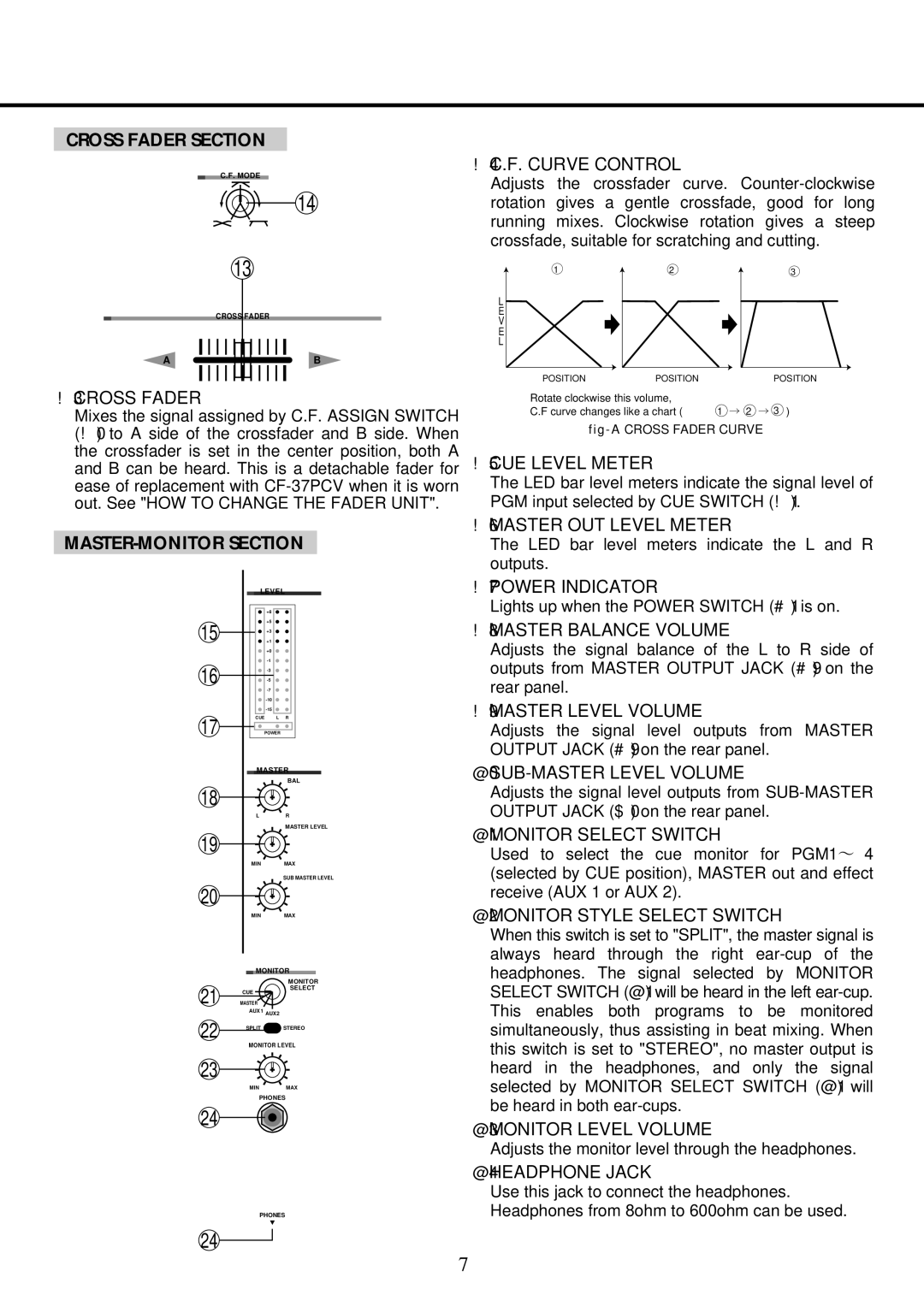CROSS FADER SECTION
C.F. MODE
14
!4C.F. CURVE CONTROL
Adjusts the crossfader curve.
13 | ○ | |
| 1 | |
| L | |
CROSS FADER | E | |
V | ||
| ||
| E | |
| L | |
A | B | |
| POSITION |
2 |
○ |
POSITION |
3 |
○ |
POSITION |
!3CROSS FADER | Rotate clockwise this volume, � 1 2 | 3 |
Mixes the signal assigned by C.F. ASSIGN SWITCH | C.F curve changes like a chart ( ○→ ○→○) | |
(!0) to A side of the crossfader and B side. When |
| |
the crossfader is set in the center position, both A | !5CUE LEVEL METER |
|
and B can be heard. This is a detachable fader for |
| |
ease of replacement with | The LED bar level meters indicate the signal level of | |
out. See "HOW TO CHANGE THE FADER UNIT". | PGM input selected by CUE SWITCH (!1). | |
MASTER-MONITOR SECTION
| LEVEL | ||
|
| +8 |
|
15 |
| +5 |
|
| +3 |
| |
| +1 |
| |
|
| +0 |
|
16 |
|
| |
|
| ||
|
| ||
|
| ||
|
|
| |
|
|
| |
|
|
| |
17 | CUE | L | R |
| POWER |
| |
| MASTER | ||
18 |
|
| BAL |
|
|
| |
| L |
| R |
19 |
|
| MASTER LEVEL |
|
|
| |
| MIN |
| MAX |
|
|
| SUB MASTER LEVEL |
20 |
|
|
|
| MIN |
| MAX |
| MONITOR | |
21 |
| MONITOR |
MASTERCUE | SELECT | |
| ||
22 | AUX1 AUX2 |
|
SPLIT | STEREO | |
| MONITOR LEVEL | |
23 |
|
|
| MIN | MAX |
PHONES
24
PHONES
!6MASTER OUT LEVEL METER
The LED bar level meters indicate the L and R outputs.
!7POWER INDICATOR
Lights up when the POWER SWITCH (#1) is on.
!8MASTER BALANCE VOLUME
Adjusts the signal balance of the L to R side of outputs from MASTER OUTPUT JACK (#9) on the rear panel.
!9MASTER LEVEL VOLUME
Adjusts the signal level outputs from MASTER OUTPUT JACK (#9) on the rear panel.
@0SUB-MASTER LEVEL VOLUME
Adjusts the signal level outputs from
@1MONITOR SELECT SWITCH
Used to select the cue monitor for PGM1~ 4 (selected by CUE position), MASTER out and effect receive (AUX 1 or AUX 2).
@2MONITOR STYLE SELECT SWITCH
When this switch is set to "SPLIT", the master signal is always heard through the right
@3MONITOR LEVEL VOLUME
Adjusts the monitor level through the headphones.
@4HEADPHONE JACK
Use this jack to connect the headphones. Headphones from 8ohm to 600ohm can be used.
24
7