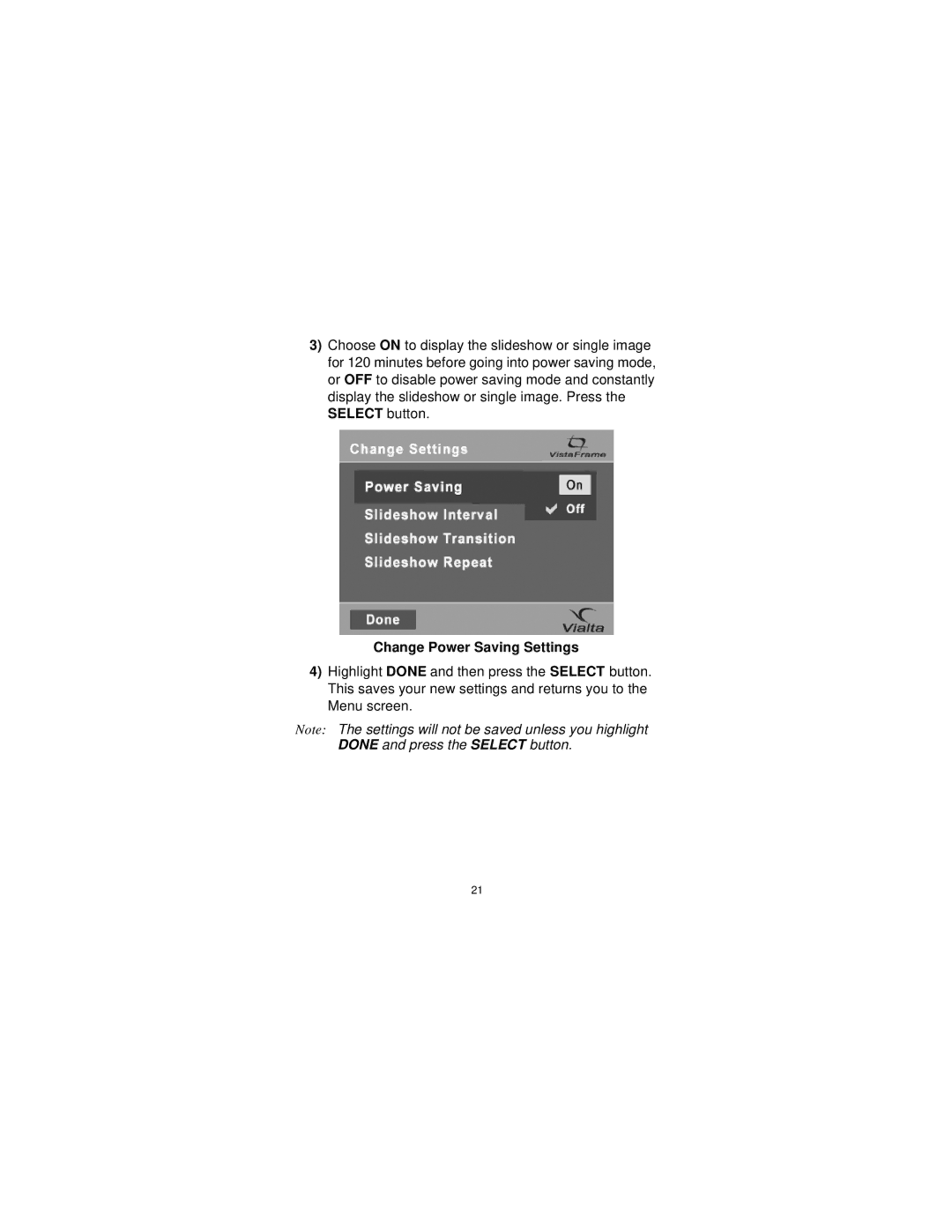3)Choose ON to display the slideshow or single image for 120 minutes before going into power saving mode, or OFF to disable power saving mode and constantly display the slideshow or single image. Press the SELECT button.
Change Power Saving Settings
4)Highlight DONE and then press the SELECT button. This saves your new settings and returns you to the Menu screen.
Note: The settings will not be saved unless you highlight DONE and press the SELECT button.
21