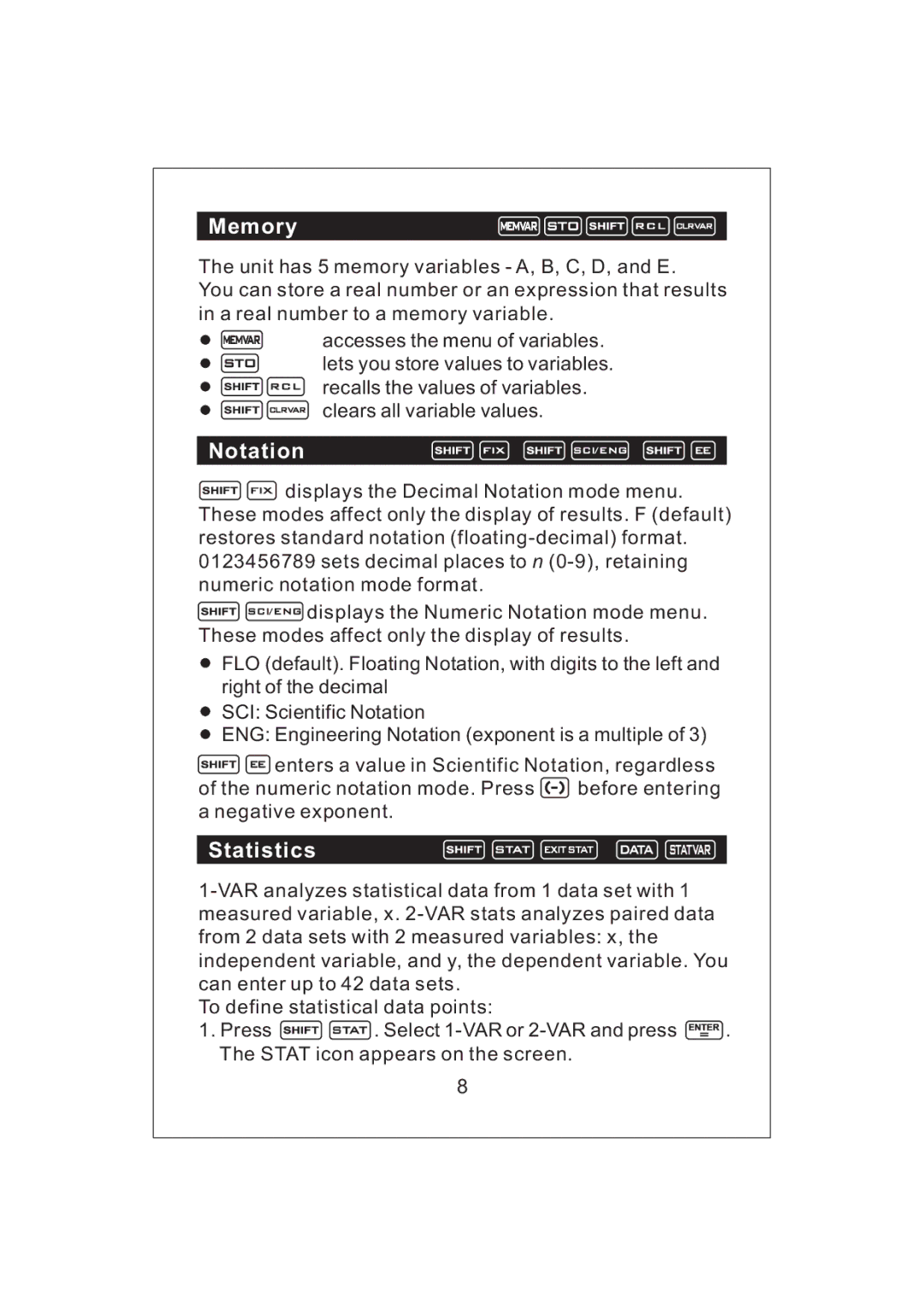Memory
The unit has 5 memory variables - A, B, C, D, and E.
You can store a real number or an expression that results in a real number to a memory variable.
accesses the menu of variables. lets you store values to variables. recalls the values of variables. clears all variable values.
Notation
![]()
![]() displays the Decimal Notation mode menu. These modes affect only the display of results. F (default) restores standard notation
displays the Decimal Notation mode menu. These modes affect only the display of results. F (default) restores standard notation
![]()
![]() displays the Numeric Notation mode menu. These modes affect only the display of results.
displays the Numeric Notation mode menu. These modes affect only the display of results.
FLO (default). Floating Notation, with digits to the left and right of the decimal
SCI: Scientific Notation
![]() ENG: Engineering Notation (exponent is a multiple of 3)
ENG: Engineering Notation (exponent is a multiple of 3) ![]()
![]() enters a value in Scientific Notation, regardless
enters a value in Scientific Notation, regardless
of the numeric notation mode. Press | before entering |
a negative exponent. |
|
Statistics
To define statistical data points:
1.Press ![]()
![]() . Select
. Select ![]() . The STAT icon appears on the screen.
. The STAT icon appears on the screen.
8