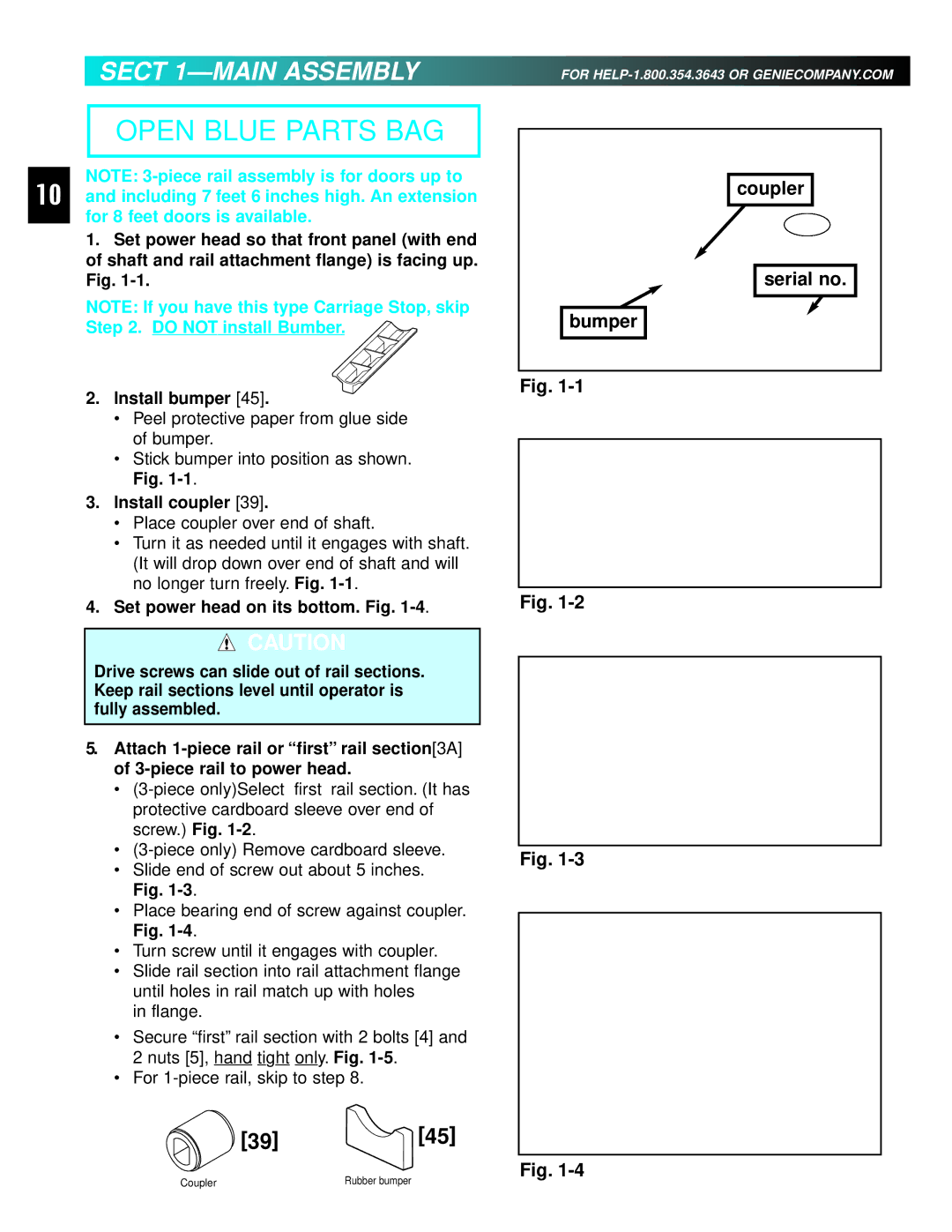3511035556 specifications
The Genie 3511035556 is a sophisticated piece of technology designed to meet the demands of modern lifting and material handling tasks. This model is particularly notable for its exceptional efficiency, safety features, and versatility, making it suitable for various industrial applications.One of the standout features of the Genie 3511035556 is its advanced hydraulic system, which allows for smooth and precise operation. This hydraulic system not only enhances lifting capacity but also ensures that the platform can rise quickly and steadily, reducing downtime and increasing productivity on job sites. The lift has a maximum working height that is ideal for accessing elevated areas, while its compact design allows for maneuverability in tight spaces.
In terms of safety, the Genie 3511035556 is equipped with several innovative technologies. The model includes a robust safety cage with guardrails that provide secure access for operators. Additionally, the anti-rollback and overload protection systems are integrated to prevent accidents and ensure that the lifting operations are performed safely. These features help to mitigate risks, providing peace of mind for operators and supervisors alike.
The Genie 3511035556 also boasts a user-friendly control system. Operators benefit from an intuitive interface that can easily control the lift’s various functions, allowing for quick adjustments and operations. This ease of use is complemented by a range of smart technology options, including diagnostics that notify operators of potential maintenance needs before they become an issue. This proactive approach to maintenance not only enhances safety but also extends the lifecycle of the equipment.
Durability is another prominent characteristic of the Genie 3511035556. Its construction utilizes high-quality materials designed to withstand the rigors of daily use in challenging environments. This robust build ensures that the lift can maintain optimal performance even under heavy loads, making it a reliable choice for construction sites, warehouses, and maintenance applications.
In summary, the Genie 3511035556 stands out for its powerful hydraulic system, comprehensive safety features, user-friendly interface, and durable construction. This model is engineered for superior performance and reliability, catering to the needs of professionals seeking efficiency and safety in their lifting operations. As industries continue to evolve, lifts like the Genie 3511035556 play a crucial role in enhancing workflow and ensuring safe handling of materials at various heights.