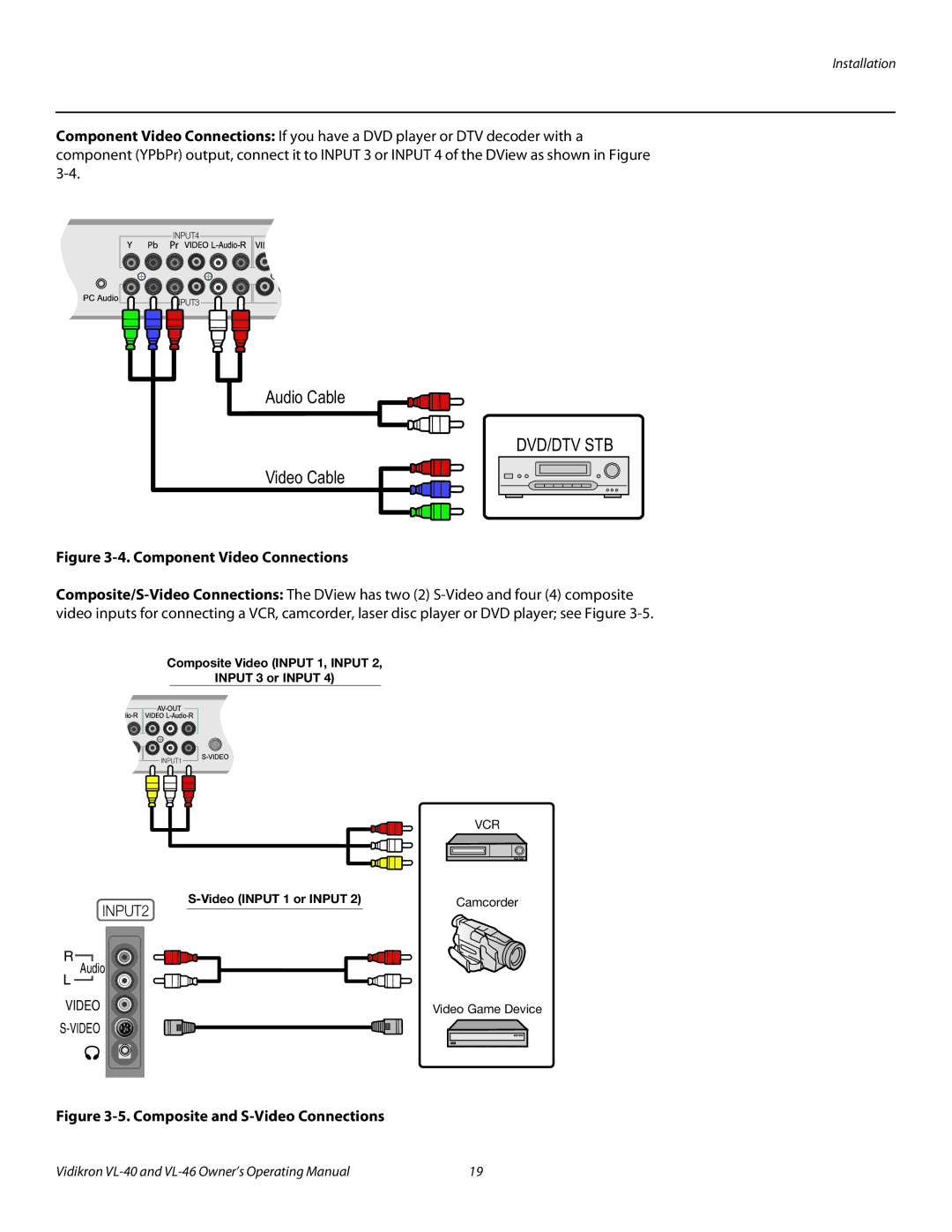Installation
Component Video Connections: If you have a DVD player or DTV decoder with a component (YPbPr) output, connect it to INPUT 3 or INPUT 4 of the DView as shown in Figure
INPUT4
INPUT3
Audio Cable
DVD/DTV STB
Video Cable
Figure 3-4. Component Video Connections
Composite Video (INPUT 1, INPUT 2,
INPUT 3 or INPUT 4)
![]()
![]() INPUT1
INPUT1![]()
VCR
Camcorder | |
INPUT2 |
|
R |
|
Audio |
|
L |
|
VIDEO | Video Game Device |
|
Figure 3-5. Composite and S-Video Connections
Vidikron | 19 |