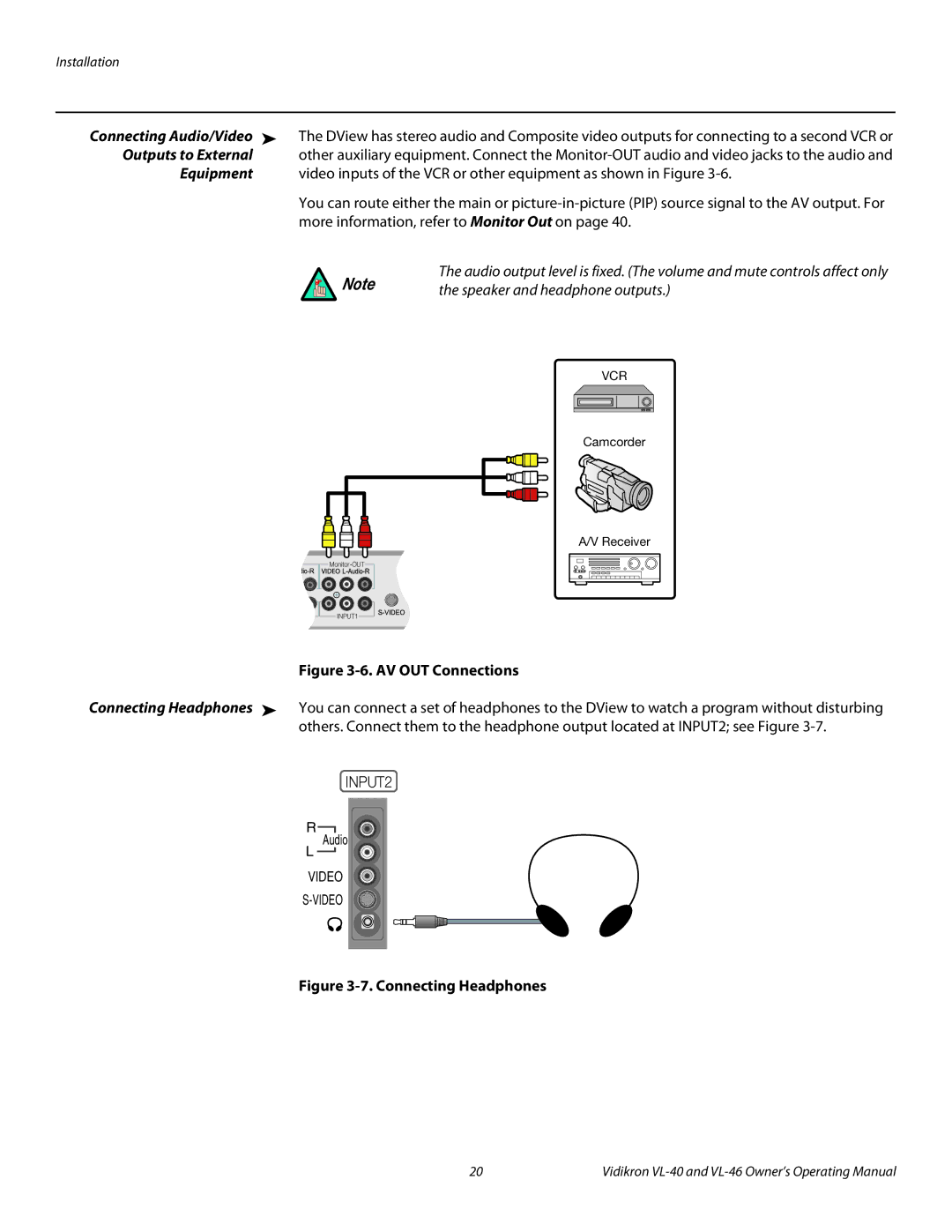Installation
Connecting Audio/Video ➤ | The DView has stereo audio and Composite video outputs for connecting to a second VCR or |
Outputs to External | other auxiliary equipment. Connect the |
Equipment | video inputs of the VCR or other equipment as shown in Figure |
You can route either the main or
The audio output level is fixed. (The volume and mute controls affect only
Note | the speaker and headphone outputs.) |
|
VCR
Camcorder
A/V Receiver
![]()
![]() INPUT1
INPUT1![]()
Figure 3-6. AV OUT Connections
Connecting Headphones ➤ You can connect a set of headphones to the DView to watch a program without disturbing others. Connect them to the headphone output located at INPUT2; see Figure
INPUT2
R ![]()
Audio
L
VIDEO
Figure 3-7. Connecting Headphones
20 | Vidikron |