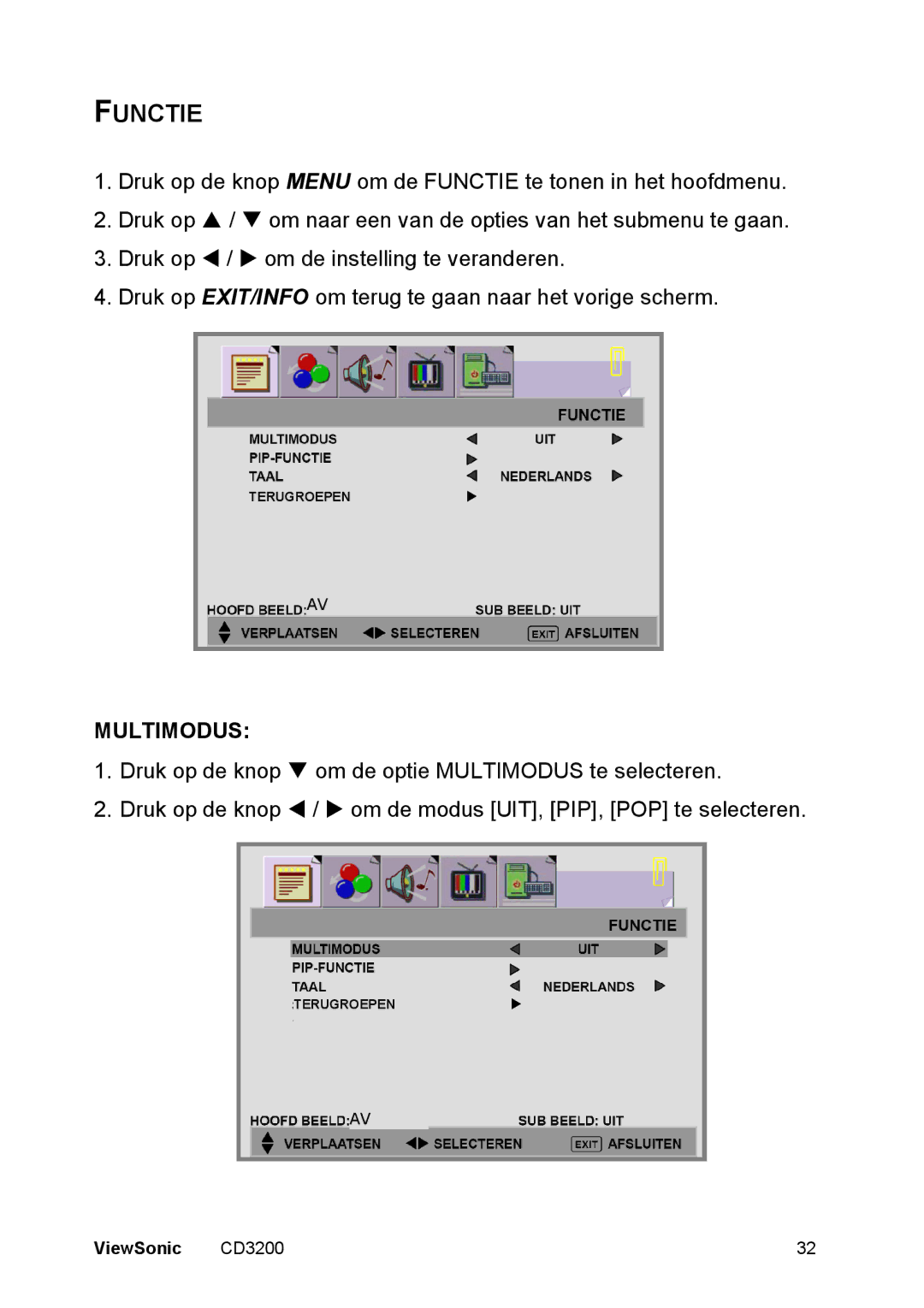FUNCTIE
1.Druk op de knop MENU om de FUNCTIE te tonen in het hoofdmenu.
2.Druk op S / T om naar een van de opties van het submenu te gaan.
3.Druk op W / X om de instelling te veranderen.
4.Druk op EXIT/INFO om terug te gaan naar het vorige scherm.
TERUGROEPENX
TERUGROEPEN
AV
MULTIMODUS:
1.Druk op de knop T om de optie MULTIMODUS te selecteren.
2.Druk op de knop W / X om de modus [UIT], [PIP], [POP] te selecteren.
TERUGROEPENX
TERUGROEPEN
AV
ViewSonic | CD3200 | 32 |