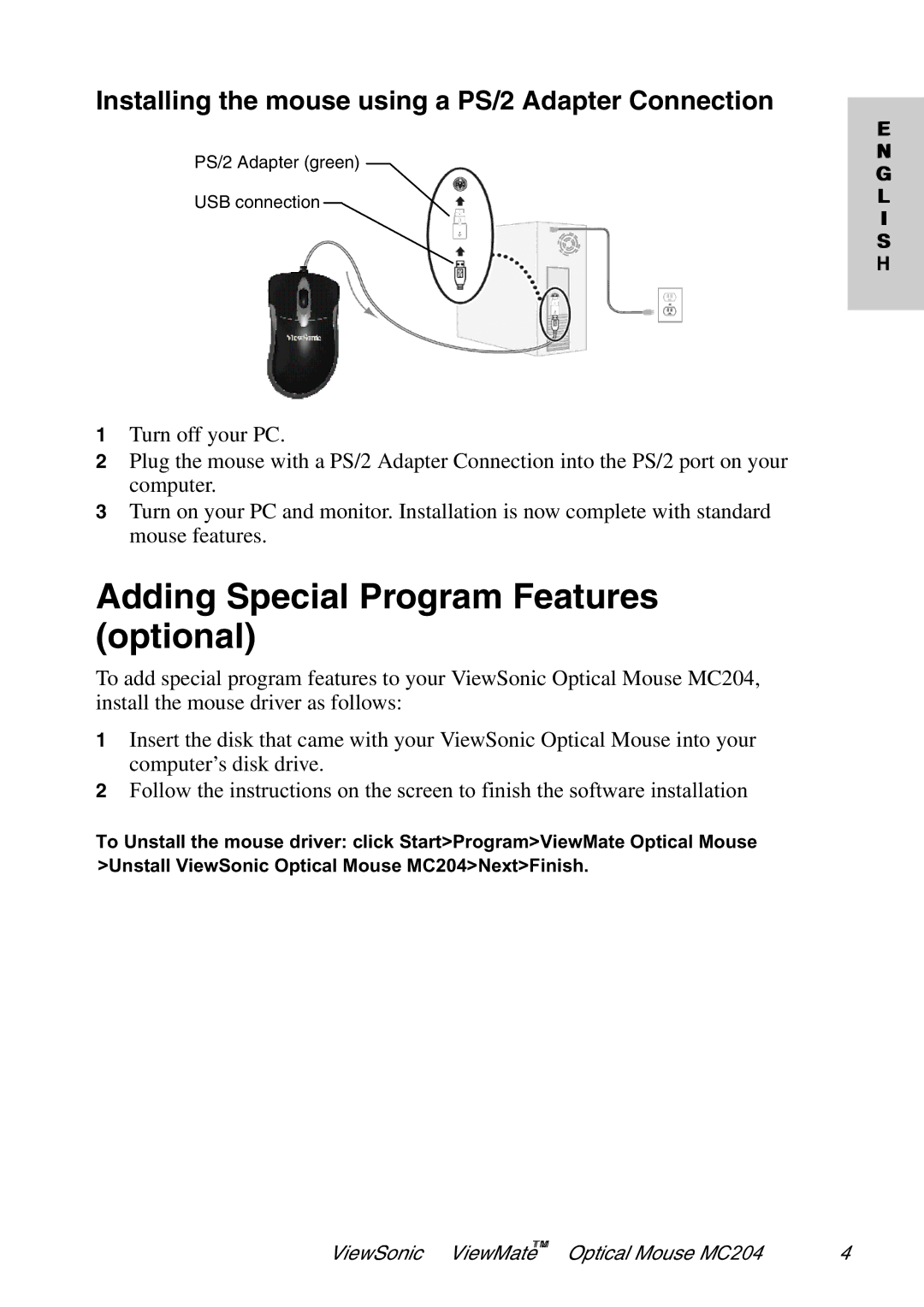Installing the mouse using a PS/2 Adapter Connection
PS/2 Adapter (green)
USB connection
Mouse
1Turn off your PC.
2Plug the mouse with a PS/2 Adapter Connection into the PS/2 port on your computer.
3Turn on your PC and monitor. Installation is now complete with standard mouse features.
Adding Special Program Features (optional)
To add special program features to your ViewSonic Optical Mouse MC204, install the mouse driver as follows:
1Insert the disk that came with your ViewSonic Optical Mouse into your computer’s disk drive.
2Follow the instructions on the screen to finish the software installation
To Unstall the mouse driver: click Start>Program>ViewMate Optical Mouse
>Unstall ViewSonic Optical Mouse MC204>Next>Finish.
E N G L I S H
TM | Optical Mouse MC204 | 4 |
ViewSonic ViewMate |