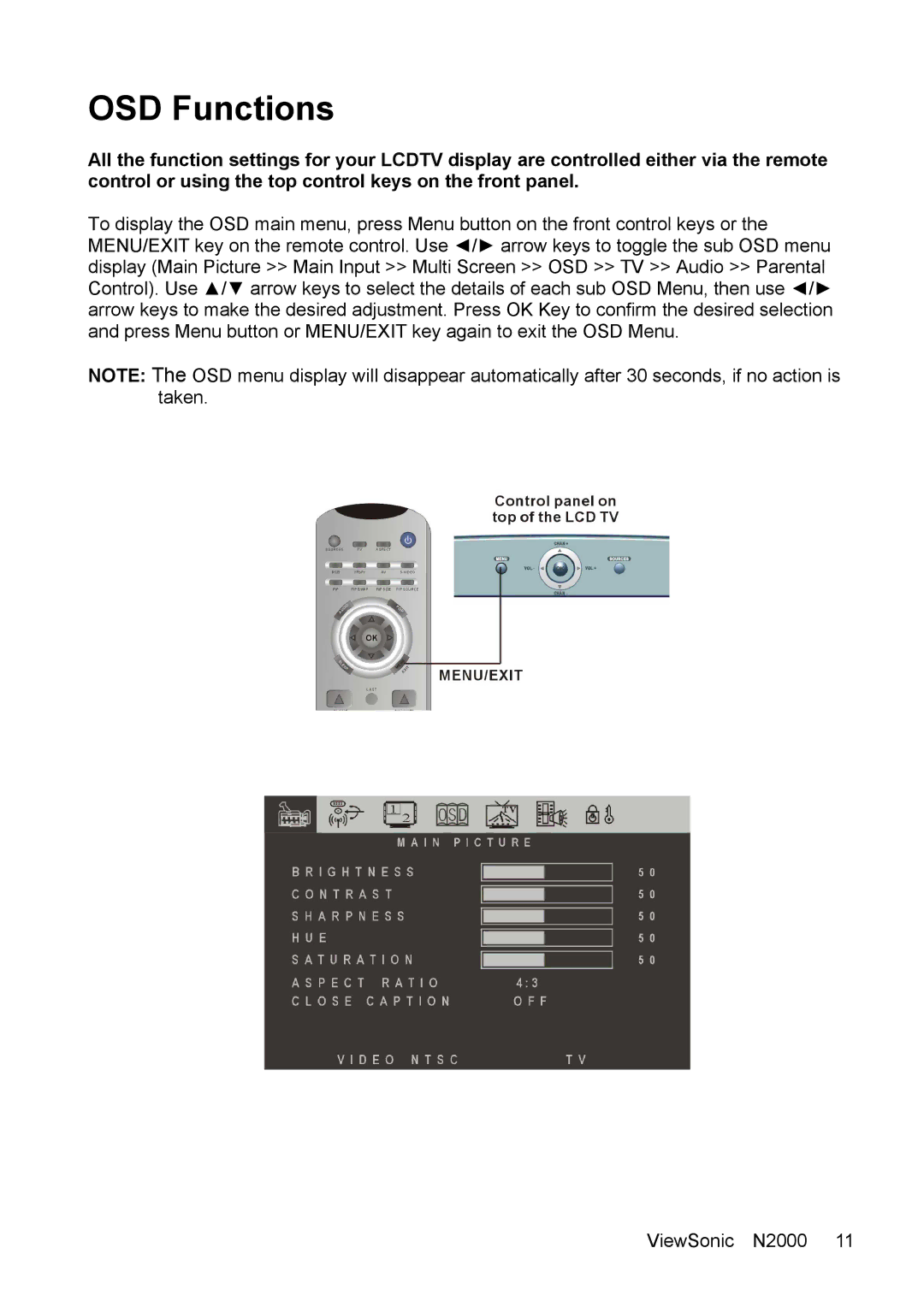OSD Functions
All the function settings for your LCDTV display are controlled either via the remote control or using the top control keys on the front panel.
To display the OSD main menu, press Menu button on the front control keys or the MENU/EXIT key on the remote control. Use ◄/► arrow keys to toggle the sub OSD menu display (Main Picture >> Main Input >> Multi Screen >> OSD >> TV >> Audio >> Parental Control). Use ▲/▼ arrow keys to select the details of each sub OSD Menu, then use ◄/► arrow keys to make the desired adjustment. Press OK Key to confirm the desired selection and press Menu button or MENU/EXIT key again to exit the OSD Menu.
NOTE: The OSD menu display will disappear automatically after 30 seconds, if no action is taken.
ViewSonic N2000 11