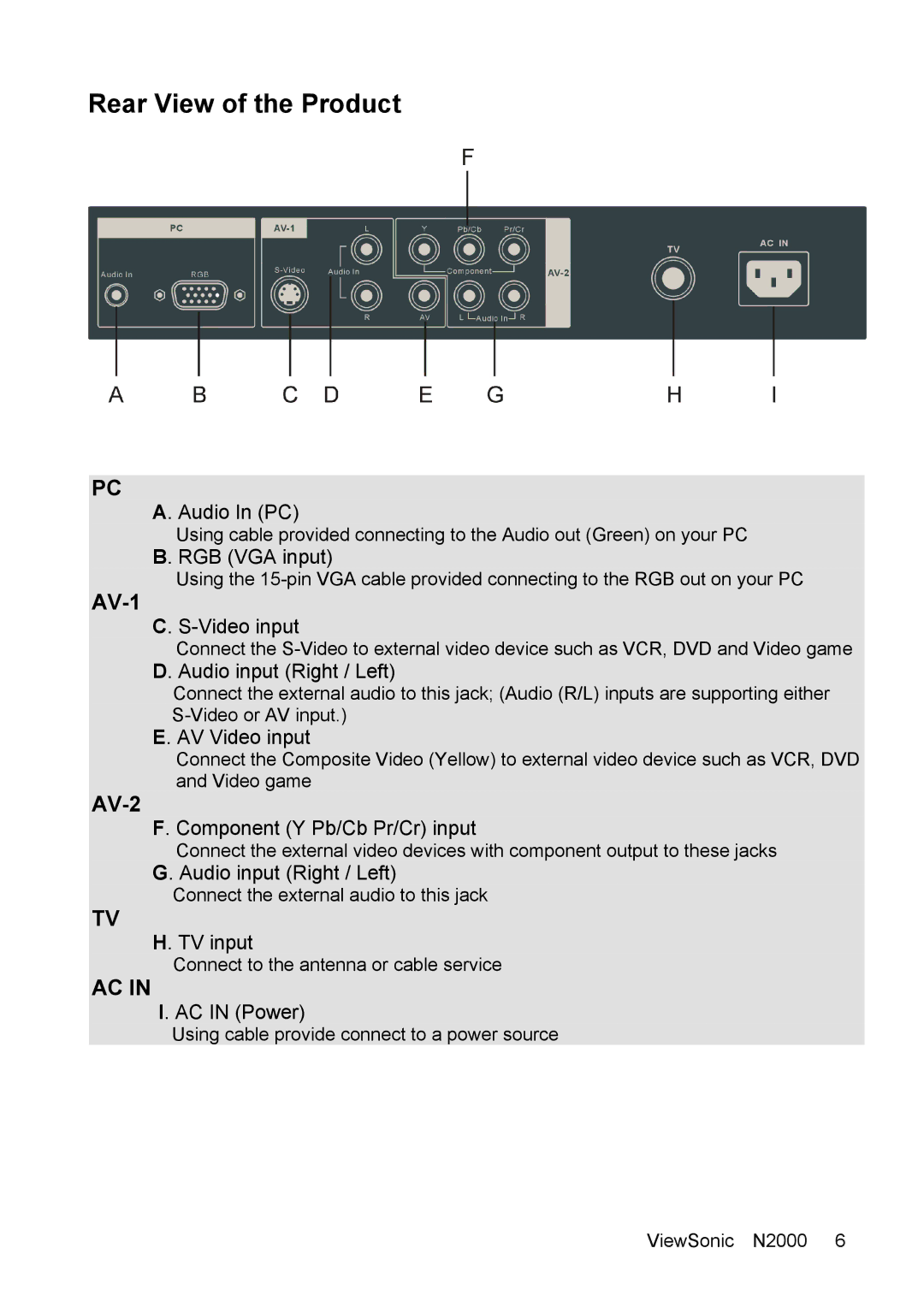E. AV Video input
Rear View of the Product
PC
A. Audio In (PC)
Using cable provided connecting to the Audio out (Green) on your PC B. RGB (VGA input)
Using the
AV-1
C. S-Video input
Connect the
Connect the external audio to this jack; (Audio (R/L) inputs are supporting either
Connect the Composite Video (Yellow) to external video device such as VCR, DVD and Video game
AV-2
F. Component (Y Pb/Cb Pr/Cr) input
Connect the external video devices with component output to these jacks G. Audio input (Right / Left)
Connect the external audio to this jack
TV
H. TV input
Connect to the antenna or cable service
AC IN
I. AC IN (Power)
Using cable provide connect to a power source
ViewSonic N2000 6