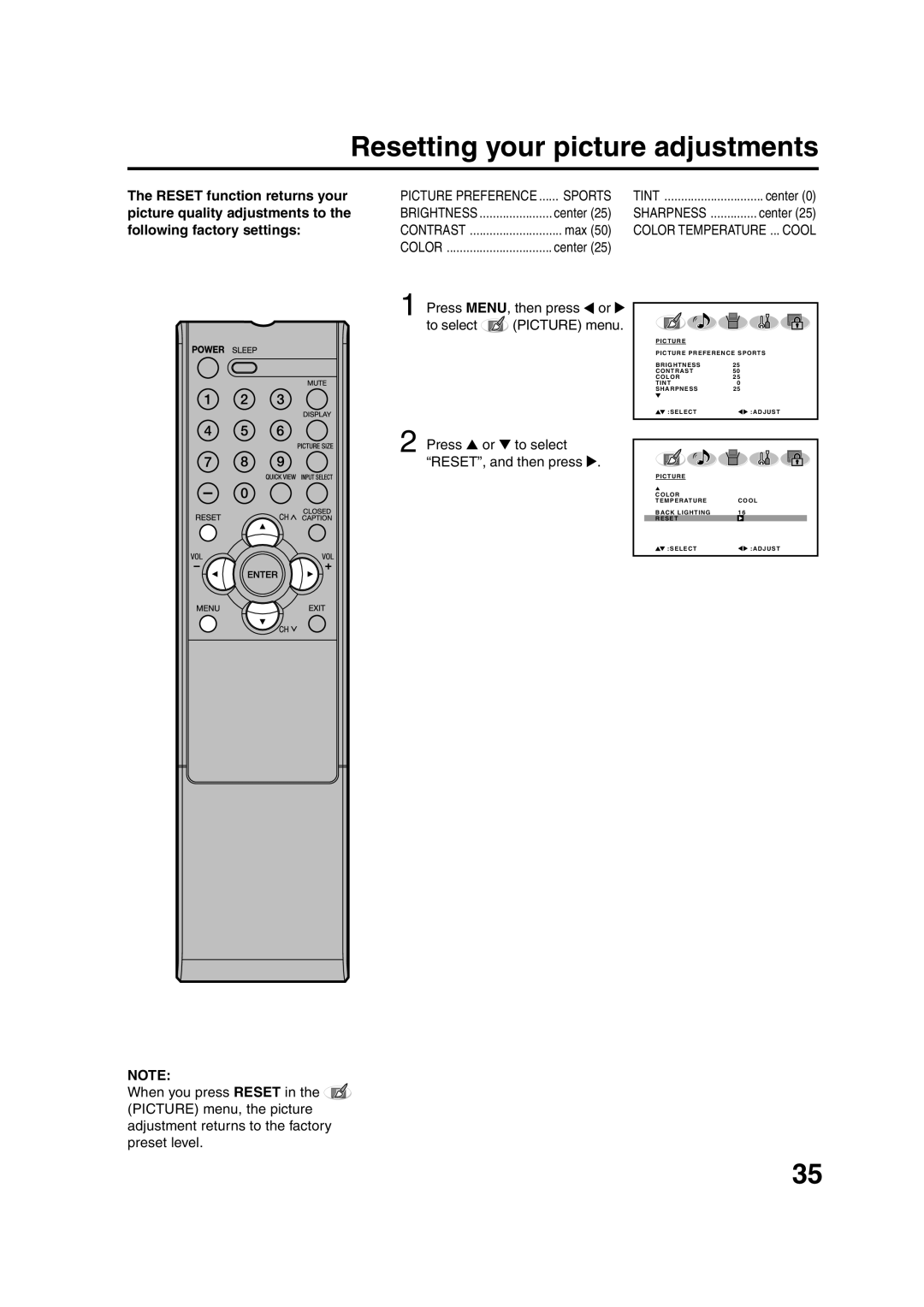Orion Website
Customer Service
Location of the required Marking
Or BACK. no USER-SERVICEABLE
Qualified Service Personnel
SHOCK, do not Remove Cover
S3126A
Important Safety Instructions
NEC ART 250, Part H
Electric Service
Equipment
Ground Clamps
Safety Precautions
Contents
To USE AC Power
Features
Power source
Left side
Parts and functions
Top
Front Rear
Battery Precautions
Remote control
Antenna connections
Cable TV connections
For Subscribers to Basic Cable TV Service
Rear of the LCD TV
Connections to other equipment
To connect the LCD TV to a VCR
To connect the LCD TV to a VCR with an S-Video cord
Left side of the LCD TV
To connect the LCD TV to a DVD player/Satellite receiver
To connect the LCD TV to a DVD player with component video
To connect the LCD TV to a Hdmi or a DVI device
To connect the LCD TV to a DTV receiver/set-top box
Left of the LCD TV
Using an AV Amplifier with built-in digital surround
To connect the LCD TV to a camcorder
Monitor Display modes
To return to normal mode
To connect the LCD TV to a Game
To connect the LCD TV to a PC Personal Computer
Setting the language
TV/CABLE
Cable Chart
Memorizing channels
TV/CABLE selection
Memory
Automatic memory tuning
To ADD/DELETE channels
To add a digital channel
VHF/UHF/CABLE Channels
TV operation
To Select Analog Channels
To Select Digital Channels
Display
Press or to select SET CLEAR. Press Select SET
Labeling channels
To create channel labels
To erase channel labels
Labeling the video input source
Selecting the video input source
Enter
Setting the V-Chip
To register a password
Buttons 0-9, then press
To use the TV after the TV is protected
To set the V-Chip
Use Number buttons
To change the password
NEW Password
Locks menu
Depending on the broad
Setup
Closed Caption
CS5, CS6 and OFF
CC advanced
Press or to select desired setting, then press Enter
Cinema WIDE1 picture size for 43 format programs
Setting the picture size
Selecting the picture size
Natural picture size
Full picture size for 169 source programs
Cinema WIDE2 picture size for letter box programs
Picture Scroll
Setting the picture scroll
You can scroll the picture in Cinema WIDE2 and Cinema WIDE3
Using the aspect feature
Selecting the cinema mode/Using the aspect feature
Selecting the cinema mode
Press MENU, then press or To select Picture menu
Adjusting the picture preference
Picture control adjustment
To select the item you Want to adjust
Adjusting the backlighting
Selecting the color temperature
Press MENU, then press To select Picture menu
Resetting your picture adjustments
Press or to select RESET, and then press
To listen to a second audio program SAP
Sound control adjustment
Selecting Stereo/Second Audio Program SAP
Selecting the audio language
Selecting the Hdmi audio input source
Treble
Resetting your audio adjustments
Selecting the digital output
Bass
Press MENU, then press or To select Setup menu
Checking the Digital-signal strength
Setting the auto shut off
PC Monitor Menu
Picture/Audio control adjustment in the PC mode
Picture menu setting
Audio menu setting
Audio
Resetting your picture/audio adjustment in the PC mode
Ignition
Reception disturbances
Symptoms Possible Solutions
Troubleshooting
Accessories
Specifications
OLNEY, Illinois
This warranty does not cover
Orion SALES, INC N. Union DR
Memo
J32D0101A SH 07/02

![]() (PICTURE) menu, the picture adjustment returns to the factory preset level.
(PICTURE) menu, the picture adjustment returns to the factory preset level.