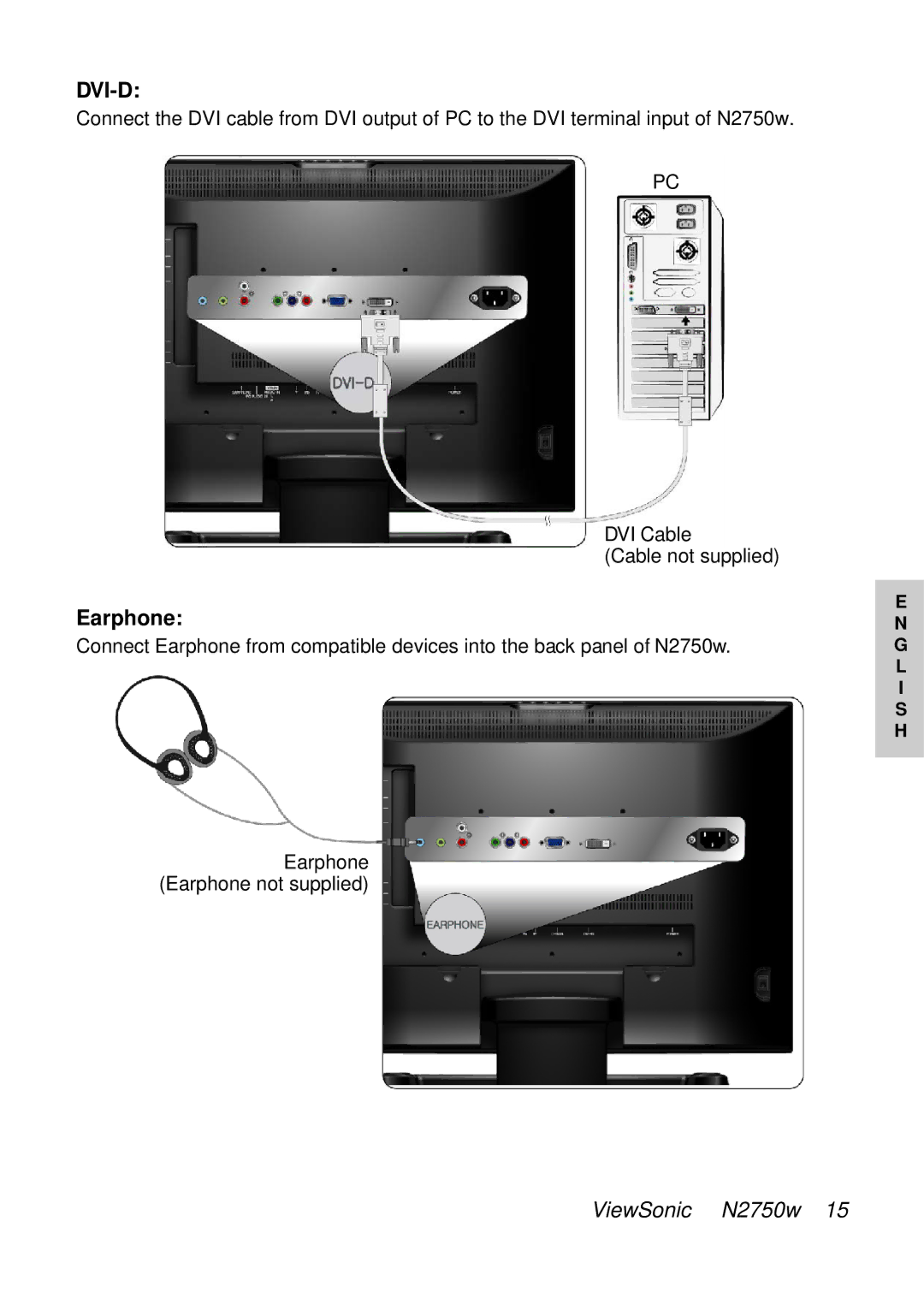DVI-D:
Connect the DVI cable from DVI output of PC to the DVI terminal input of N2750w.
PC
DVI Cable
(Cable not supplied)
Earphone:
Connect Earphone from compatible devices into the back panel of N2750w.
Earphone (Earphone not supplied)
E N G L I S H
ViewSonic N2750w 15