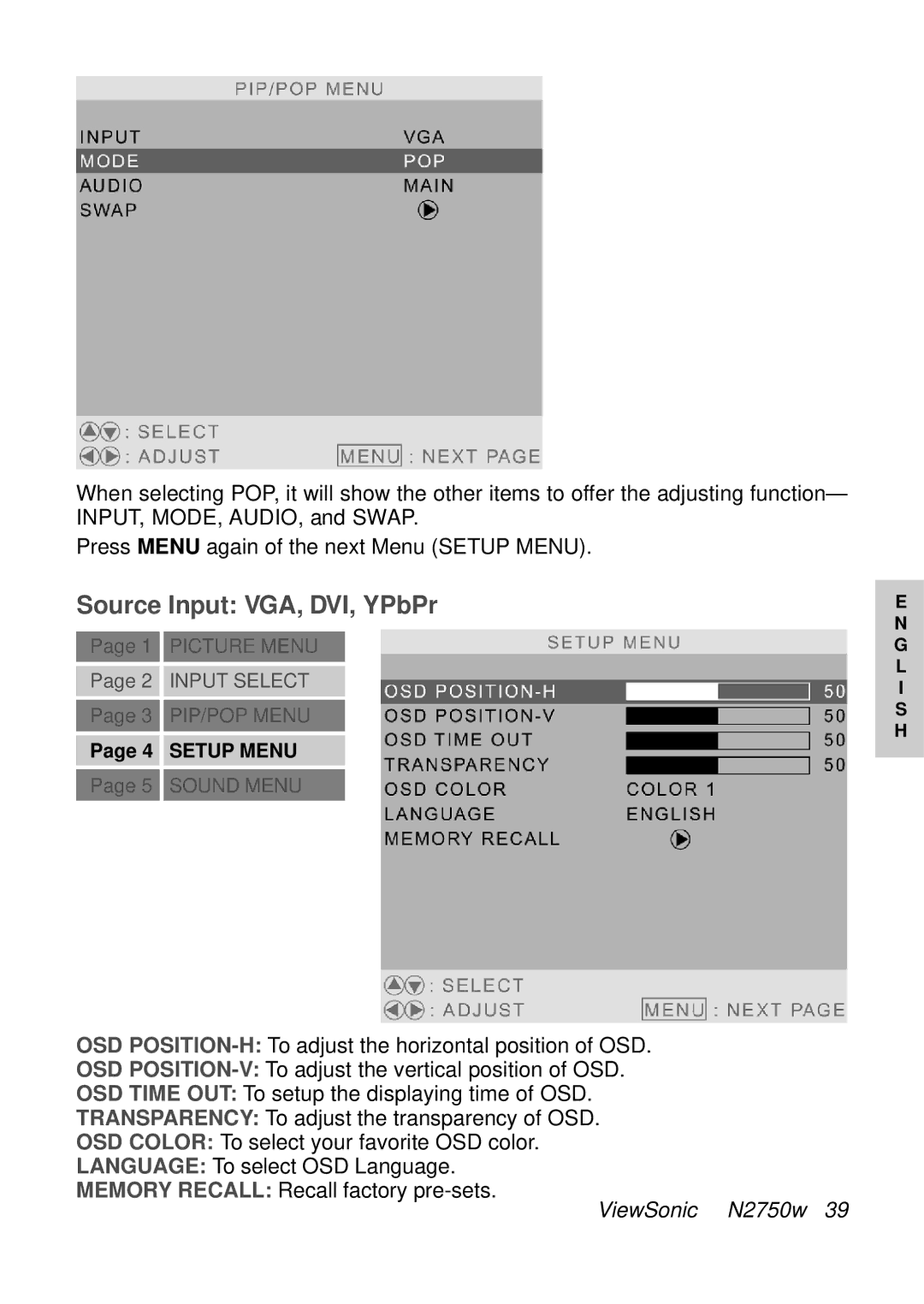When selecting POP, it will show the other items to offer the adjusting function— INPUT, MODE, AUDIO, and SWAP.
Press MENU again of the next Menu (SETUP MENU).
Source Input: VGA, DVI, YPbPr
Page 1 PICTURE MENU
Page 2 INPUT SELECT
Page 3 PIP/POP MENU
Page 4 SETUP MENU
Page 5 SOUND MENU
OSD
OSD
OSD TIME OUT: To setup the displaying time of OSD.
TRANSPARENCY: To adjust the transparency of OSD.
OSD COLOR: To select your favorite OSD color.
LANGUAGE: To select OSD Language.
MEMORY RECALL: Recall factory
E N G L I S H